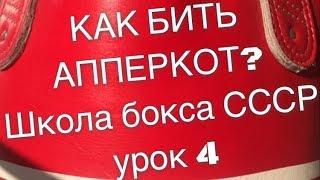![Смотреть How to Change iTunes Backup Location in Windows 10! [Complete Guide] How to Change iTunes Backup Location in Windows 10! [Complete Guide]](https://rtube.cc/img/full/b0twVzhRMkhmZGE.jpg)
How to Change iTunes Backup Location in Windows 10! [Complete Guide]
Комментарии:

Works perfectly, now I have the clunky 128gb off my main drive and onto an external. Very easy to follow as well, thank you 👍
Ответить
Why does it seem to be the same thing as "create shortcut" wouldn't it work the same way?
Ответить
I got Cannot create a file when that file already exist error
Ответить
damedam garm <3
Ответить
The CMD line works, but when trying to make a new back up via itunes to the computer is says an error occured...?!
Ответить
Thank you!
Ответить
hi Vikas,
Yes it helped me too. Amazingly great and simple tutorial steps, easy to follow, with each and every micro detailing covered where one can get stuck. No other video probably is as helpful as this one. Keep up the good work. Thanks again!!

hi sir i followed the steps and change the location but now when i try to restore my data my itunes do not show the restore option could you pls solv my problem
Ответить
Probably the best tutorial i've ever watched ! Thank you so much it has helped me a lot !
Ответить
I don’t have enough words to thank you. I’ve read and watched several tutorial and you were the only one to make it clear and simple! Keep the good job ❤
Ответить
Hi, I followed all steps and created the junction, yet the itunes refuses to backup as it says the backfile is corrupted, i have tried to erase it and redo it but the problem persists , i have no clue whats wrong?
Ответить
Hello! I was following your steps, and after I switched the info from the old backup folder to the new one, I went into iTunes and it doesn’t show the latest backup as today. Could I be missing something?
Ответить
I have no words! Absolutely amazing tutorial! Thanks a lot. You have helped me free up so much space. Wow! Thanks
Ответить
Hi bro can u give explain me how to change location when I take backup Because my c drive not enough to take backup
Ответить
Stellar tutorial! You not only gave the solution but you thought everything through, something we barely see in other tutorials! Superb, huge thumbs up!
Ответить
Thanks so much dear! Very helpful tutorial- simplified explanation; comprehensive and reliable! 🙏👍
Ответить
Got Option non voluable - "c"
When I press enter to create junction… 😔

Thank you, your video is perfect
Ответить
Thank you… your video is very helpful… just one question, does new backups replace the existing backup? Or does it add to the backup folder?
Ответить
How to directly back up to external storage or drive…? Because iphone have 256 gb my ssd c drive only have 128 gb …so wee need directly paste to external drive
Ответить
Thank you ❤️
Ответить
Great video. iTunes is the worst program the humanity has ever created. Bloated piece of shit with tons of useless features that nobody uses and absence of features that everyone needs like selecting a backup directory FROM A GODDAMM APP and not from windows powershell terminal. The fact that I have to use this garbage software for making full backups is ridiculous.
Ответить
Thanks for your sharing.
Ответить
It totally worked! I particularly appreciate you put every single steps with word bubbles and screen shot so that I can follow the steps seamlessly. Thank you so much!!
Ответить
Not working Error
"Cannot create a file when that file already exists."

/c não é reconhecido como um comando interno
Ответить
FANTASTIC!
Ответить
Thankyou so much brother for a better explanation🫶🏻🖤
Ответить
good video my friend
Ответить
You are the best🎉!!
Ответить
“I can't thank you enough” :)
Ответить
I took a backup copy of my device on disk C, but the disk was full and I want to reduce its space. I watched your video and applied the steps, but I did not complete until the end. I stopped when I created a backup folder, but when I returned to complete my task I deleted the folder called Backup and this message appears. I hope your friend from Belgium can help me
Ответить
yeah
Ответить
Thank you so much. Apple is super annoying and money grubbing for not allowing a way to choose destination folder for backups in itunes. When you call apple support, all they do is pressure you to pay for icloud storage ugh...
Ответить
Thank you dude!
Ответить
Respect ❣️
Ответить
guys help me mine is saying this in the power shell "
Cannot create a file when that file already exists.
PS C:\Users\JOHN KAWUKI\Apple\MobileSync\Backup.old ee>

This doesn't work
Ответить
Amazing explanation, much needed video
Ответить
Wow man thanks a ton was trying to do it but ho hi nahi rahata u explained it so neetly the job was done thanks again
Ответить
what if we i install a new windows on my c drive? i mean we usually format the c drive for windows installation. Will it delete my back up from the other linked drive?
Ответить
Hi Vikas, using your instructions (which are super-clear btw), I created a link to my backup folder within Mobile Sync. I did this last year. Now, I forgot which folder did I create a link to. Can you please let me know how to find out the linked folder? I should have made a note of this last year. Thanks for your help
Ответить
it says "Cannot create a file when that file already exists" now what to do
Ответить
Cannot create a file when that file already exists.
it shoows this

Hey, I have an iPhone back up file saved on my external hard drive. I bought a new computer and a new iphone. I need to restore that old backup file saved on my external hard drive to my new iphone. How can I do that please? If you or anyone else can help me with this please
Ответить
When I attempt to backup it still gives me an error stating not enough space
Ответить
amazing thank you so much
Ответить
Works thankyou. Itunes is such a bad piece of software, I think a student could design a better version.
Ответить
Thank you!!!!!! I’m getting a new iPhone today, but I have voicemails from both my parents that I’ve saved to voice memos so I can save them since they’ve both passed away in the last three years. I bought a new computer and external hard drive so I can make sure they are saved since I’ll never get to hear their voices again without those memos. I didn’t even think about the storage on the computer since I was planning on saving everything to the external drive, but of course that wasn’t easy to change where my iPhone would store my backup. You just saved me from just giving up and never updating my iPhone again. I can’t tell you how much your video has helped me. If I lost these memos it would crush me. Thank you.
Ответить![How to Change iTunes Backup Location in Windows 10! [Complete Guide] How to Change iTunes Backup Location in Windows 10! [Complete Guide]](https://rtube.cc/img/upload/b0twVzhRMkhmZGE.jpg)