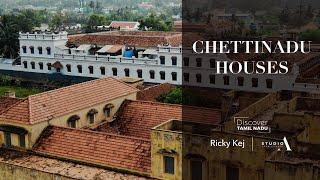Transparent Text Effect | Photoshop Tutorial
Комментарии:

Short, sweet and straight to the point! Love it!
Ответить
Great
Ответить
Thank You c:
Ответить
your voice sounds like that of kunal nayyar (actor, the big bang theory)
Ответить
nice, it very useful for me, can you tell me which font have you used?
Ответить
Thanks sir
Ответить
This was so easy to follow. You explained so well. Thank you.❤
Ответить
Clear and short 🙏 thank u for that ... hate long speeches 🤦♀️
Ответить
Thanks so much! This was very helpful.
Ответить
Easy and simple work
Ответить
thanks for sharing on this
Ответить
really fast and easy tutorial thanks
Ответить
Hmm, I'm looking for the same effect but on Premiere Pro, can anyone help me?
Ответить
What font
Ответить
I have been using Photoshop off n on for like 20 years and I learned a few new things. Thanks!!
Ответить
Can you put transparent text directly on the base image so that it shows whatever is behind the image (for printing on clear transparency)?
Ответить
Stunning! Thank you.
Ответить
From which app you are editing?? Please tell
Ответить
Great Video.
Ответить
I am not getting access in your font downloader link
Ответить
Love your tutorials - you are a very good teacher. Thank you.
Ответить
i am not using apple product then how?
Ответить
Really best video of photoshop I've seen learnt a lot in single video. 👏👏👏
Ответить
Thank you very much
Ответить
Wow, straight to the point with no fluff.
Ответить
are u an indian....?
Ответить
btw u can merge the layers and use the magic wand tool on the text if u only want the text without the background
Ответить
Thank you for THIS!
Ответить
Awesome, thankyou !
Ответить
😀
Ответить
hey bro. idk where you went. bu i LOVE your videos
Ответить
love this video... awesome
Ответить
Amazingly simple and owsome technique...
Ответить
Wow, thanks dude. In a few minutes I learned a lot
Ответить
Watching this 4 years later, it doesn't have any use for me at all.
Ответить
Awesome tutorial, thank you! 😊
Ответить
Awesome
Ответить
if you need to move or change the text, you have to start over again. seems more practical to leave text as is then soft light/text layer to 50 pct opacity,
Ответить
short but get much thanks .....
Ответить
thanks
Ответить
nice.. thanks for the tutor..
Ответить
Good job, And clean explication
Ответить
why does it always has to be an indian person explaining this shit to me
Ответить
Thanks a lot brother
Ответить
Amazing! Thank you and May God Bless You!
Ответить
Sexy voice
Ответить
This is really great thank you....
Ответить