
Facebook / Meta Business Manager: How To Assign Access After Receiving Partner Access
Have you received partner access to a Facebook Page or Ad Account, but you can't see the access on your dashboard and in ad manager?
This quick video explains how to assign access to yourself and your team members through your Business Manager after receiving access as a partner.
NEW: When you use Leadsie to get access to Meta / Facebook assets, you will not have to assign access manually. We'll assign your team automatically. More info here: https://help.leadsie.com/article/57-auto-assign-facebook-assets
To do it manually:
Start by going to https://business.facebook.com and go to your Business Settings (you can also use this link directly: https://business.facebook.com/settings). Then find the asset you're looking to manage and assign yourself with the permissions you need.
Not yet onboarding clients hassle-free via Leadsie? Try us out for free under www.leadsie.com/?utm_source=youtube.
This quick video explains how to assign access to yourself and your team members through your Business Manager after receiving access as a partner.
NEW: When you use Leadsie to get access to Meta / Facebook assets, you will not have to assign access manually. We'll assign your team automatically. More info here: https://help.leadsie.com/article/57-auto-assign-facebook-assets
To do it manually:
Start by going to https://business.facebook.com and go to your Business Settings (you can also use this link directly: https://business.facebook.com/settings). Then find the asset you're looking to manage and assign yourself with the permissions you need.
Not yet onboarding clients hassle-free via Leadsie? Try us out for free under www.leadsie.com/?utm_source=youtube.
Тэги:
#facebook_business_manager #facebook_partner_access #meta_business_manager #meta_assign_assets #facebook_assets #partner_access #facebook_ads_accessКомментарии:
Teddy's Tale - Bitesize!
Simon's Cat
What are Computers ? | Let's learn the basics of Computers
Education with Mr Hambury
Strengthen What Remains - Bishop T.D. Jakes
T.D. Jakes
In Between Fights - Bishop T.D. Jakes
T.D. Jakes
Ворона наблюдала за Сорокой
Многогранная реальность
6:22 Solo Solak Melee
Cookieblob
Как установить бесплатный VPN для ПК, работающий в России
популярная техника


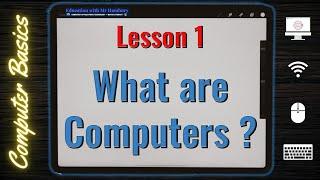








![350HP Porsche 718 Cayman Stage 1 on Autobahn [NO SPEED LIMIT] 350HP Porsche 718 Cayman Stage 1 on Autobahn [NO SPEED LIMIT]](https://rtube.cc/img/upload/OEhET1pCSlJvNlA.jpg)














