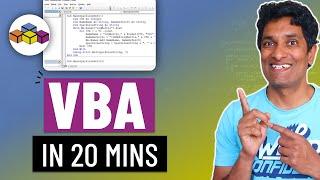Learn VBA & Excel Macros in 20 minutes - with code samples
Комментарии:

Wow and amazing knowledge Chandoo. Hats off
Ответить
This is very good tutorial. Delivered with simplicity. Keep it up, Chandoo!
Ответить
Love watching your videos. I am building NASCAR pool sheet which has hidden columns. I don't know how to use a macro to reset (clear) the date for the next year to start with a clean sheet and leave all formulas intact. Can you help
Ответить
Excelente 5 ⭐️ ⭐️ ⭐️ ⭐️ ⭐️()
Ответить
Many thanks Chandoo!! ❤️❤️
Ответить
Looking for a tutor to learn VBA.
Preferred mode- offline, Delhi

Actually I m speechless now Sir....🙏
but U have a very beautiful voice and ur intelligence is another level

😘😘😘🙏what could be better than lerning from a successful, inteligent and professional MAN...
Ответить
I love you
Ответить
Guys he is not human. He is lying. He knows everything which feels sceptical. Please come from real id
Ответить
How to filter out with multiple criteria for a column, could you please explain me
Ответить
Hi Chandoo
Just saw your video where you created Data Extractor with VBA
I found it very interesting
However I do have one question about copying the headers.
How can we make column range more dynamic
Kind regards
Eric Van Reck

Big ups chandoo! I watched this video out of curiosity and I must say not only do you know your stuff, you are a great teacher as well. I wish I got clearer explanations like you're giving here during my programming lessons back in my university days. Keep up the good work.
Ответить
Chandoo. Excellent, your coaching is as good as an adult teaching a child how to ride a bicycle. Gudos.
Ответить
Hi Chandoo. I really liked your tutorials but I have a question about the data extractor. What if we want multiple sets of data to be extracted? I believe the header will get copied each time we hit on the button. What would be the code setup if multiple selections have to be made without copying the header after the 1st selection.
I am new to the VBA world and would appreciate more clarity on this!!

I’ve watched sssoooo many videos trying to understand VBA. This has been the best because you actually explain what the coding verbiage means and represents.
Ответить
👌👌💯
Ответить
Chandooo😂😂😂
Ответить
The painting job joke was funny
Ответить
Chandoo bro can you please give me the list of all vbs codes?
Ответить
I am getting type mismatch error '13' run time error in the line"set neworksheet = sheets.add" i did everything same as said in the video could somebody help me with this
Ответить
Do you have a tutorial wich shows how to extract data to another workbook on the computer that is not open?
Ответить
I hope someone can offer some advice. I am having a tough time with the VBA Editor. When entering code, if I type quickly, the code appears normally, but if I slowly type, the editor moves the cursor, inserts spaces and screws up the code. If I am touch typing and don't watch the text as I type, I get errors that I have to find and debug.
For example: If I type test=50/43 quickly that text is exactly what shows up. If I type slowly, after I enter the digit 4, the editor moves the 4 to the right to insert a space between the slash and the 4 digit and when I hit the 3 the code looks like this. test =50 / 3 4. I like the "neat" code with spaces inserted for readability, but not to the point where the code moves around faster than I'm typing and causing errors. Help anyone? I am going crazy. I am using Office 365 on a MacBook Air M1. Thanks!

When you said try a shorter way I tried the following...
Sub MARKIT()
'mark as item as done or not done by placing 1 or -1 in the cell before it
If ActiveCell.Value <> "" And ActiveCell.Offset(0, -1).Value <> 1 Then
ActiveCell.Offset(0, -1).Value = 1
Else
ActiveCell.Offset(0, -1).Value = -1
End If
End Sub

You simply awesome!
Ответить
I need help! I need to extract data but attach it to the same file every time, without losing the data I had previously extracted. How do I do it? Thank you!!!
Ответить
Hi Chandoo, really like your videos about VBA. Excessing your videos from Papua New Guinea. My Question. I am trying to load tags to PI Process Book (PI SMT) but couldn't. Could you please show some light on this? Would really appreciate that.
Ответить
finished watching
Ответить
finished practicing
Ответить
Explanation and Editing are another level, felt found good tutor
Ответить
Awesome content!!!!
Ответить
Was it much easy 🤩
Ответить
In my org I need to send pivot to all suppliers through outlook
Kindly make a video about it chandoo sir plzzz

Thnx Aparichit Sir
Ответить
thanks chandoo i just viewed this video
this is the simplest way to learn VBA

Amazing sir. Did a great job!
Ответить
Thanks for sharing very helpful video and tips❤❤
Ответить
Hi Sir, I have question here. If I made the same fill_yellow_color tab and it is working fine. If I try it on another new sheet , it is not working. Where to save the Macro code so that it can work for every sheet? Thanks in advance
Ответить
Thanks a lot for this video ....
Ответить
Excellent teach sir please upload data analyst real time projects please please please please please
Ответить
Wow marvelous!
I liked ur language very much and understood everything without any doubt. Expecting more videos

Thank you, but macro is not assigning in my excel worksheet
Ответить
Can u show how the macros is working for date expiration with pop up
Ответить
Hi dear, I am trying to seatch for a way to connect database in which stored into SQL server and Excel table. For instance, when I have a change hit the data, what should I do is, to pull data from sql server into excel, then make the changr, afterthat writing back or store the data back into sqlserver database and so on
Ответить
xdddddddddd diction
Ответить
Amazing 😊
Ответить
As a beginner I really learn something new from your tutorials, I appreciate keep on ....❤
Ответить