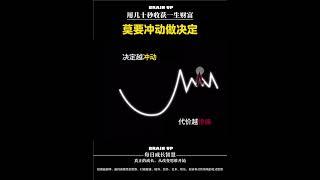How to fix suspended google business profile account
how to fix suspended google business profile account | google my business suspended | google my business listing suspended | google business profile suspended | google business profile suspension | google my business suspended due to suspicious activity | how to solve google my business suspended account | google my business | google business profile | google my business suspended in hindi | google business profile suspended in hindi | how to fix google my business account suspension
If your Google My Business account has been suspended, there are steps you can take to try to reactivate it. Here's what you can do:
1. Review Google's Guidelines: Make sure you understand Google's guidelines for Google My Business. Your account might have been suspended for violating one or more of these guidelines.
2. Check Suspension Email: Google usually sends an email explaining why your account was suspended. Review this email carefully to understand the reason behind the suspension.
3. Address Violations: If your account was suspended due to a violation, address those issues promptly. Common reasons for suspension include:
• Using a fake business name or address.
• Creating multiple listings for the same business.
• Violating review policies.
• Adding inappropriate content or images.
4. Appeal the Suspension: If you believe your account was suspended in error or you've rectified the violations, you can appeal the suspension through the Google My Business dashboard. Here's how to do it:
• Sign in to your Google My Business account.
• Look for a notification or banner indicating that your account has been suspended. There should be an option to appeal the suspension.
• Click on the appeal option and follow the instructions provided. You may need to provide additional information or documentation to support your appeal.
5. Be Patient: After submitting your appeal, it may take some time for Google to review your case and respond. Be patient and monitor your email for updates from Google.
6. Contact Google Support: If you haven't received a response within a reasonable timeframe or if you need further assistance, you can contact Google My Business support for help. They may be able to provide additional guidance or escalate your case if necessary.
Remember to comply with Google's guidelines and provide accurate and truthful information when appealing the suspension. This will increase your chances of having your account reinstated.
problem solved - how to fix suspended google business profile account,google my business suspended,google my business listing suspended,google business profile suspended,google business profile suspension,google my business suspended due to suspicious activity,how to solve google my business suspended account,google my business,google business profile,google my business suspended in hindi,google business profile suspended in hindi,how to fix google my business account suspension
#googlemybusinesssuspended #googlebusinessprofilesuspended
If your Google My Business account has been suspended, there are steps you can take to try to reactivate it. Here's what you can do:
1. Review Google's Guidelines: Make sure you understand Google's guidelines for Google My Business. Your account might have been suspended for violating one or more of these guidelines.
2. Check Suspension Email: Google usually sends an email explaining why your account was suspended. Review this email carefully to understand the reason behind the suspension.
3. Address Violations: If your account was suspended due to a violation, address those issues promptly. Common reasons for suspension include:
• Using a fake business name or address.
• Creating multiple listings for the same business.
• Violating review policies.
• Adding inappropriate content or images.
4. Appeal the Suspension: If you believe your account was suspended in error or you've rectified the violations, you can appeal the suspension through the Google My Business dashboard. Here's how to do it:
• Sign in to your Google My Business account.
• Look for a notification or banner indicating that your account has been suspended. There should be an option to appeal the suspension.
• Click on the appeal option and follow the instructions provided. You may need to provide additional information or documentation to support your appeal.
5. Be Patient: After submitting your appeal, it may take some time for Google to review your case and respond. Be patient and monitor your email for updates from Google.
6. Contact Google Support: If you haven't received a response within a reasonable timeframe or if you need further assistance, you can contact Google My Business support for help. They may be able to provide additional guidance or escalate your case if necessary.
Remember to comply with Google's guidelines and provide accurate and truthful information when appealing the suspension. This will increase your chances of having your account reinstated.
problem solved - how to fix suspended google business profile account,google my business suspended,google my business listing suspended,google business profile suspended,google business profile suspension,google my business suspended due to suspicious activity,how to solve google my business suspended account,google my business,google business profile,google my business suspended in hindi,google business profile suspended in hindi,how to fix google my business account suspension
#googlemybusinesssuspended #googlebusinessprofilesuspended
Тэги:
#how_to_fix_suspended_google_business_profile_account #google_my_business_suspended #google_my_business_listing_suspended #google_business_profile_suspended #google_business_profile_suspension #google_my_business_suspended_due_to_suspicious_activity #how_to_solve_google_my_business_suspended_account #google_my_business #google_business_profile #google_my_business_suspended_in_hindi #google_business_profile_suspended_in_hindi #how_to_fix_google_my_business_account_suspensionКомментарии:
决定沉浮!#大美中国 #搞笑 #旅行
逸昕 曹
NS省移民项目,NSEE和Skilled Worker有什么区别?
吉吉 加拿大持牌移民顾问 移民 签证 留学
hvh highlights #1 ft. spacecodes
AHAHAHAHAHAHAHAHAHAHA
Квикхантик сгорел на ликса
FREAK KONTORA
10 FUNNIEST Animal Auditions EVER On Got Talent!
Talent Recap