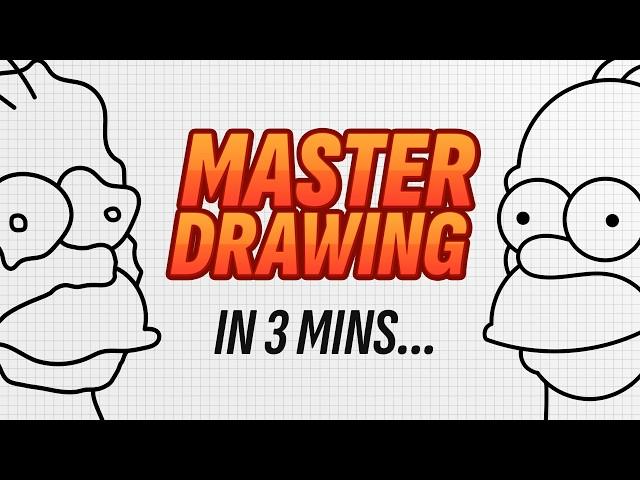
The Best Drawing Tools in Illustrator (and how to use them)
Комментарии:
SEMrush Tools Overview
Semrush
7 Rules That Changed My Trumpet Playing Forever
Chris Davis (TRUMPET LESSONS HQ)
Asking Cyber Security Recruiter How to Get Hired (Avoid Rejection)
UnixGuy | Cyber Security
Ожидание vs Реальность
Fonstiar by Kate Bezhnar Studio
Back to Management Fundamentals
HKH Management Consulting
BLDC fan installation
Rk technician trick⚡
SECRET LEGO Car HACKS...
Bricks n Cars
Где правильный ИТАЛЬЯНСКИЙ МЕМ - real or fake
ЛогикЛаб #2
Among Us in HD (Part 56) DECOY #Shorts
Jake Fellman
General Characters of Pteridophytes Part-ll
Dr. Tara Devi Sen


























