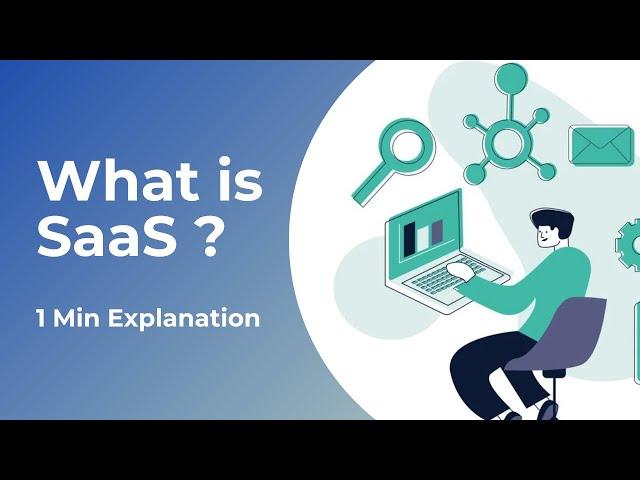
What is Software as a Service (SaaS)?
*What is SaaS?*
SaaS stands for "Software as a Service." In simple terms, it means using software applications over the internet without needing to install or maintain them on your own computer. Instead of buying and installing software on your device, you access it through a web browser.
*Here's a simple breakdown:*
*Software Access:* With SaaS, you don't need to download or install software on your computer. The software is hosted on servers in the cloud, and you access it through a web browser.
*Subscription Model:* Instead of purchasing a software license, you typically pay for SaaS on a subscription basis. This means you pay a regular fee (monthly or annually) to use the software.
*Updates and Maintenance:* The responsibility for software updates, maintenance, and security is handled by the SaaS provider. Users don't need to worry about keeping the software up to date or dealing with technical issues.
*Accessibility:* SaaS applications can be accessed from any device with an internet connection and a web browser. This makes it convenient for users who want to work from different locations or devices.
Common examples of SaaS include cloud-based productivity tools like Google Workspace (formerly G Suite), customer relationship management (CRM) software like Salesforce, and collaboration platforms like Microsoft 365.
In summary, SaaS is a way of delivering software functionality where you access and use applications online, and the software is managed and maintained by a third-party provider.
#SaaS #softwareasaservice #software #cloud
SaaS stands for "Software as a Service." In simple terms, it means using software applications over the internet without needing to install or maintain them on your own computer. Instead of buying and installing software on your device, you access it through a web browser.
*Here's a simple breakdown:*
*Software Access:* With SaaS, you don't need to download or install software on your computer. The software is hosted on servers in the cloud, and you access it through a web browser.
*Subscription Model:* Instead of purchasing a software license, you typically pay for SaaS on a subscription basis. This means you pay a regular fee (monthly or annually) to use the software.
*Updates and Maintenance:* The responsibility for software updates, maintenance, and security is handled by the SaaS provider. Users don't need to worry about keeping the software up to date or dealing with technical issues.
*Accessibility:* SaaS applications can be accessed from any device with an internet connection and a web browser. This makes it convenient for users who want to work from different locations or devices.
Common examples of SaaS include cloud-based productivity tools like Google Workspace (formerly G Suite), customer relationship management (CRM) software like Salesforce, and collaboration platforms like Microsoft 365.
In summary, SaaS is a way of delivering software functionality where you access and use applications online, and the software is managed and maintained by a third-party provider.
#SaaS #softwareasaservice #software #cloud
Тэги:
#SaaS #Software_as_a_Service #Software #Cloud #Explanation #Tutorial #ServiceNow #Google #CRM #SalesForceКомментарии:
What is Software as a Service (SaaS)?
Laurence Tindall
Як працює політична корупція в Україні. Частина 1 – Секретні матеріали
УКРАИНА СЕГОДНЯ - ГРОШІ
МАЗЕЛЛОВ СМОТРИТ: Теория Мультивселенной | Сенчоус
Тягач Мазеллова
[RUS SUB] [РУС САБ] Run BTS! - EP.147
FSG Budeuleoum
Tom Thayer Has One MAJOR Gripe With the Bears Offense
Waddle & Silvy
Editors: There's a better way to store media.
Standard Story Company








![[RUS SUB] [РУС САБ] Run BTS! - EP.147 [RUS SUB] [РУС САБ] Run BTS! - EP.147](https://rtube.cc/img/upload/b2UtRDFIODA5Z2k.jpg)

















