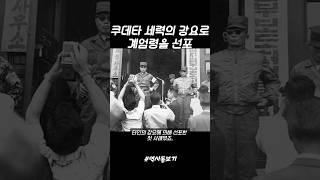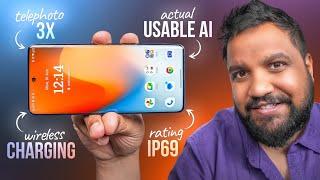The Worst Backup Idea I’ve Heard (And What to Do Instead)
Комментарии:

Trusting Goggle Drive or any online service that might shut down just like that seems also not a really good choice. Plus the data exposure to a third party. Who knows what Trump & Co want to do with that data later on..
Ответить
Are you the Phawx dad
Ответить
thanks Leo!
Ответить
So my old SATA external hard disks are more reliable as backups compared to a brand new SSD? Got it.
Ответить
I bought 4 micro sds of 500gb and put them in a usb.3.2 adapter and put them again on a usb3.2 Hub,
How reliable is this?
I plan to connect it once every a few times (once a week) into my blue pc port and it costed me around 42 dollar's,

The original question leads me to believe that the user asking about an SD card as a backup medium wants to keep the SD card in his laptop to make it more convenient for daily backups. Besides the risk of using cheap SD media for a backup, keeping the backup in a portable laptop that can be lost or stolen makes it even more risky.
Ответить
I have NEVER had issues with SD cards. My experience with Flash drives has been the exact opposite. That being said, I do my backups on hard drives.
Ответить
They will replace the sd card, but not the data.
Ответить
Leo has anyone mentioned you are very similar features to Rainn Wilson?
Ответить
Worst backup Idea? Nah, that would be a Zip drive RAID 0 array.
Ответить
What about CD-R or DVD's as a backup medium?
Ответить
Also jede Form von Cloud-Lösung ist keine gute Lösung. Erstens, weiß man nicht wie sicher die Daten dort wirklich sind und man hat keinerlei Kontrolle über die Daten mehr. Da habe ich bei einer SD-Karte mehr Kontrolle. Aber ich würde bei wichtigen Daten immer zwei gleiche Festplatten kaufen und stets gespiegelt sichern. Wenn die Daten nicht sooooooo wichtig sind, dann einfach auf zwei HDDs abwechselnd sichern. Sollte eine Schritten, habe ich immer noch wenigstens Stand davor. Bei heutigen Preisen wäre das locker bezahlbar. 😉
Ответить
Lto tape is reliable but there writer and reader is expensive why this 😕 all big companies reallying on it
Ответить
Any backup solution, no matter how robust, can't help with data loss / hardware failure. Using cloud services sounds good until you lose the wireless signal.
Any external backup media using Grandfather, Father, Son will mitigate any loss as long as it's done methodically.
Hoowever, most of my data is kept on my computer and I do infrequent backups. My main reason for a backup is if I feel like doing a bare-metal restore.
I find modern Hard Drive, particularly SSDs, are significantly less prone to fail than those I used 30 years ago. I trust them.

Chances of your phone and sd card to die at the same time is basicly zero.
The problem with an sd card is not about file integrity in my opinion. It is about physical location. If your phone gets stolen, your sd card goes with it. What is the point of backing up something like this?

I am sure several videos could be filled with backup best practices, policies and strategies. But one I would like to mention anyway is that you should at least back up to 2 different media. One is connected to your laptop or whatever is your primary data store. And one is stored away safely in some other place. If your house burns down or get flooded you don't want to lose your laptop and your backup media at the same time. I have data on my store from back to 1987, keep it backed up on different HDDs. Really, if my house burns down I think the lost data is a bigger loss than everything else combined.
Ответить
Some of the baseless wrong advice I've ever heard. For example, I'd love for you to explain exactly what the differences are between SSD and SD card Flash cells.
Ответить
I'd loose nothing if my laptop died today, because everything on it is duplicated on my desktop and almost everything on that that's important is backed up to my phone.
An exception is my dashcam footage because I create about 150 gigs a day and have filled a 18TB and am well into a 28TB HDD with it.

The main issue with backing up to another internal always on drive is the fact that it's in the same place as the backed up data. Drop in the ocean? Gone. Stolen? Gone. Ransomware? Gone. The only thing it helps you with is oops I deleted something
Ответить
I do backups over an internal network to a Linux PC every day (no need to plug anything). That PC then gets backed up once a week to an external mechanical drive.
Ответить
🛑Quais melhores opções, afinal? 👀🙄
Ответить
A further complement to backups are knowledge of how to use R-Linux to recover lost files from intact drives that have failed or can no longer index. Just because your OS doesn't recognize the drive anymore or is unable to index its contents, doesn't mean R-Linux can't. You can use it to create an ISO of your drive to recover raw files (media will have no tags, no exif data) when you thought all was lost. It can't save to external, so you must have enough space on a local drive to accommodate the image.
Ответить
have an old 3TB hard drive incrementally snapshoting my 2TB nvme, and the process is SLOW! with the dirty-cheap SSDs those days it's just not worth the wait anymore to use mechanical ones even for backup. on a side note, neither will save you from a ransomware, a cloud backup will.
Ответить
I usually wouldn't keep my Computer and the backup drive in the same bag when I travel.
If you use SD card because it saves you from the process of plug in and out. Then you risk losing your data along with your backup if the computer is stolen.

TL;DR someone?
Ответить
So his best advice is "use machine of a third party company" for storing vulnerable data... jez.
Ответить
I used to use an external hard drive made by a major japanese manufacturer but after a limited amount of data it would always fail.
Ответить
The "expected failure time" of an SD card is "right after that one time you pull it out in a hurry, forgetting to unmount, or the breaker trips at your house
...or you're just out of luck powering down your Raspberry Pi".

There is one true quote: no backup? NO PITY!!!
Ответить
As long as you do not backup constantly and automatically to an SD Card, it is just fine. Backing up to the same SD Card, on a weekly basis for example, will be perfectly fine. An SD Card can handle thousands of times of rewrites to the same bits. So doing it weekly, will make it last for many years. But take it out of the computer when the backup is done. The only downside is, that when it starts to fail, you will likely not notice. You have to check the files (manually) to see if the backup was successful. Backing up to (free) Cloud Services, is a very bad idea, in my opinion. Yes, it may work, but you have no control over your own data anymore. The company could go bankrupt the next day. They can browse through your files (unless you encrypt them yourself) and/or train "AI" with it. Or they may need to give the data to the government, for whatever reason. And of course, the best idea is still an external hard drive. And that hard drive needs to be backed up too, and preferably stored in another building as the first backup drive.
Ответить
If the data is important back up in more then one place.
I use three back up drives for important data.

Thank you so much!
Ответить
You are actually missing a very important point here, and that point will explain why flash media is never a good backup, regardless of the quality of that flash memory, unless the backup device will be used relatively frequently. The issue is one of data permanence. Once a flash device is removed from use, such as when your backup drive is full, you only have a couple of years before you are risking data corruption. What happens is that the cell charged starts to normalize between adjacent cells. There is some bleeding down, and some bleeding over that occurs. The higher the density of the flash, the more states that flash most likely employes. SLC uses a single state of charge in addition to none. Mlc uses 3 levels. TLC uses 7. QLC uses 15, again excluding zero.
Ответить
My Backup files located on my Mom's computer while my main Files active was inside my Rig.
Ответить
I still had Me and My Wife wedding photos, videos and a Video of making our First born son procedure (bad) inside the 500GB HDD inside my PS3 but my PS3 had YLOD and broken Pins on power button. How can I get it back?
Ответить
As a photographer and video maker I have had many images stored on SD cards as it's first and only use turn out to be unreadable a few months later. I have learned the hard way, if you have something stored on an SD card, make a back up to a hard drive or an SSD. That said, I have a few that seem to be just fine 4 or 5 years after they captured something on a game camera or my pocket camera. There is no good fix for an SD card that can't even be seen, much less read, by a PC.
Ответить
Any preference between using a 2.5" or a 3.5" hard drive to backup to?
Ответить
If you simply don’t wanna plug in a hard drive into a laptop or any device, it’s very simple buy a network attached storage a.k.a. Nas he then don’t have to hook it up to the computer. You just reach it via network either Wi-Fi or connected to ethernet and you just simply install some drives into the NAS and hopefully you have maybe four drives and you can do a raid and so if one of the drives dies, you can just back up from where you last at were without losing any data
Ответить
Noone needs backups DAILY!
You are at beast changing 2 files in 2 different folders per day.
If its so important you need to back it in the cloud immediately all the time automatically.
Otherwise you backup every weeks/month and take the small L depending on whats gone.
Doing backups less often also makes it less akward to use external Drives.

The only solid state drive that completely died on me was an SD card. Also lifetime warranty most likely means the expected lifetime of the device, and not your lifetime :), so a maximum of like 10 years
Ответить
The best back up I've read is: keep your backups geographically separated.
Ответить
🖖🧐👌
Ответить
I use Dropbox for "temporary" backup. Then when I see I got a sizeable ammount of data to back up, I save them on DVD-R. If well stored, depending of the quality of the media, It can last for at least 10 years.
Ответить
I have a great solution, I print all my DVD’s out. Frame by frame.
Ответить
SD cards lack the advanced error correction and wear-leveling features that SSDs have, which help prevent data corruption over time.
Ответить
Carving binary data into giant blocks of titanium is the way to go 👍
Ответить
I am considering replacing my laptop's 1 TB internal HDD with an internal SSD. However, 1 TB SSDs are quite expensive here in Bangladesh. So, I am thinking of getting a 128 GB SSD and make it my C Drive. As for the data in my HDD, I have consulted two technicians. There are two suggestions:
1. Removing the DVD drive and placing the HDD there in a Caddy
2. Turning the internal HDD into an external one
Which of the two should I go for, please? Or, is there some other idea that I can opt for without having to significantly extend my budget?
Thank You :)

I use external Verbatim Pocket SSD 1TB. Mirror of the working folder is done for about 2-3 min. This isn't really necessary because I use GIT, but since I use two laptops, this way I can continue working on whichever one I need without any difference.
Ответить

![Rest in Peace [] Short video [] The QWERTY GUY ]3[ Rest in Peace [] Short video [] The QWERTY GUY ]3[](https://rtube.cc/img/upload/WWhZTWgwWmJTelA.jpg)