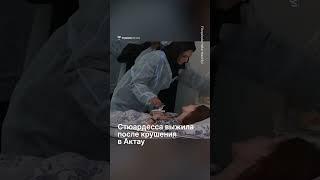Комментарии:

Now this actually looks like something I would use 😀 I usually prefer pen and paper so I don't have to use electronics at all times but I think I will give Notion a try. Thanks!
Ответить
I'm going to use this now
Ответить
Hi Francesco! What happened to the Airtable video with Chris Dancy?
Ответить
Really cool! What’s the name of the program you are using?
Ответить
This is what I've been waiting for!!!! Thank you F!
Ответить
Great video. Thank you!
Quick Question Is there a way to add "a prerequisite task" to a "main taks" in Notion? or in any other software/app you may come across?
Hear a very simple example to illustrate what I am referring to:
I have a task "buy groceries", but my car is broken, so in order to complete the task "buy groceries" I first need to fix my car (task "fix my car") However my car can be fixed only if I order special parts (task "order special parts"), but I won`t have time to order parts until next week....
Is there a way to create a primary task (3) "buy groceries" with a prerequisite task (2) "fix my car" with another prerequisite task (1) "order special parts"
I am struggling very much keeping in my mind all tasks and sub-tasks and prerequisite task...
currently, I am trying to use TickTick and I like it`s "sub-tasks" option but it looks like they have no "prerequisite task" option :-( Any suggestions how to deal with such complex tasks/projects?

Notion is good but I'm using Trello since it's not charge me anything
Ответить
Thanks for this. I've been using a database to track health and habits, but a template is a much better idea--to include journal prompts, etc. And I stole your "food rating" idea from a few videos ago. Having to reflect on what I eat really makes a difference!
Ответить
Hello; I would like to hear about data security with Notion. Can we just trust our data to Notion? Can we be confident that our data will not be lost / deleted beyond recovery in Notion?
Ответить
Hi Francesco, i am new to Notion and wanna try it after watching several of your videos. But i got problem with the calendar. I've spent hours to find out how to automatically add tasks that i wrote in project pages to calendar. I followed your video on how to create tasks list including adding date property, and i use tasks in several categories or project pages. Well, I tried to use relation option from each task to calendar or from calendar to each task, but it failed. Can i have advice about it? Do we have to write all tasks on calendar first and then use relation to add it to each project or group?
Ответить
You should do a meetup in Tel Aviv!
Ответить
Yes love these how to create from scratch
Ответить
Tip: When you hold ALT down while dragging a block it gets duplicated
Ответить
The @Today for date does not show me the current date I open my template. Is this normal? Every time I open a new template I made with @Today as the date it goes back to the day I created the template
Ответить
I can't even take the rest of the video serious after all the lies in the sponsoring bit. Promoting the use of a gimmick that copies its features from utilities that are available for Windows, while MacOS works on a completely different principle. I like your videos on Notion, but showing a bit of integrity with the products that you promote would be appreciated. Next thing you'll be promoting defragmentation tools for our SSDs.
Ответить
I am not getting the template option to add
Ответить
dude, im here for a notion video... not to listen to your loooong ass sponsor description switches off
Ответить
Is there a way to set a default value for the title? For example just the date
Ответить
does anyone know if you can do a daily log to populate tables? as in "how many steps did u do tdy", "how long did you meditate", "what were your macros" and it populates the diff databases. trying to enter my day in one place w out going to all the dbs
Ответить
When I try to make a new template and I have added headlines etc., I can't move anything around? The three dots menu on the left doesn't appear in the content section, only the properties section?
Ответить
Thanks, making a "window" to a journal entry was exactly what I wanted to learn how to do.
Ответить
This video is lengthy hooman
Ответить
Now tell me how to do event
Ответить
Why i have to watch 16 min! Dude! Could you please sum!!!!!!!!!!
Ответить
Do you have a template for your goal setting video?
Ответить
Can you do a 1 year review? Any new or changed thoughts on notion?
Ответить
But do you actually need to check if you washed your face and brushed your teeth?
Same goes for meditation and exercise?
I mean hating, I just have a feeling that quite a lot of it is just to create a feeling that you are doing something productive, when you check all these boxes.
Much love.
Would be nice if you replied.

this was SO helpful!! thank you so much
Ответить
where is this template? i need !
Ответить
Sir, I have a doubt upon that linking Events database as a linked database and filtering to "today", but wont it be wrong? Cuz if u open old log on a different day, it will show current day events rather than that day itself, can you please help me with this problem?
Ответить
It's an amazing. Thank you so much. I did it step by step with your video
Ответить
That was great, thanks! Could you show how to do the events calendar?
Ответить
Very practical guide! Thanks!
Ответить
How would you do a daily food diary where I am pulling daily food items from a database?
Ответить
Yes!! Thank you, this will be very simple
Ответить








![[MapleStory BGM] Hotel Arcs: Welcome to Hotel Arcs [MapleStory BGM] Hotel Arcs: Welcome to Hotel Arcs](https://rtube.cc/img/upload/QUNQQlZnckJyemQ.jpg)