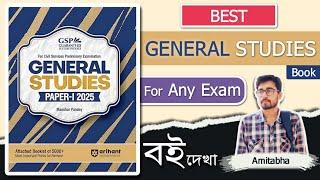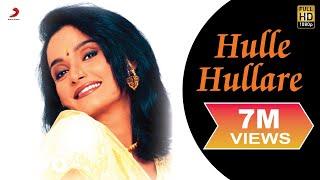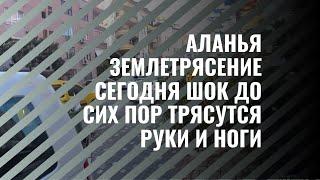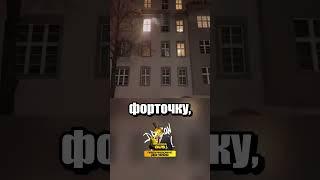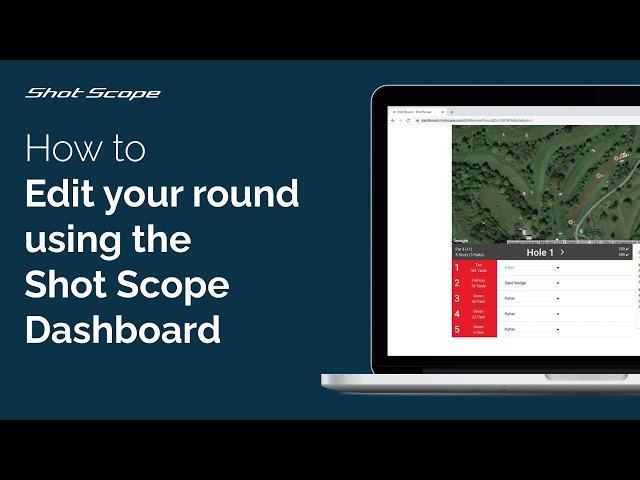
How to edit your round using the Shot Scope Dashboard (Desktop/Laptop)
Комментарии:

Many thanks- this was really useful!
Ответить
Your video was very well done and quite helpful.
Ответить
This video was terrific. I continue to be amazed at the technology that Shot Scope offers. Unfortunately, this is light years away from where my golf skills lie. I merely want to be able to edit the score card so that it accurately reflects my score. I track how many times, I hit the fairway, how many putts and of course, my final score. I don't remember which club I used and how many times each round. I still don't see how I can do that. Perhaps one day, my game will be so good that I can track each and every shot, but I'm not there yet.
Ответить
Very useful video, thank you. It may be explained somewhere in the detailed instructions but what do you normally do if you are playing a social round and pick up on a hole?
Ответить
Really enjoyed this video having just purchased shot scope V3. One question I have would you tick the positional box when chipping to a flag say 30yds away. Thanks
Ответить
Great video thanks
Ответить
Very informative Andy. 2 questions . 1. Can you dispense with the phone altogether ? and 2. How would you record a hole out from off the Green ? Thanks
Ответить
Hey Andy, you sent me a message on FB from the ShotScope group. Just wanted to say thanks again for these videos. Very clear explanation and love to see these features in action on how to use these devices to their full potential.
Ответить
Thanks a ton Andy for the tutorial! I've played a few rounds with Shot Scope and tried to edit on my phone before I found it wasn't so easy.... Hope you have a great year on the links!
Ответить
hi , is there an option to change the year , i cant get any information as it is 2023 and only options are for 2021 or 2022?
Ответить
Andy, I recently got a shot scope H4. My question is. I have 2 rounds I played before getting my H4. Is there a way to manually add these rounds to the dashboard on my Mac ?
Ответить