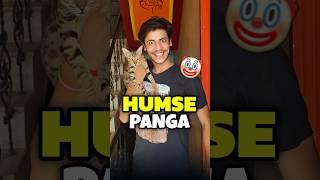![Смотреть *STARTUP REPAIR WINDOWS 11 | HOW TO FIX AUTOMATIC REPAIR LOOP PROBLEMS IN WINDOWS 11 [2025] *STARTUP REPAIR WINDOWS 11 | HOW TO FIX AUTOMATIC REPAIR LOOP PROBLEMS IN WINDOWS 11 [2025]](https://rtube.cc/img/full/c180NldwQldWanU.jpg)
*STARTUP REPAIR WINDOWS 11 | HOW TO FIX AUTOMATIC REPAIR LOOP PROBLEMS IN WINDOWS 11 [2025]
Комментарии:

Still not working for me :(
Ответить
What is the password that we need to write?
Ответить
why mine is not fix pls helpe😢
Ответить
Will try this today.
Ответить
your video is very fail your channel is very bad
Ответить
Not working.. 👎🏻👎🏻👎🏻👎🏻👎🏻👎🏻👎🏻👎🏻
Ответить
Didn't work for me, after automatic restarting, it showed same automatic repair
Ответить
it didn't work for me :( it brought me back to the first screen with the 3 options
Ответить
Any one of the approaches you suggested not working worst tutorial
Ответить
It's working successfully 👍
Ответить
My PC won't run, it keeps restarting and showing "60%", it won't open, I was trying to reset it and it never returned to home screen
Ответить
Just like many other videos, you've left out the first step - how to get to the Automatic Repair screen! Bye!
Ответить
Nhi hot ahe
Ответить
Not working 😢😢
Ответить
Not solved😢
Ответить
Not working
Ответить
When I click on restart then it shutdown but not start what to do
Ответить
All. Not working 😔
Ответить
Not woking
Ответить
Uninstalling the faulty update method is working thank you!
Ответить
😢
Ответить
Not working dont west time
Ответить
Not working 😣😣
Ответить
Lawra kao
Ответить
Hi. Mine did not take me to continue, it just went back to the previous options. Please help.
Ответить
Not working
Ответить
Which password should I put in password section Gmail password or window or microsoft password.
Ответить
Didn't work
Ответить
Not working for me😢
Ответить
My keyboard won't type the letter
Ответить
Thx so much my stuff didn't get deleted
Ответить
Not working😢😢😢😢
Ответить
Not working
Ответить
Not working
Ответить
It's not work......i am so tired
Ответить
Not working
Ответить
Alhamdulillah, It's work successfully.
Thank you brother 💝

Not working
Ответить
Why this is happening??
Ответить
it wont start at all however much i try 😭
Ответить
lol my laptop is ded 😭
Ответить
Not working 😢😢
Ответить
Not working ...
Ответить
Not work
Ответить
If I didn't remember my password what can I do
Ответить
it's not working😢
Ответить
Not working all jok 😢😢😢
Ответить
I literally called my friend and he told me to power off my PC and hit the power switch on the back and wait 2 minutes and power it back on. It fixed my problem, hope this helps someone
Ответить
Awesome bhai well done bahut achhse se bataya apne
Ответить![*STARTUP REPAIR WINDOWS 11 | HOW TO FIX AUTOMATIC REPAIR LOOP PROBLEMS IN WINDOWS 11 [2025] *STARTUP REPAIR WINDOWS 11 | HOW TO FIX AUTOMATIC REPAIR LOOP PROBLEMS IN WINDOWS 11 [2025]](https://rtube.cc/img/upload/c180NldwQldWanU.jpg)