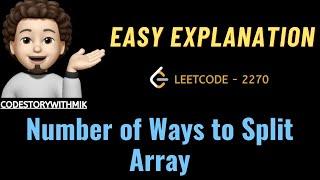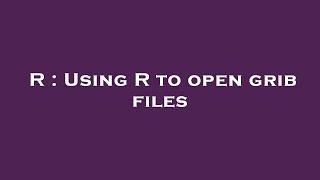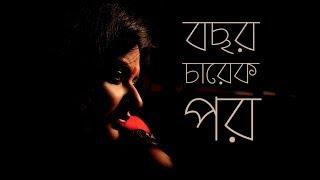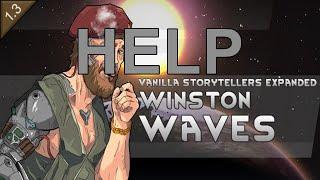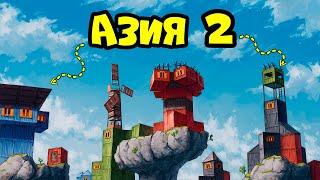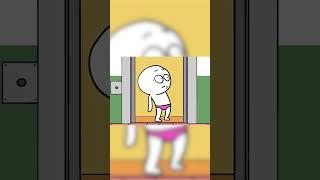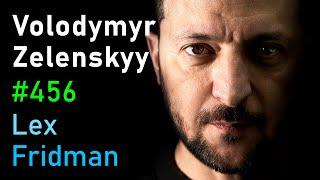Using Photoshop Highpass filters to improve your aurora images
Image processing Masterclass by Rob Lane to demonstrate how to improve your aurora images using Photoshop Highpass filters.
Sections:
00:00 Introduction
00:50 Correcting colour temperature
02:45 Adjust exposure
03:24 Star-only image
04:50 Removing artifacts
05:50 Change the blend
06:02 Adding the highpass filter
07:10 Adding a mask
08:30 Fixing vignetting
10:15 Adjusting the background layer
12:00 Managing aurora layer noise
12:25 Before and after
12:48 I hope this is being recorded
13:20 Questions
A pdf guide is available at https://bathastronomers.org.uk/library/documents/Photoshop%20Aurora%20editing%20-%20High%20pass%20filter.pdf
Sections:
00:00 Introduction
00:50 Correcting colour temperature
02:45 Adjust exposure
03:24 Star-only image
04:50 Removing artifacts
05:50 Change the blend
06:02 Adding the highpass filter
07:10 Adding a mask
08:30 Fixing vignetting
10:15 Adjusting the background layer
12:00 Managing aurora layer noise
12:25 Before and after
12:48 I hope this is being recorded
13:20 Questions
A pdf guide is available at https://bathastronomers.org.uk/library/documents/Photoshop%20Aurora%20editing%20-%20High%20pass%20filter.pdf
Комментарии:
Using Photoshop Highpass filters to improve your aurora images
Bath Astronomers
#motivation #travel #divine destiny #lifestyle #travelpics
MAX INFORMATION
R : Using R to open grib files
Hey Delphi
India Round Table Conference
British Movietone