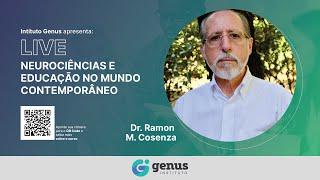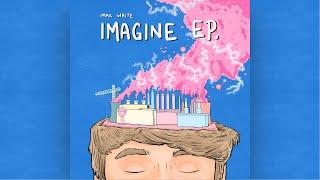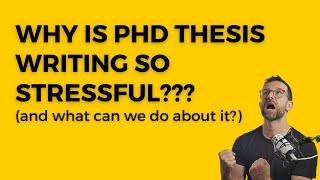How to reset Samsung secure folder password if you forgot it
#resetsamsungsecurefolderpassword#securefoldersamsung
In this video today we will see How to reset Samsung secure folder password if you forgot it.
This video also answers some of the queries such as:
How to change PIN code of Samsung secure folder
How to reset safe folder password
If you forgot the password of this secure folder in your Samsung phone and if you want to reset it then let us see how to do it. For example let me open this secure folder and suppose if I enter wrong PIN code then what happens is the secure folder will not open. So what you need to do is you need to tap on this Forgot Pin and then select Reset. Now I have the option to either use the password for my Samsung account or I can use Biometrics. So let me enter password. I will select Use account password and then I will enter the password and then OK. Now you will go to this secure folder lock type screen select PIN and you have to enter the new PIN code. Continue. Again re-enter to confirm the PIN. After that OK. So now I have reset the password of the secure folder. Let me open secure folder and let me enter the PIN which I have just entered. You can see the secure folder is open now. So this is how you will reset the PIN of secure folder if you forgot it.
Subscribe to my channel: https://www.youtube.com/user/Kundastech
Watch some of other popular videos of our channel:
How to check who is using your WiFi
https://www.youtube.com/watch?v=k9UpERQgLDk
2 ways to reset forgotten gmail password
https://www.youtube.com/watch?v=5wP5jpGcOE4
Solve computer proxy server problem refusing connection
https://www.youtube.com/watch?v=qSg5b2FzDx0
What to do if you can't connect to wireless interent
https://www.youtube.com/watch?v=RHDLDaIIiy4
Remove VPN settings from iphone and browsea internet faster
https://www.youtube.com/watch?v=WE_yzXs4OYU
How to reset forgotten apple id password with the help of an email address
https://www.youtube.com/watch?v=ndLAmlnnQUI
How to transfer mp3 songs from computer to iPhone without iTunes
https://www.youtube.com/watch?v=Nn6K6Rhj9jE
How to recover both apple id and password
https://www.youtube.com/watch?v=1RPD6fJq
This channel is about technology related tips and tricks. You will find tutorials related to
computer, iphone and android phones.
Email:- [email protected]
Thank You
@Kundanstech
In this video today we will see How to reset Samsung secure folder password if you forgot it.
This video also answers some of the queries such as:
How to change PIN code of Samsung secure folder
How to reset safe folder password
If you forgot the password of this secure folder in your Samsung phone and if you want to reset it then let us see how to do it. For example let me open this secure folder and suppose if I enter wrong PIN code then what happens is the secure folder will not open. So what you need to do is you need to tap on this Forgot Pin and then select Reset. Now I have the option to either use the password for my Samsung account or I can use Biometrics. So let me enter password. I will select Use account password and then I will enter the password and then OK. Now you will go to this secure folder lock type screen select PIN and you have to enter the new PIN code. Continue. Again re-enter to confirm the PIN. After that OK. So now I have reset the password of the secure folder. Let me open secure folder and let me enter the PIN which I have just entered. You can see the secure folder is open now. So this is how you will reset the PIN of secure folder if you forgot it.
Subscribe to my channel: https://www.youtube.com/user/Kundastech
Watch some of other popular videos of our channel:
How to check who is using your WiFi
https://www.youtube.com/watch?v=k9UpERQgLDk
2 ways to reset forgotten gmail password
https://www.youtube.com/watch?v=5wP5jpGcOE4
Solve computer proxy server problem refusing connection
https://www.youtube.com/watch?v=qSg5b2FzDx0
What to do if you can't connect to wireless interent
https://www.youtube.com/watch?v=RHDLDaIIiy4
Remove VPN settings from iphone and browsea internet faster
https://www.youtube.com/watch?v=WE_yzXs4OYU
How to reset forgotten apple id password with the help of an email address
https://www.youtube.com/watch?v=ndLAmlnnQUI
How to transfer mp3 songs from computer to iPhone without iTunes
https://www.youtube.com/watch?v=Nn6K6Rhj9jE
How to recover both apple id and password
https://www.youtube.com/watch?v=1RPD6fJq
This channel is about technology related tips and tricks. You will find tutorials related to
computer, iphone and android phones.
Email:- [email protected]
Thank You
@Kundanstech
Тэги:
#How_to_reset_Samsung_secure_folder_password #How_to_change_PIN_code_of_Samsung_secure_folder #How_to_reset_safe_folder_passwordКомментарии:
How to reset Samsung secure folder password if you forgot it
Kundan Bhattarai
Max White - IMAGINE (OFFICIAL AUDIO)
Max White
MacBook Air 2020 Review! | The Tech Chap
The Tech Chap
Ukrainian drones attack Putin's Black Sea naval base
The Telegraph
This BUDGET Lens On This Camera Is BEAST!
Creative Ryan
Nueva pasta de dientes blanqueadora Colgate Max White Ultra
Colgate-Palmolive Europe