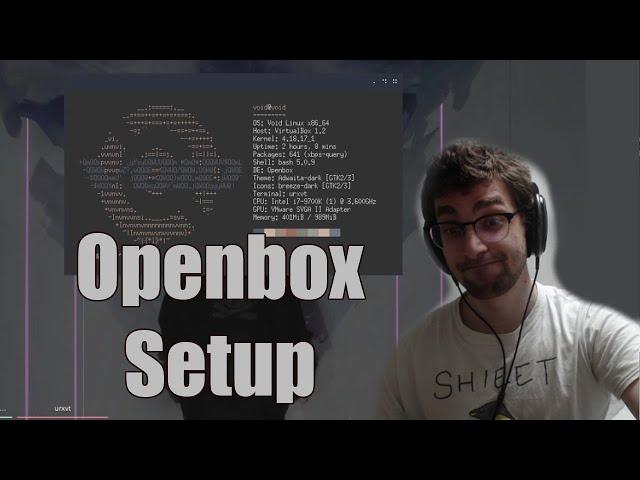
Void Linux Openbox Window Manager Setup/Install/Theming (Tutorial)
Комментарии:

With Gnome Extensions, you can basically customize everything. Now with Openbox, you can barebones customize everything!
Ответить
i love this video thanks
Ответить
Thanks!
Ответить
Personally totally not impressed with the final outcome - mimics 90% minimalist desktops online. A personal touch that makes it unique is something I miss there. Yet, I am sure if someone wants to get that kind of effect would be happy :).
Ответить
I love openbox. I discovered it back in the crunchbang days and started to learn... then i stopped. Now I use Archcraft and am completely blown away by it's power and flexibility. glad i found this video. Liked and subbed, Happy new year
Ответить
Really useful thanks alot
Ответить
You know what? Thanks man keep up the good work
Ответить
this video was is very helpful for me 😃
i leaned much about openbox in this video

Yeah but if that .themes folder already exist you have to move the contents to the trsh before the fucker will clone. Git crap. No question to overwrite ?
Ответить
what is the hardware where you installing all good stuff my friend?
Ответить
I love this type of desktop customization but I'm always sketched out by installing random bits of code from a dozen different strangers just to get a certain taskbar theme or a file manager y'know? Am I the only one who feels this way or do y'all just understand every bit of code you install?
Ответить
How I get all channals on openbox vs8 box thank you if you help me no good on computer can you help me I'm knot working now I'm in uk
Ответить
newbie to linux here. first time using nano, was stumped for 10-15 minutes straight on why the ~/config/openbox/autostart file was giving me an error when i tried to save it.
then i realized
its ~/.config
not ~/config
im so pissed, great vid tho

The configuring of tint2 was really useful but it's very hard to follow the pace of your actions. I wouldn't call it a tutorial as such as you tend to 'show' us what you do rather than help us step-by-step.
Just something to consider in future vids. As I said, eventually I got the tint2 panel configs to work and my Crunchbang++ is looking super cool now. So, much appreciated anyway ;-)

Thanks man!
Ответить
Nice bro, super helpful!
Ответить
instinctivly i tried clicking away the virtual box notification, was a bit surprised when i saw it didnt went away. then i realized
Ответить
super helpful man! is there any more openbox themes that i can install in this manner
Ответить
oooh
Ответить
this is dope city, I was erect the whole time.
Ответить
fast and simple nice
Ответить
nice shirt reckW
Ответить
some way to control screen brightness iin openbox???? HELP!!!!!!!
Ответить
wow thanks for returning to your nerdy roots
Ответить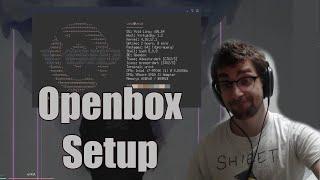


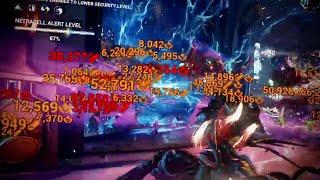
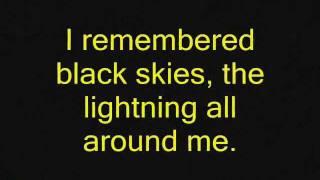

![What Is The Traveler's Past? [Genshin Impact Lore, Analysis, and Theory] What Is The Traveler's Past? [Genshin Impact Lore, Analysis, and Theory]](https://rtube.cc/img/upload/b1daM2swc1RTSkg.jpg)



















