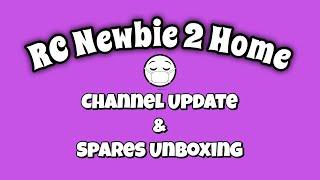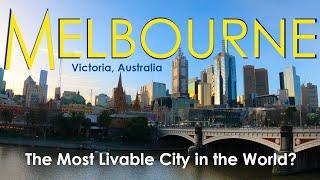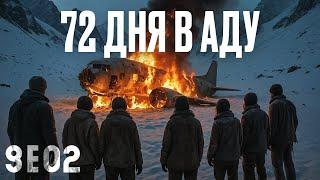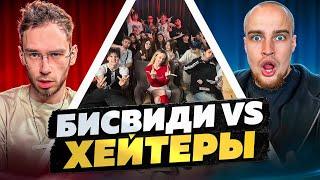Character animation for impatient people - Blender Tutorial
Комментарии:

Would it be possible if u could model a character after my masscott?
Ответить
whats the name of the addon
Ответить
It worked!
Ответить
you honestly deserve the sub
Ответить
You're a lifesaver, thanks man 👍
Ответить
time to make a career off P4RN
Ответить
Why I'm watch this ? I don't even have blender installed
Ответить
This Video Gave Me Some Motivation For Rigging Thanks Dude !!
Ответить
ERIKA OWNER BE LIKE:
Ответить
hi, im a daddy, my daughter 8yrsold, show interested with animation, any advice? now, she just having fun with Flipaclip. tq
Ответить
i love you bro...
Ответить
Soo i don’t have to pose every frame?That makes starting 3D animation seem much easier
Ответить
I've been playing around with 3D in Godot for some months now, I should have seen this video before I started. I learned several things I didn't know
Thank you!!! This is super helpful

So how you practice smarter lol?
Ответить
I love your lessons so much, dense but super easy to navigate and reuse when needed. Thanks. A lot !
Ответить
Nice❤
Ответить
Why did the guy walked and jumped while on a graveyard? (Did i spell it right?)
Ответить
great vid! ty!
Ответить
One important thing I'd like to note is that if you're experiencing extreme stretching, select your rig in Pose Mode and click on "Rig Main Properties" (visible by pressing N in pose mode after selecting your rig) and messing with the IK Stretch. I almost gave up because it was so bad. I set it to 0 just so I wouldn't have any weird behavior or forget to correct the stretching. Hope this helps someone!
Ответить
I had to admit i have really hard to figure how to rigging characters and animate but i got always a weight paint and weird bone place D:
Ответить
Dear Friends patience is good and God can help us and give us strenght even in hard times♥️✝️
Ответить
I should have watched this video DAYS ago. MY GOD I can't believe I can control fingers on hand models SO EASILY.
Ответить
I'm trying to move from maya to blender and seeing you can just DRAG IN THE REFERENCE is a game changer for me.
Ответить
There's an addon to auto ik mixamo rigs??? And i've been doing it manually this whole time??
Ответить
cries in n00b I LOVE how informative your vids are, but my brain turns to mush lol. XD So much to learn...
Ответить
man i just want a ui for my existing character rigs (seem to be some version of rigify) ouhghghghg
Ответить
Tutorial seems rlly good and as a beginner I liked it till I've found myself stuck on something (pretty early in the video btw 😂😅). Why can't I move the green bone of the left hand of the character ?
Ответить
is anyone else having problems with the mixamo addon or is it just me it said it works on 4.3 and up so why isnt it working on mine which is 4.3.2 i don understand
Ответить
mr maxim?
Ответить
These "free characters" from blenders are not free. One needs a subscription to blender cloud
Ответить
Everything in this tutorial made me scream "YOU SHOULD HAVE TOLD ME EARLIERRR!!!"
Ответить
OMG!! This is the best Blender animation tutorial I ever seen, thank you so much ❤
Ответить
I have my first 3d animation project for school due in two weeks (30 second animation with sound with the topic of "future") and this tutorial is so good. I really like that robot model from the Blender library and i might use it lol
Ответить
I love you
Ответить
From what I'm seeing so far, 3D animation is pretty much what I already knew: Just move parts around.
Ответить
Hold up. Bruh is in a graveyard doing cartwheels
Ответить
DUDE THANK YOU SO FUCKING MUCH YOU SAVED ME!!!!
Ответить
Just want to say thank you. Watched a few of your videos and they are always some of the most helpful I can find
Ответить
THANK YOU SO MUCH!!!
I UNDERSTAND WHAT WOULD HAVE TAKEN MONTHS.
I EVEN MADE AN ANIMATION THAT I LIKE
YES!!!
THANK YOU SO MUCHHHHHH!!!

Can i add pose library keys? Like little clips of animations? Like in maya. Or is there a add-on for that?
Ответить
Uhhhhh what about if you get the model on sketchfab?
Ответить
I'm sure I'm not the only Blender beginner that thinks; 'This app has a lot of features. How am I going to remember all of these?'😁
Ответить
I like the video. It’s a bit misleading and not nearly as short as it seems. I made very brief notes and still ended up with about 7 A4 pages if I want to document all the features clearly for future reference. However, it provides a great overview. Thanks for that!
But one thing I really miss is mouth animation and I don't see an easy way in blender for that now especially for a mouth animation. Was the reason why I found this video btw, ha ha :)

This felt longer than 12 minutes
Ответить
This channel is so constantly good,i owe you a lot man
Ответить
Awesome straight to the point! 👍😉
Ответить
![종목분석 리포트] 이노룰스(296640) 20250619 #주식 #증권 #리포트 종목분석 리포트] 이노룰스(296640) 20250619 #주식 #증권 #리포트](https://rtube.cc/img/upload/c2NkY2NpLXBMbVk.jpg)