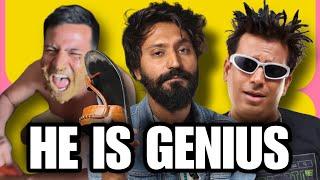Linux Streaming Doesn’t suck anymore - 10 Best Capture Cards for Linux Users
Комментарии:

Can you do more input latency tests? I’d love to see how different OBS settings affect input lag. Also, maybe Shadowplay vs OBS at the exact same settings. Maybe maximum performance vs max quality.
Ответить
Would you happen to know a good audio card for linux by any chance? :) My 200€ creative sound card didn't seem to enjoy linux :(
Ответить
question will this one come up again Ezcap 324 Pci-E Video Capture Card 4K30P/1080P120 Game Opnemen En Live Stream, Voor PS4, xbox One,Wii U,Nintendo Switch looked up aliexpress
Ответить
This video is relevant to my interests
Ответить
Wow, i didn't expect Linux as a topic on here. I had no idea you are one of us. Thanks <3
Ответить
I've been tearing my hair out trying to find a device that fits my needs and was wondering if you've maybe run across something suitable.
The usecase is I have an arcade rhythm game in a public space i want people to be able to record their plays from and take it with them. And i want to be able to mount the io seperately outside the cabinet while the capture hardware stays inside.
So what I'm looking for is a device that does 1080p60 capture and compresses it down to h264 into USB storage.
So far every device I've come across can do either 1080p60 capture into micro sd or 720p60/1080p30 capture into USB. Micro sd doesn't fit my needs because every "micro sd extension cable" out there is actually a hackjob and hot swapping cards just corrupts the file system!
I'm at my wit's end, I'm going down the dark path of using my existing Live Gamer Portable 2 Plus with a Raspberry Pi extracting the raw UVC output but that's a lot of money to spend...

GNU/Linux is love <3
Thanks for the great video as always and enjoy your week <3

You probably won't get millions of views with Linux videos but please keep doing them <3
Ответить
What i like about linux streaming is that I can stream on my intel i3 8th gen PC with 4GB RAM no GPU strictly Mobile Games only... Hoping someday that I can purchase this devices for streaming :)
Ответить
Awesome review, always usable info. Thanks Adam.
Ответить
Thanks for confirming my purchase of the EVGA XR1 (regular, not lite). I dig the RGB and audio mix setup. Got mine for 100 bux on Amazon too! I think the misunderstanding of their compatabilities listed on their labeling made it cheaper, thanks EVGA! LOL
Ответить
its funny that you made this video because im transitioning to linux. windows 11 was the breaking point for me. im done with windows.
Ответить
I don't know why, but it sounds like your voice was phasing in and out a lot, as if the noise gate was kicking in to much as you got quieter.
Ответить
Thanks for the video, Epos!
Ответить
No mention of the Elgato 4k60 Pro V2, wonder what saw it not make the cut.
Ответить
does this lower cpu usage for twitch streams ? and if so how much can i expect for lets say current Ryzen 5?
Ответить
Great content and a lot of work, thx a lot. But...dude, your voice is mixed so badly, it just makes it way too exhausting to listen. Super compressed, way too much proximity and weird audio level changes
Ответить
Excellent video, wish it were around a year around when I was shopping for my capture card. Would be interested in something similar, but for audio interfaces (I've heard the GoXLR is a bit of a pain in Linux).
Ответить
Can i get a link to that hoodie you are wearing?
Ответить
I use the Flink 4K Plus, love the card, but there is one issue I've found with it which is it can overheat and start causing a little bit of choppiness. I grabbed some thermal tape a an aluminum heatsink off Amazon and slapped it on top and that fixed it instantly, no fan needed. It just needs a little extra passive cooling if you're in a warmer room.
Ответить
I appreciate your interest to review these capture card for us, linux users (even if the interest is not shared by everyone).
Très apprécié de faire un vidéo dédié à un auditoire aussi pointu. Merci.

why is it i never see any DVS Centaurus 2 Lucy 4 capture cards on any of these lists..they still list for over 300 especially if they have the extra little cards with them.. just curious if they are trash or just dont do what i think they can. or are commercial and usually priced out of the cponversation?
Ответить
it sucks that the pcie cards tend to not work on linux, but now it looks like its time for me to look into these instead of the avermedia 4k gamer ultra (the pcie one) or whatever its called
Ответить
I have the magewell pro LT and that thing is amazing!
Ответить
Fix your hair
Ответить
which of them does come with opensouce driver?
Ответить
I use the AVerMedia Live Gamer Ultra GC553 with KDE Neon. This card doesn't seem to work with linux but I finally found a reliable method to make it works.
I got one with dead built-in fan so you should check if the fan is really work.
1. You need to initialize the card using windows 10 virtual machine first on same machine (I use virt-manager using usb passthrough). If you can get it works inside REManager, remember correct settings then disable usb passthrough.
2. Open obs studio on linux, add new video capture device (V4L2), config it using same settings (including framerate).
3. If above steps doesn't work, close obs, unplug usb, then repeat step 1, open obs, change framerate to "Leave unchanged".

Is that Epiphan DVI one capable of dual-link DVI (1080p144 or 2560x1440 at 60hz)? Not that I need one, just curious.
Ответить
Can confirm Elgato CamLink 4K needing unplug after some time happens on Ubuntu 20.04. There is a "usbreset" command which can do it without physically unplugging the CamLink.
Ответить
Thanks for the video? Would PCIe be more reliable than USB on Linux? I was looking for PCIe capture cards at 1080p
Ответить
I can confirm: Elgato Game Capture 4K60 Pro MK.2 doesn't work on Linux. I tried it on Ubuntu 22.04 LTS
It's the second gen card (the internal PCIe card).
I got this card because most of the external USB versions of capture cards don't handle 1440p resolution.
I was just testing to see if it worked or not. I will use the card in my main PC running Windows 11 Pro
I was thinking that if it worked I was going to try to use my old PC, with an i5-6600K running Ubuntu 22.04 LTS, as a streaming PC

is it possible to do overlay input directly to framebuffer, like TV tuners from early 2000s?
If so, we can avoid any input lag and allow for playing console games on Linux (without the need of network streaming) in realtime.

Nice list, thank you. Just one question: which Call of Duty game(s) are shown in this video? Thanks in advance.
Ответить
I recently bought and tested an BlackMagic Intensity Pro 4K capture card. 💰
And sent them back again as the Blackmagic drivers are not working properly and there were various issues such as:
- wrong representation of the resolution
- No forwarding from input to output
- DesktopVideoHelper.service cannot be started automatically, but must be started manually via the terminal after each restart. Because only through this started service you get a picture at all.
And the errors occurred to me on Fedora 36/37, Ubuntu 22.04, openSUSE Leap 15.4 which I tested. ⚠️
I've also searched through various forums and found the same problem! 🔦
So much for (no) Linux support. 😢
Thank you for your video. 🙂

Thank you sir! I got the Elgato HD60 S+, wish me luck with my first video :p won't be about gaming... will be some next lvl shit TRUST MA BROTHA :D
Ответить
Me sitting here with my pcie hd60 pro, sad times
Ответить
I have found that the Live Streamer Cap 4k DOESNT work with Linux at all. No controls, and only one resolution, not working with the retrotink 2x pro, only showing 720x480, a wide screen display. When trying to change the display, you can’t. No brightness or color options… as well as no options to re form the image.
Ответить
how about the newer "NZXT Signal 4K30" it's 110 on amazon the netherlands..
Ответить
Hi bro how can setup EDID
Pro Capture HDMI 4K Plus LT can you make one video

Hi! Do you by chance know if the MiraBox 320 or the MiraBox "USB 3.0 HDMI Game Capture Card 4k" are also supported on Linux?
I really wanna switch to Linux soon on my main PC (which is the last I'm running with Windows) but the last thing missing is a Capture Card which has Linux support. My current (AVerMedia Live Gamer Extreme, the FIRST one) sadly does not work on Linux at all.

Yeah, except there is some truth to be told about the HD 60+ from Elgato, is that the audio support appart on Windows is not that good. On MacOS, in order to have the audio working properly on OBS, I have to open/close Game Capture HD.
And on Linux (KDE Neon), where there is no drivers whatsoever from Elgato, the audio don't work. Tried everything, impossible to have audio from my captured devices. Same is happening using the Steamdeck in desktop mode, no audio. The video channel is fine. But I don't want to record mute playing sessions !
(I want to record my gaming session on my PC because it's more powerful than my 10 years old iMac and I don't want to show crappy 720p at 15 fps videos)

Cam Link 4K, at least no longer, works. Not at all. Linux 6.5.0-14-generic #14-Ubuntu SMP.
The internet is full of people looking for solutions to various types of problems, including wronly reported pixel format.

Any way to make the HDS60 work on linux? I don't want to buy another one when mine works perfectly on windows right now.
Ответить
Which capture card would work on Linux specifically for a Windows 98SE era gaming PC?
Ответить
noobie question - will these ALSO allow me to watch my firestick on my linux laptop? Or are they gaming specific?
Ответить
Like so many things with Linux. Do your homework first before you buy things like this. Since Linux is a minority OS, 9 out of 10 companies making things like this don't give a shit so it's too easy to end up with a dud. Also, since no 2 Linux boxes are ever the same, the same device may work perfect on one but not the next one! So, things like video capture things are always a crap shoot.
Ответить
Did you try the ACASIS HDMI to pci-e 4-channel 1080p 60 Hz 20Gb/s video capture card on Linux more recently?
Ответить
I hope we get an updated list in the future including the prices so I don't get jump scared since I have been looking into them recently however I will still use this video as a base until then
Ответить
Older video but still relevant as I'm tired of Amazon shuffling cards for Linux. Avermedia 1st choice it is, thank you!
Ответить