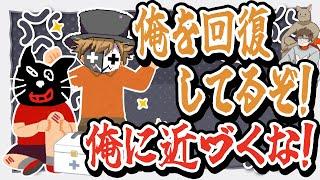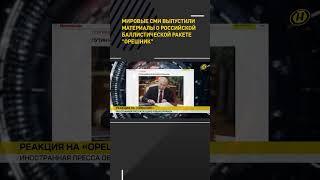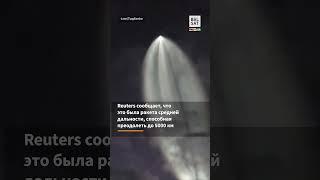First Thunderbolt 5 SSD test with M4 Max MacBook Pro!
Комментарии:

Don't like the fact that the cable is permanently attached. Will pass on this one.
Ответить
I think they made the cable permanently attached so they can claim Waterproof and Weatherproof. BTW Sabrent has announced their Thunderbolt 5 drive and it has a removable cable. In the meanwhile I went with a ACASIS thunderbolt 4 NVME enclosure with a 2TB Sabrent NVME drive for half the price. I will wait until more drives hit the market and prices come down. Hoping for a Thunderbolt 5 NVME enclosure that I can reuse my current NVME SSDs which are more than fast enough to take advantage of the increased throughput of Thunderbolt 5.
Ответить
There’s also Sabrent.
Ответить
Even on my rather low end/cheap 4TB ssd in a cheap Amazon Thunderbolt 4 case, I obtain 2.5-2.8GB/s transfer, and I have two of them plugged into my M4 max MB. They are running through a thunderbolt 4 docking station. I have found that though 2.5GB/s is well below the MB 1TB drive, it is still much better than the same drives on my older M1 Studio Ultra.
I am very pleased, and will look forward to the Thunderbolt 5 standard maturing as my MB ages.
Good video, thanks.

Same situation here as I used the Lacie Rugged TB3 vs Samsung T7, sometimes the Lacie even slower than SS :(. Thus I would not might to buy all TB either. Just 3.2 is enough.
Ответить
The cache is too small. Waiting for NVME TB5 enclosure.
Ответить
On one hand since video editing is just reading files from the drive it might be close to the internal performance.
From a transfer perspective however these are a bit disappointing. To be fair I don’t think k a lot of us plan on transferring a lot of data this way unless it’s to archive or transfer camera footage recorded to the external SSD. If camera footage is already on such a fast drive however there is very little point in doing that transfer unless one needs that drive right away for another shoot.
I feel like the main point of a drive this fast is to read or write files from it directly. Even used in a camera it’s exceptionally overkill for current formats. Even recording external raw doesn’t need drives that fast to shoot with.
So the transfer speed thing feels kind of like not a big deal I guess. I just don’t see myself realistically copying TB worth of data from internal to this drive in a regular basis. If one buys this it’s likely because they have a 256 or 512 GB Mac and they have no large files to actually transfer because it’s impossible to fit large files internally.
Mac users could have seen this as an ultra fast backup solution to their larger storage Macs but again that feels kind of pointless to make that process faster.
I just don’t see a lot of people copying over TBs of data on a regular basis from internal to external.

DIT/Data wrangling on movie sets is where I am seeing big needs now. While I am doing small shows, the guys doing big reality shows may be offloading north of 10-20TB per day. And yes, the speed REALLY matters.
Ответить
nice bro love your efforts
Ответить
the fact that the cable is a part of the drive means once the cable breaks, the drive is done too. They should have made the cable detachable.
Ответить
Nice work, Jerry. You showed us it’s the cache size that makes the difference in sustained transfer of large files.
Ответить
Cache is King 😉
Ответить
Is the nvme disk removable on the tB5 version of the envoy ? It is on the TB3 version.
I can’t wait until the manufacturers release an empty TB5 enclosure, and adopt bring your own SSD! It looks the owc ssd has limited cache and when it runs out, the write speed slows down!
I want an empty enclosure Like the ones from various manufacturers like acasis or owc express 1m2. Until then, I am not buying any TB5 drives.

Jerry, great! I only trust OWC!
Ответить
I used the Apple 10% discount with a $250 CC cash back on the M4 Mini Pro and saved a total of $600 off MSRP. So my $1200 4TB SSD actually cost $600 bucks, depends how one looks at the cost of the Apple onboard SSD I guess 🤔.
Ответить
Great review!
Ответить
If you want to buy much bigger drives, double faster than thunderbolt 5 (which requires PCIe gen5), based on open standards, at open market prices, and connect several of them without the need for expensive TB5 enclosures then it is esy ... just buy a PC.
Ответить
I wonder if you can open it by removing the bottom feet. I'm sure they just have a regular M.2 drive inside. I've just received a 8TB 4.0 M.2 and need a good TB5 enclosure.
Ответить
It’s the type of M.2 NVME SSD that’s inside that drive case that makes the difference. I have a Crucial 4TB M.2 NVME SSD drive that will run at a blistering 14,400 MB/sec, because its Gen 5. And that’s irrespective of the cache.
Ответить
A permanent cable is such a big no for me. It is just too easy to screw up your whole device because the cable gets crimped. That seems really silly. Though they do say "In the unlikely event the integrated cable must be replaced, it is a user serviceable item and will be available beginning 2025."
Ответить
Photoshop will fill any amount of RAM in seconds when working on very large files (15,000px or more on each side). It will then use the SWAP drive (it's better to have it external) and easily fill 200-500GB of space. A faster drive means a quicker workflow and writes to the SWAP drive. Nobody likes to wait 10+ minutes for a file to save or for background copies (used for UNDO) to finish. It seems that TB5 can cut those waiting times almost in half.
Ответить
Why is storage so stupid expensive on Apple computers? Regardless of whether you purchase additional storage as an upgrade from Apple or purchase a TB5 external drive or a TB5 enclosure and NVMe drive, its more expensive than offerings for Linux or Apple computers that can be upgraded with NVMe drives for much less. Why do Apple fanboys accept being mugged by Apple for every last cent? Frankly, this is what has kept me in the past from buying Apple products, especially those based on Intel CPUs. A Windows computer with the same hardware configuration was always much cheaper. Now with the M4 series I would consider an Apple, but at some point the price to performance ratio isn't worth it in comparison to Windows based systems. Too bad.
Ответить
Can't wait to see how TB5 performs on Laptops with TB5 eGPUIs.
Ответить
Can you do a test for me? Copy the four files over to the new SSD and then see how fast you can copy them back to the Mac. I.e. read from the SSD and write to the internal hard drive of the Mac. I conclude 1) The speed test is too small to be valid. It is hitting the cache and so it is just testing the interface and not the read and write speeds of the drive. 2) A single SSD write speed is about 2GB/s. The interface doesn’t change that.
Ответить
So how big is that cache, 20 GB?
Ответить
Will not buy this from OWC because they saved FEW PENNIES on an attached CABLE.
Ответить
Nice, competent testing, including writing actual files. Thanks! Would have been nice to see you read the file off the drive afterwards immediately after copying, and reading it again a while later after it had been nice out of cache. Maybe with a smaller file that actually fit in the SLC case. TB5 exists for monitors, not for workflow. And it is a big improvement over TB4 regarding monitors.
Ответить
Maybe it makes no difference, but I would've used the same port on the computer for the test.
Ответить
Many thanks, you have saved us all from purchasing the OWC SSD drive.
Ответить
Waiting for empty TB5 enclosures
Ответить
Already dusty could it be someone returned the item
Ответить
What app are you using to test the speed of the hard drive
Ответить
Looks like i'm skipping the M4 Mac Mini going with the M4 Pro Mac Mini
Ответить
Cool test and makes sense to be honest. The copying of large files needs write and read simultaneously so the drive needs to read the content and write the content in a loop.
But how is it when you do normal workflow like let's say you keep the drive plugged in and have your large files on it and do normal video editing? doesn't this help improve some speed?
I know this is a strange ask but is it possible for you to test how fast large files from and iPhone 16 pro to the drive is directly vs the iPhone plugged in and you transferring files from the iPhone to the drive via the Mac and from the drive to the iPhone via the Mac?
would be cool to see what the usb-c capabilities of the iPhone 16 pro is

This sucks :( how much does TB5 drive cost, compared to your TB3 drive?
Ответить
It will make sense to buy a TB5 enclosure (once available) for M4 Pro with 512GB ? Since the speeds are around 4K write and 3K read if I remember correctly, so I won’t take full advantage of of the TB5 capability…
Ответить
Weird results. Did you format the SSD in APFS ?
Ответить
WELL…..I wish I had seen this before I ordered the OWC TB5 for my new mac mini 4 Pro. Should have just gone with a T7 or T9. Thanks so much for your content
Ответить
Hahaha, the thunderbolt 5 version has even lower cache size because is began throttling down from 5.35GBps to 1.76GBp at 50GB file transfer.
Welp, thanks for testing this. What a cash grab from OWC. Disgusting

I will never buy any external device where the cable is not detachable. That is a bad design in my opinion. Cables always break and wear out.
Ответить
TB5 is so gimmick right now.
Ответить
Appreciate any Thoughts. Ive been watching your videos on setting a Mackbook Pro and id like to Migrate my "guest" information from and Older Mac 2012 which has Thunderbolt 1 but Im wondering if a Thunderbolt 5 Cable from Cable Matters is backwards enough and worth the investment to do the job?
Ответить
I would use this for large media files captured on iphone 16 pro max in 4k 120 fps using apples Pro Res HDR where 18 minutes of footage could take up to 270ish gb. But, unfortunately.. the drive not sustaining the fast speed is very dumb so this a waste of money and a gimmick...
Ответить
Valuable review, thank you!
Ответить
Question: Can you test your video folder sync with RSYNC - not the Finder?
Ответить
So it’s the cache that limits the transfer speeds to 1.8 instead of the advertised 6.
Ответить
They kicked apple user in a s s not allow to use as egpu slot 😂😂😂 lucky windows exist ❤
Ответить
This is insane, NVME SSDs can go up to 11 GB/s and we are talking about 5GB/s over TB5😂 Even Gen4 SSDs are faster at about 7.5GB/s😅
Ответить