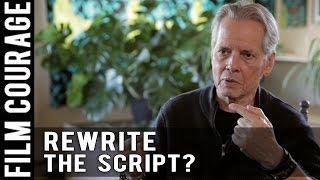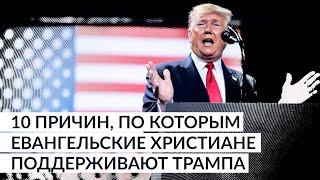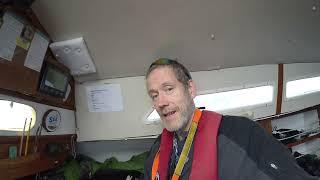Tutorial - How to replace SSD on Beelink SER9 Mini PC #guide #tutorial #beelink
Buy it from https://www.bee-link.com/collections/mini-pc/products/beelink-ser9-ai-9-hx-370
Read more on https://chinagadgetsreviews.com/?s=beelink
In this video, we provide a step-by-step guide on how to replace the SSD on the Beelink SER9. You'll learn how to safely open the PC, locate the components, and install the new SSD with ease.
I recommend my playlists:
∙ Popular videos: https://bit.ly/3emT3cM
∙ Android TV Boxes: https://bit.ly/3CrvsQ5
∙ Android Smartphones: https://bit.ly/3Cv0giN
∙ Xiaomi Smart Home Devices: https://bit.ly/3yGaXOn
∙ Bluetooth Wireless Portable Speakers: https://bit.ly/3RTX3yV
Hashtag:
#chinagadgetsreviews
Please subscribe and like if you enjoy.
Free unboxing for your device, no fees at all for free samples. Over 45k subscribers waiting for it.
Contact us ASAP at [email protected] or add us on Skype or Telegram, the ID is danyrolux.
Donate now to support CGR Team https://bit.ly/3P9KaS8
Best Deals with Coupons https://chinacouponscodes.blogspot.com
Twitter https://twitter.com/NewChinaGadget
Telegram https://t.me/atvfirm
Read more on https://chinagadgetsreviews.com/?s=beelink
In this video, we provide a step-by-step guide on how to replace the SSD on the Beelink SER9. You'll learn how to safely open the PC, locate the components, and install the new SSD with ease.
I recommend my playlists:
∙ Popular videos: https://bit.ly/3emT3cM
∙ Android TV Boxes: https://bit.ly/3CrvsQ5
∙ Android Smartphones: https://bit.ly/3Cv0giN
∙ Xiaomi Smart Home Devices: https://bit.ly/3yGaXOn
∙ Bluetooth Wireless Portable Speakers: https://bit.ly/3RTX3yV
Hashtag:
#chinagadgetsreviews
Please subscribe and like if you enjoy.
Free unboxing for your device, no fees at all for free samples. Over 45k subscribers waiting for it.
Contact us ASAP at [email protected] or add us on Skype or Telegram, the ID is danyrolux.
Donate now to support CGR Team https://bit.ly/3P9KaS8
Best Deals with Coupons https://chinacouponscodes.blogspot.com
Twitter https://twitter.com/NewChinaGadget
Telegram https://t.me/atvfirm
Тэги:
#How_to_replace_SSD #Beelink_SER9_Mini_PCКомментарии:
Tutorial - How to replace SSD on Beelink SER9 Mini PC #guide #tutorial #beelink
China Gadgets Reviews
Robert Pattinson And Zoë Kravitz Take The Co-Star Test
BuzzFeed Celeb
Family and Friends 1 Playing Outside
Olena Mambirova
Présentation : Caméra Lexman Intérieure
Enki, la solution maison connectée de Leroy Merlin
10 причин, по которым евангельские христиане поддерживают Трампа
ПОРТАЛ ХРИСТИАНИН
Sailing with Navionics and AIS on iPad
Brian Gets Around
Perfect Under Pressure with Crockpot
Crockpot Australia and New Zealand