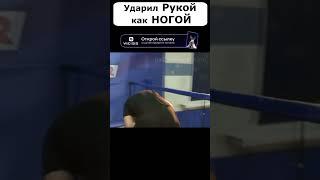Multicam in Davinci Resolve SUCKS! Do This Instead | Davinci Resolve Tutorial
Комментарии:

It might take you a whole week to edit a video with this method. FCPX still has the best multicam set-up.
Ответить
Something really important I noticed missing. If I wanted to do this I have portions of each clip in the timeline that creates a seamless transition video. But when you played the demonstartion the aduio was jumping to each video source's native audio. Was very distracting and you cant use that for any video you hope to publish.
How would you solve for this? Without including that information this video was like teaching you how to bake a cake and stopping after mixing the ingrediants leaving you unable to bake not knowing the time and tempurature.

INDEED! Multi-cam SUCKS in Resolve... Thank for this Jay, I really appreciate the instruction. Some good tips here but if the clips don't sync by audio what then how do you manually sync clips? I've tried placing them on a timeline and syncing them manually, and creating a multi-cam timeline but nothing happens.
Basically with Resolve, if I have only two cameras and a short clip I'll simple cut the top camera and duck audio when needed, but now I have long 4 camera multi-cam project with 4 channels of audio it's a FAIL on so many levels. Likely faster to fire up my old windows 8 PC from 8 years ago and Use Sony Vegas.
BTW, For 3 years I edited a weekly 4-cam, 6-channel audio TV program, First I tried Adobe Premiere (Cumbersome timeline and stifling crashes), then Final-cut, but found it slow, cumbersome and I had to spend hours rendering proxies. Finally I tried Sony Vegas, where I could just pop all the files on a timeline and create a multi-cam clip, No Proxies. Plus it had easy integration with SoundForge for seamless and easy professional audio editing.
Using Vegas, I could edit and rip that two-hour program 4-cam program in a day, where Final Cut took at least two days with a lot of frustration, and renders looked like crap. With Premiere, after three days of fighting crashes, sync-issues and the horrible timeline the final render would typically fail. A "professional" editor went to my client and said "VEGAS was the slowest and worst editor available, and that he could do the project in Premiere in a couple of hours. I gave him the files and after two days was still trying to edit by manually cutting and pasting camera clips as the multi-cam timeline would crash. After 5 days later was trying to get a successful render..

Hi @JayLippman
I shoot a wedding with 2 cameras. My camera 1 (camcorder) captured the entire weeding with 7 clips and my camera 2 (DSLR) only took a few short clips (17 clips). I first tried to align/sync all clips in my timeline, but that wasn't possible because alignment is only possible with one clip per track. Then I tried to sync all my clips with Multicam. It doesn't sync my clips serially either. It synced with some strange seriel. In my case, is there an effective solution in DR to synchronize all clips serially?
Please help me 🙏

It seems much more difficult than multicam...
Ответить
Thanks, very helpful
Ответить
I like Resolve but most of my work is multicam. I use Premiere because it just works better for this.
Ответить
davinci 17 , does not bring any sync window. Not working
Ответить
when hitting sync, i dont have 3 camera selection
Ответить
Watched the entire video...why in the world do you think this method is better than multicam view where you switch between camera angles using the buttons 1 and 2...and 3...and that's it...I don't get it
Ответить
what do you do when audio syncing doesnt work, and you have no time code. and sync by marker doesnt want to work. I think my version is messed up only plays 1 video on top of the other even in multicam mode.
Ответить
That deserved a SUBSCRIBE! Thanks Jay 👍
Ответить
I’ve been forcing myself at work to use this method of doing multi cam and I still don’t get why this is supposedly a better method of doing it. I find it actually slows me down. When I drop a multi cam clip on my timeline and want to switch the angle I can just make a cut and select a different angle on the clip in my timeline. To me this is just more unnecessary steps because I have to move back to the cut page, find where it is in the source monitor, set and in and out, and then hit source overwrite. Maybe I’m just too used to the old way of doing this, but tell me if I’m just missing something here?
Ответить
Hey. Just a quick tip I just learned today for those who may want to use sync by waveform. Apparently Davinci won't sync clips that are a mixture of different file types. For example, I did a multicam recently with three cameras. Two of them had source footage that were .mp4, and one was m2v. Both those types can be ingested in Resolve, but if you try to sync up all three, it fails. I tested this out and sure enough, if I sync by waveform with two of the SAME types (like two .mp4 files) it works fine. But if you put two .mp4 and an .mkv file in there, it will fail top sync.
Just thought you would like to know this.

This was incredibly useful. I was so lost with how to effectively use source overwrite. Thanks brother!
Ответить
This technique only works if you use the sync command to sync your footage. I haven't figured out how to take a timeline that I create manually, then covert to MultiCam to be used with this technique. In fact I cannot figure out how to use that timeline at all in the cut page.
Ответить
What if I've already sync my clips (I'm editing a timeline of a slomo lipsynced music video) and want to make cuts just by choosing which camera I want to be?
Ответить
I was on the Edit Page editing a Multicam timeline of a classroom lesson when I saw this. I'm just a beginner, but I think this will help me. Until now, I've been watching footage in real time and switching from camera to camera....like using a switchboard in a studio. It gets boring. People who watch my edits also say the videos are boring. : P I think your method will help me to include only the important parts and to cut my videos faster. Your tutorial on the Cut Page is next on my viewing list.
Ответить
What program you use to capture your desktop and what format you export to edit in davinci resolve, thank you
Ответить
Love your stuff BTW, but I have a question and I have not found which video or videos will help me decide how to fix it.
The question is with a main wide + 3 people specific camera setup for an interview/chat am I better:
a) putting all the lav mic inputs through a mixer and applying to the main camera track, or
b) would you apply the audio for each talent on each of their respective cameras and have an omni mic on main for track syncing only?
Which is easier for editing and compiling the end result is my issue!!
Appreciate you probably have several videos that I need to watch but would really appreciate you pointing me to them if it is not too much bother.
Cheers. A.,

The Cut page is so hard to edit with the size of the audio waveform on the timeline. Will sync bin work for multiple multicam clips? For example, for a tutorial that I was making today I had to stop OBS and camera recording and restart DR every time I did a change that required caching. This left me with a lot of multicam clips. I ended up manually syncing all of the clips by hand because I couldn't just select all of them together and right click "Create Multicam..." It would throw an error and only connect 2 of the clips.
Ответить
Oof... I was trying this and it didn't work at all... I have two cameras and Resolve created 16 cameras out of the consecutive clips, somehow... In the end, nothing was in sync and I had weird overlaps of non-matching footage. What did I break this time? 😅
Ответить
You are great!
Ответить
First rate explanation of the multi-cam capability of the Cut Page. As a complete novice to the craft of filmmaking, the Cut Page, along with Black Magic's Speed Editor, is where my post-production education has begun. The logic and quality of design and function are at a very high level, and make it possible for someone with no prior exposure to begin building skills in short order. Being able to craft a coherent narrative from moving images, and have those bits and pieces be of high aesthetic quality is a very steep hill to climb. Yet, tools -- and instructional videos -- such as these make many things possible. I appreciate your channel.
Ответить
Your speed editor is made for multicam 🙂
Ответить
This shares the problem I see with every demo of the Sync Bin, namely that for demo purposes only one section of video is used. When I put in the Sync Bin let’s say 4 clips, each with three angles, therefore a total of 12 clips, the Sync Bin is unable to sync properly using audio waveforms. Personally I never have any project that only uses one section or clip length, so the feature is in reality useless. You are also supposed to be able to add in new clips to the Sync Bin, but I have never succeeded in doing this, and I’ve tried many times. A video on this would be great, as I can’t find one and the manual is vague about how to do it.
Ответить
I still hate multicam. In your intro you mentioned being able to go back and fix things in the multicam. The cut page Sync Bin for me is worse for this. I think that it is a great new concept but I have asked BMD people and others - If you do an edit ( like yours ) and you find that you missed an angle and then want to add it into that Sync Bin - How do you do that? I can't see how to reopen the Sync Bin to edit it. I was told by BMD that you can just make another one, but then there is no way then to connect that Sync Bin to the edit that you were working on. You would think that you could just reopen it and if something is slightly out of sync - just manually fix it and go back to work. Really think that is something that either should be way more obvious or they need to add it. Also the finished audio from an external recorder - you can switch over to edit tab and drop you audio below the A track and right click and sync the video track audio to the external audio.
The part that I like is that I attempted a multisync with concert footage and could build up the edit as I watched the individual camera angles - for instance watching back the drummers cam, I could throw an in and out just before a big fill - drop it down and continue - to the next cool drum part etc. Do the same for guitar solos or keyboards etc. And the edit comes together really quickly and uses way less resources than trying to play 15 angles at a time the old way. Really cool way of doing music based multicam. But again - I started that edit process and one of the cheaper cameras used the audio drifted and the cam over time went out of sync. Normally if is not that much I would open the multicam and cut out a few chunks and realign to sync.
I hope BMD keeps working on this functionality as you pointed out - it does make things faster when everything works. Thanks for the video - Cheers

Thanks Jay. That's awesome!
Ответить
Jay, great video explanation! Thanks! BUT, how do you sync only the video while maintaining your best audio track? thx
Ответить
Awesome Jay!!!
Ответить
Dafuq.... I NEVER use the cut page! Flabbergasted!!! Thank you for cutting 3 hours from my editing process 😂😂😂
Ответить
Thank you! Now I need to learn how to mach colours from different cams
Ответить
WOOOOOW! THAT WILL REALLY SAVE ME A LOT OF TIME
Ответить
Hi, Jay, great video! I'm suffering from the 'Media Offline' bug at the moment too. It shows at the end of all my clips. Using DR 17 latest beta.
Ответить
First comment
Ответить