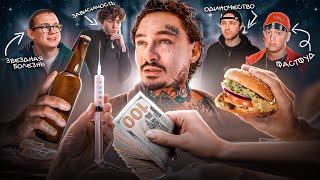Redkey USB - How to Activate and Update Your Device
https://redkeyusb.com/
Data Erasure Software. Secure Data Destruction. Redkey USB provides unlimited, certified secure data wipe software for computers, laptops, and mobile devices. Enjoy simplicity, infinite wipes, and complimentary updates with no subscription. Assists in achieving compliance with standards such as NIST, IEEE, GDPR, HIPAA, and beyond.
******
Welcome to this Redkey USB Technical Information Video.
Today, we'll guide you on activating and updating your Redkey USB for the first time.
Ensure you have a PC with Windows 7 or newer and an internet connection.
Start by opening your envelope and carefully separating the security-sealed packaging.
Inside, you'll find a silver coating. Gently scratch it off to reveal your activation code. Note: this is different from the serial number.
Next, insert your Redkey into the PC designated for activation and updates.
Launch your internet browser and navigate to the Redkey USB website.
https://redkeyusb.com/
Go to the 'Activate & Update' section, download the Redkey Updater App, and run it.
https://redkeyusb.com/pages/activate-update-software
Select 'Choose Device,' then click on 'Activate Key.'
Input the activation code from your packaging and hit 'Activate.'
Following a few verification checks, you'll be asked to 'Update Software.' Agree to our End-User License Agreement to proceed.
Choose the nearest server for the software download and installation on your key, which may take 10 to 30 minutes.
Once the update is complete, click the power icon to exit the updater app and safely remove your key.
Congratulations! Your Redkey is primed for use. Remember, activation is a one-off process, but you're free to update as needed. Check for new updates periodically.
For those with data wipe kits, your activation code is on the included red postcard.
Thank you for watching. For further tips and information, keep an eye on our channel.
Data Erasure Software. Secure Data Destruction. Redkey USB provides unlimited, certified secure data wipe software for computers, laptops, and mobile devices. Enjoy simplicity, infinite wipes, and complimentary updates with no subscription. Assists in achieving compliance with standards such as NIST, IEEE, GDPR, HIPAA, and beyond.
******
Welcome to this Redkey USB Technical Information Video.
Today, we'll guide you on activating and updating your Redkey USB for the first time.
Ensure you have a PC with Windows 7 or newer and an internet connection.
Start by opening your envelope and carefully separating the security-sealed packaging.
Inside, you'll find a silver coating. Gently scratch it off to reveal your activation code. Note: this is different from the serial number.
Next, insert your Redkey into the PC designated for activation and updates.
Launch your internet browser and navigate to the Redkey USB website.
https://redkeyusb.com/
Go to the 'Activate & Update' section, download the Redkey Updater App, and run it.
https://redkeyusb.com/pages/activate-update-software
Select 'Choose Device,' then click on 'Activate Key.'
Input the activation code from your packaging and hit 'Activate.'
Following a few verification checks, you'll be asked to 'Update Software.' Agree to our End-User License Agreement to proceed.
Choose the nearest server for the software download and installation on your key, which may take 10 to 30 minutes.
Once the update is complete, click the power icon to exit the updater app and safely remove your key.
Congratulations! Your Redkey is primed for use. Remember, activation is a one-off process, but you're free to update as needed. Check for new updates periodically.
For those with data wipe kits, your activation code is on the included red postcard.
Thank you for watching. For further tips and information, keep an eye on our channel.
Тэги:
#Redkey_USB #Redkey #Red_key #Red #Key #Redkeyusb #key_usb #usb #Data_Wipe #Data #Wipe #Erase #Clean #Format #Hard_drive #Disk #Delete #Reformat #Low_level #DBAN #Dariks #Boot #Nuke #Autonuke #Blancco #BleachBit #CCleaner #hdparm #nwipe #Parted_Magic #shred #ShredIt #Zeero #Destruct #Laptop #Desktop #PC #Mac #Apple #Killdisk #Erasing #HDD #SSD #Windows #Computer #Home #Professional #Ultimate #Sanitize #NIST #DoD #Certified #Secure_erase #Secure #Cyber #Technology #Tech #Linus #USB #Wipe_Wizard #AutoNuke #Remote #Warning #Easy #softwareКомментарии:
Sleepless Night
DokkenOfficial
Foolish Games
Jewel
건대생 과반수는 건대입구역에서 내리지 않는다고? [건국대 교통편 팩트체크]
ABS 건국대학교 학원방송국
Tata Nano evolution #shorts
KS TOP-10
Кошки с котятами и папой котом #смешно #юмор #кошки #cat #animals #кот #смешныекошки
Котоварня | Мир зоопсихолога
Silhouette Keg Cooler on HGTV's Backyard Builds
Danby Appliances

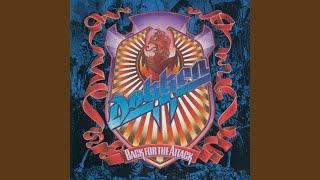
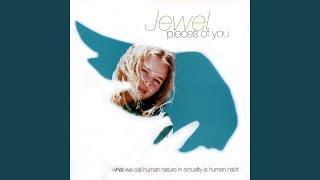
![건대생 과반수는 건대입구역에서 내리지 않는다고? [건국대 교통편 팩트체크] 건대생 과반수는 건대입구역에서 내리지 않는다고? [건국대 교통편 팩트체크]](https://rtube.cc/img/upload/NE1JaGlXZW5tc2Y.jpg)







![Sainro x JWoods - No Matter What [UXN Release] Sainro x JWoods - No Matter What [UXN Release]](https://rtube.cc/img/upload/MEF3ZVVLU0F6dFY.jpg)