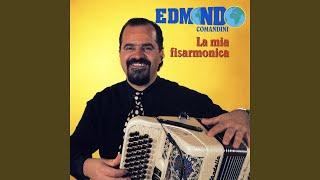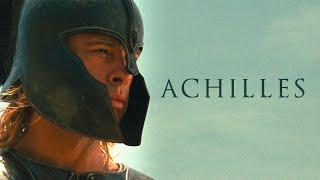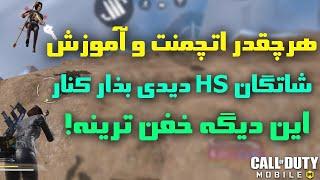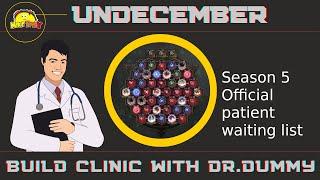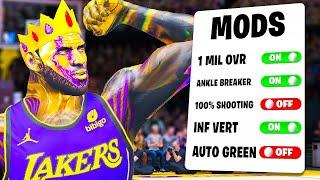Комментарии:

I there a way to uninstall after updating to the orginal firmware
Ответить
Is there a clean version of the firmware all the ones I have are the ones that say thisiskeithb it looks to be easier but all the examples on you tube show where you can dive deep into the firmware the new version is short and its missing allot of lines of data that when you search for it it says it cant be found so is there a way to disable that version or is there a clean version i can download. im getting it from the marlin site so im getting confused on it any help would be appreciated.
Ответить
Hello,i have the ender v3 with the mini motherboard and now BL touch but i cant get it good,i try to create the .bin file in visual studio but no succes,can u create a file for me please?thx
Ответить
Thanks very much for going through the configuration step by step - my first time configuring using VS Code. Was having an issue with my microswiss v1 direct drive and hot end banging into the uprights on the Ender 3 Pro I modded. Was able to follow your guide and get everything straightened out. Yahoo!
Ответить
Can I craft the firmware for my creality CR 5 pro h for BTT SKR mini e3 v3 board? I can not see this model in samples
Ответить
Oh my god thank you for this! Everything worked fine after doing this, and you explained everything very clearly, so again, thank you so much! I can finally use my CRtouch!
Ответить
You're the man. That is all, carry on.
Ответить
Hi Rob, Great video, it really helped me go through all the firmware upgrade!
I started printing today and have run into another problem that I thought I would ask about. So it was printing for about 5 minutes maybe and then randomly the 3d printer rebooted all on it's own.
Would that be an issue with the power supply? Or where would you start looking?

Hi your film's very interesting.
I have problem in v2 and Ceramic Hotend Spider 4.0
I have no knowledge of programming.
I never learned this.
You can count on help in building the Firmware somewhere

i know this is old thread but my show sd percent is missing in the latest marlin release
Ответить
What display can be used on srk mini e3 v3. Mistakenly i bought btt mini 12864 v1.0 which doesn't match the pin ports on this board. What display should I get...!?
Ответить
I followed this to the letter...but my Z is not going down after homing to centre.....any suggestions?
Ответить
Hi I have an ender 3V2 and one of the lead on my fan port in OEM Motherboard melted. So I bought an SKR Mini E3 V3 now. I have done amazing work on this printer before and it has been an amazing journey with all upgrades - Microswiss hotend, Noctua Fans, Printing industrial grade material and everything. but now I am getting a lot of compiling errors when following your video. I am a mechanical engineer with zero coding knowledge. The problem started with DWIN_Creality_LCD error about custom cabling. I defined the no Custom Cabling error to suppress it (As guided by VS Code). but now new Unknown OSerrors are cropping up. Help me please.
Ответить
Thank you!!! I only got one issue..... my Z axis won't go down anymore and i can't find it. :(
Ответить
I have been struggling to even understand this whole concept for months let alone make it work and you achieved both for me in 20 minutes. Thank you - truly, I had almost just completely thrown the towel in
Ответить
So I’m following along with the video, for some reason I can not edit the lines you a saying to. I’m using a Mac if that makes any difference
Ответить
so i did exactly what you did, i extraced the files into the :c place, i even named the file skrv3, but the first clean build it failed. Any idea why
Ответить
Incredibly helpful video. Thank you! My first time using Visual Studio or doing anything with firmware. Great tutorial!
Ответить
Thank you for the video. I have an Ender 3 Pro with the SKR Mini E3 V3.0. I do not have a BL Touch. I followed your instructions and when I turned on the printer after inserting the SD card nothing appeared to happen. The message on the TFT says no printer attached. When I look at info it says unknown system. I perhaps did something wrong. Any suggestions as to what I can try?
Ответить
While doing the mesh validation the following message showed up and stopped (unkown command: "626 h200 b60 r99").
Ответить
i just installed the v3.0 with bltouch. is mandatory i do this? or downloading the file from github is enought? new to 3d printing. i have a ender 3 pro
Ответить
I have just done all the changes to my firmware and it failed on Show SD Percentage, It has changed to Show SD Progress
Ответить
Hi Rob I have done akk the settings as in the video, but my printer will not home to the centre
Ответить
Hi Rob I have got the printer to work but now it comes up with warning filament runout
Ответить
Thanks!
Ответить
I put the V3 board in this morning, yesterday direct drive and 2d z drive. I could not get my board to work all day. Found your site and downloaded, installed, working like it should. Thank you.....
Ответить
bigthreetech Can you make your own 3d printer with srk mini E3 V2?
Ответить
Hi thank you for the great video very helpful just wondering if BLTOUCH_SET_5V_MODE should be enabled as i have BLT rev3. Also is it possible to print directly from the onboard SD CARD slot.
Ответить
I had to do this swap on my Cr10. All I know is 3D design and slicer. Nothing about firmware coding. I have never felt so lost as here. There is a room with dog's turds everywhere. I was blindfolded. You took my hand a lead me across the room. My shoes are clean! Thank you!
Ответить
Thanks so much for this video! Just upgraded to the SKR board and couldn't figure out how to get my CR Touch to work. This video got it working perfectly.
Ответить
I recently purchased this board in hopes of using it to control my DIY laser.......can you help with a marlin firmware that only controls X, Y and Duel Z. I am using an old JG Aroura A5 as my base machine.
Ответить
This is top tier stuff my guy.
Ответить
I’m struggling with my skr mini e3 and tft35 combo on ender 5 plus. Got the new firmwares on both but says no printer attached and have no controls. I can use the touchscreen and select things but nothing works. Did notice serial port 1 is 6 and the other 3 are 0 but I can’t change and save. Other than that I’m lost
Ответить
Hi there, thank you for the very informative video. I'm a complete noob when it comes to the firmware, but sooo keen to lean.
I have added a Bigtreetech Microprobe V2, on the SKR mini e3 V3, on my Ender 3 Pro.
I followed all your seps, excluding-the Bltouch and defined the Microprobe.
The Auto level fails, from old corner home position, the extruder moves to the center about 4mm above the bed, raises by 10mm, probe is deployed but comes shy of touching the bed and fails.
I have lowered it to the lowest point but still fails.
Could you maybe point me in the right direction for it to lower till it probes the bed?

After booting up the new firmware, when initiating the auto home process, the BLTouch sensor is triggered as expected. However, the issue arises where the Z-axis continues to descend without stopping
Ответить
After selecting the first Marlin folder I got this error: Could not find one of 'package.json' manifest files in the package. Maybe that's why at the end of compiling I received a bunch of errors, like hal-SPI.cpp.o Errors. And I also have errors about the Motherboard DIAG jumpers must be removed when SENSORLESS_HOMEING is disabled. Also they've apparently changed SHOW SD PERCENT to SHOW PROGRESS PERCENT so I have those errors that I will fix and try again.
Ответить
Video was bomb as hell. New to compiling firmware and just installing skr mini e3 v3 in my ender 3 with cr touch. Do I need to enable "bltouch_set_5v_mode"? CR touch says it needs 5v but the 5pin ports on board say it is 5v to start with... I am worried about starting it up and frying something in my cr touch or board so any insight would be extremely helpful
Ответить
I'm getting ready to install this board with the TFT35 touch screen. This is totally NOT a bookmark comment.
Ответить
Hi what changes to marlin would i need to make if i want to remove the endstop limit switch.
Ответить
Hi I have an Ender 3 Pro and I have recently purchased an SKR min3 v3 and a CR Touch. In have watched your video which I found really helpful. I did however run into a series of problems when I made the suggested edits to the configuration settings. Various functions were reported as requiring things which were aparently not available e.g. "Mesh_Edit_Menu requires Mesh_Bed_Leveling..."The build is showing as "Failed". How can I remedy these issues? Thanks
Ответить
Bro why are you so rigid? Loosen up or I'm done watching your channel.
Ответить
Great video. fixed my 100 lines of compiler error!
Ответить
I‘m very grateful for this video I couldn’t have done it without you
Ответить
Great video and thank you for explaining in such detail.
I have a Kobra Go that I am trying to replicate this on. Could you share which setting to use for native ABL on the Anycubic. Would like to use the mesh UBL with 25 probing points.
On the SKR mini z-probe I added the ABL wires Gnd-Pwr-PA1

Am going to try this board in my delta when it arrives - thanks for posting..
Ответить
I noticed you have nothing after z min probe pin. Mine had -1 which didn't work I tried pa1 pc14 none of that worked. Should it have nothing for pin?
Ответить
Hey Rob, thank you again as I have reviewed several of your videos while trying to troubleshoot another BTT E3 V3 Replacement board. I think I have finished all the programming now and the only issue I'm having is a lack of motor current, steps per MM, and stealth chop settings not being set on Marlin. I can easily add them after I upload the firmware.bin file to the motherboard, but I was wondering if I could do it in the configuration files before I create the firmware? I started with the ender 3 pro config files.
Ответить
Thank you Rob for such an amazing video. I’ve managed to set up my CR Touch because of you. I do occasionally have the problem that the X axis overshot and cause the belt to slip. Is there any idea on how to fix this?
Ответить