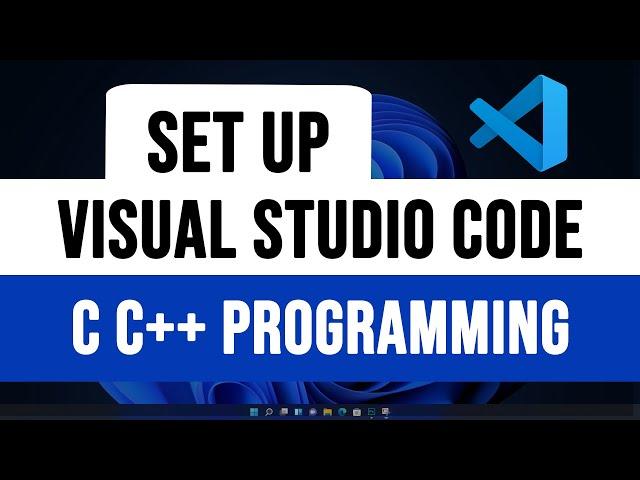
How to Set up Visual Studio Code for C and C++ Programming
Комментарии:

Is there any way for me to get ride of the long text in the terminal that shows up before the output shows?
Ответить
Hi, thank you so much for the help with the setup!!
I have an issue and I can't find help through google: The Hello World Program (I copied everything from yours) takes 11 seconds to finish!
That seems really long, so I'm wondering what the issue might be? I would really appreciate an answer, thank you!!
I'm new to programming, so I have no clue

I have one problem. When I run the code, nothing shows in the terminal. There are no errors. The code is just running but nothing is happening.
Great video btw.

Build finished with error while executing the second program
Ответить
Thank youu brother, been trying for 2 days now to setup and have watched multiple videos, this one worked for me!
Ответить
Thank you for making this video!
Ответить
Title is misleading. " How to Set up Visual Studio Code for C and C++ Programming" Then you say you you need to install other things to even watch this video. That's bs. Change the title or fix the content.
Ответить

























