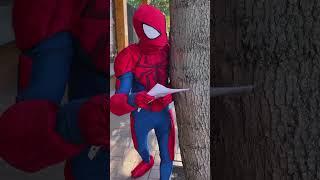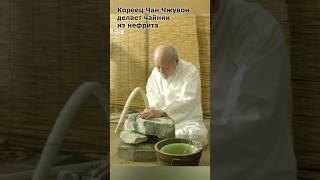A320neo Autopilot follow flight plan and altitude (GPS Mode) - Microsoft Flight Simulator - Tutorial
In this video I will show you how to set your autopilot to follow your flight plan waypoints using GPS, and climb and descend to altitudes shown by your flight plan.
Get 30 days of Incredible Maths Premium Free: https://incrediblemaths.com/TikTak/
--- How to redeem Incredible Maths Premium 30 Day Free ---
Code: T1KTAK
Incredible Maths Website: https://incrediblemaths.com
Instructions:
1. Download Incredible Maths: https://play.google.com/store/apps/details?id=com.marcsoftware.incrediblemath
2. Go to Menu
3. Press premium
4. Press Start trial on Incredible Maths Premium Monthly
5. Select Redeem Code
6. Enter the code: T1KTAK
7. Press continue
--- Terms and conditions ---
- 30 Day free trial
- Offer valid till 18th August 2021
- Only valid on the Incredible Maths Monthly Subscription
- Valid for the first 10 000 uses
Get 30 days of Incredible Maths Premium Free: https://incrediblemaths.com/TikTak/
--- How to redeem Incredible Maths Premium 30 Day Free ---
Code: T1KTAK
Incredible Maths Website: https://incrediblemaths.com
Instructions:
1. Download Incredible Maths: https://play.google.com/store/apps/details?id=com.marcsoftware.incrediblemath
2. Go to Menu
3. Press premium
4. Press Start trial on Incredible Maths Premium Monthly
5. Select Redeem Code
6. Enter the code: T1KTAK
7. Press continue
--- Terms and conditions ---
- 30 Day free trial
- Offer valid till 18th August 2021
- Only valid on the Incredible Maths Monthly Subscription
- Valid for the first 10 000 uses
Тэги:
#microsoft #flight #sim #simulator #autopilot #follow #plan #gps #tik #tak #tik_tak #autothrottle #waypoints #way #pointКомментарии:
TCS Mass Joining Letter Generated | Offer Letter | Interview Results | Joining Readiness Survey
Comfort Zone With Manish 2.0
How-To Make Money Using YOUR Youtube Videos!!
TutorialTecho
Saryn Prime Nuke Build!
Kivota
Peter Wenz (1) Beten und Fasten Gottes Powerquelle 10-01-2016
GOSPELFORUMStuttgart
Brussels is UNREAL: Why you HAVE to visit Belgium!
2Passports 1Dream
Шум от штанг и стаканов змз-402(минималь
Игорь Низовьев
На счет Курбан и сон Ибрагьима.
Абдулла Сиражутдинов
Лукашенко: Я пообещал тогда этим ребятам! // Про бойцов ЧВК "Вагнер"
Информационное агентство БелТА

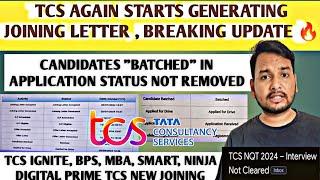




![[EPISODE] ЗА КАДРОМ ШУГА ЮНГИ.ТУР В АЗИИ | Agust D-TOUR 'D-DAY' in the ASIA | РУССКИЕ СУБТИТРЫ [EPISODE] ЗА КАДРОМ ШУГА ЮНГИ.ТУР В АЗИИ | Agust D-TOUR 'D-DAY' in the ASIA | РУССКИЕ СУБТИТРЫ](https://rtube.cc/img/upload/MGg5M3ZKdG11MHI.jpg)