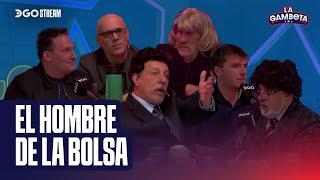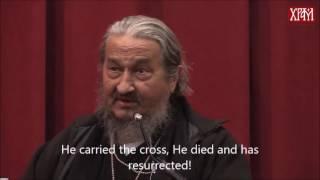Nox Player | Best Nox Player settings for low end pc, Nox Player Lag Fix Noxplayer High fps Settings
Комментарии:

what to do in windows 7?
Ответить
Well that didn't work!
Ответить
Love you
Ответить
Thanks bro
Ответить
Yo im on mac i can't find setting options
Ответить
thanks my game was running at 40 fps now its 60 fps
Ответить
nice
Ответить
can you tell me how to use real location on nox? For dating sites it does no good if nox is in LA, CA and you live 2500 miles away! annoying pls help.
Ответить
bro it works thanks
Ответить
I have tried, not all of the pc can work in this method. Like, my one is Acer Swift 3 with Intel CORE i7 8th Gen & NVIDIA GEFORCE. Which is a super low end pc. Therefore my NOX player is still laggy like PowerPoint slides even I have followed your method carefully, I think my graphic card is not good in NOX player emulator. Maybe… you can give a suggestion which graphic card is suitable and running smoothly for my super low end pc
Ответить
I play a game called bmgo on nox player
When I join a game it sends me in an empty server with a few players but no matter how many times I rejoin I keep getting into the same server
When I switch to an actual phone I go to the game and I join fresh servers full of different people
I need help on this I've been trying to fix this problem for 3 hours

why in my computer is does'nt have a graphics settings
Ответить
bro i dont have priority settings
Ответить
Hey bud, I run 12 emulators at once on my computer on windows 11 and have 64 gigs of ram and 12 gigs of video ram. Will these settings help so I might be able to run even more of them ? Thanks in advance
Ответить
thanks i hoped it worked
Ответить
thank u so much
Ответить
Ty for being useless my pc i5 3470 8gb ram gtx 1060 runing on 0fps....
Ответить
I need in BlueStacks 5
Ответить
Amazing bro thanks👏👍👌❤
Ответить