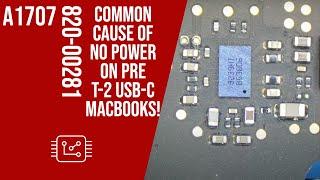Learn How To Become The Ultimate Hackerman! - GTFO Terminal Guide
Комментарии:

Hackerman guide >:D
Ответить
thank you lol
Ответить
I was surprised you didn’t mention “LIST U E_123”. It filters everything unimportant out but keeps basically everything that matters. Bulkhead keys, everything with “unknown” for the category, all resources. It’s amazing.
Ответить
Good video thanks!
Ответить
list room
Ответить
What is the gtfo merch site's password. It's cool but it's been 5 minutes and I have no idea
Ответить
Tip: There is two one letter list commands of incredible value. Y and W. These are shorts for the item types: SecuritY (keys, bulkhead keys) and UnknoWn (which is everything like hsu, bulkhead dcs, reactor, osip etc.). I always use these at the start and they are very helpful.
Edit: all items are listed in appearance order, so cells are listed like:
cell_282 appears in eg zone 112
cell_111 appears in eg zone 115
cell_857 appears in eg zone 225 (would be an additional objective)

yote
Ответить
i love when i see small ytubers put together really informative and well put-together stuff. it takes more than just the knowledge of the game to put these vids together to say the least.
Ответить
Definitely need to write it down and fix it next to the monitor XD
Ответить
shortcut to listing zones that we just found that I dont think you mentioned, instead of doing LIST ZONE_152 or LIST E_152 you can just do LIST 152 for zone 152
you can also do this with LIST RES as well so the quickest command to list resources for zone 152 would be LIST RES 12

i think it was b1 or c1 in rundown 7 where you have to search a box in fog, the first time i was there i didn't know how to use these commands completely, we spent aprox. 30-45 mins combing through the fog
also: the auto complete did not work for me in rundown 7, since i have some experience with programming this was one of my first instincts and i thought the devs maybe forgot about that or it was a difficulty thing, but maybe it was just a bug, i'll try next time i play

Pro tip for pings: if you add a -t. At the end of the ping, it will repeat until you pick the item up
Example: ping data_cell_255 -t.

All those things intuitive if you are programmer or devops
Ответить
Very usefull, thanks.
Ответить
how can i know what number follow the medipack or ammopack to use the query or ping commands ? i just entered random number and hope it works
Ответить
Is it possible to query consumables like trip mines and C-Foam grenades?
(Please help I need it)

Yet another really clear and concise walkthrough, thank you very much for these excellent guides and tips, it’s making learning this difficult game so much easier, much appreciated.
Ответить
Nice video!! Very usefull stuff! I will need to watch it again to remember all the stuff. Love the game GTFO!
Ответить
one of the most annoying fuckin things in the game
Ответить
I just got into this game. Was supposed to be playing it with my cousins but they immediatly dismissed the game as "too clunky" and "confusing" and refunded it - I found it difficult and deep, and that's exactly what I love in a game, so I guess I'll be playing it by myself ( don't wanna go online) . It has been pretty though so thanks a lot for this information. This is gold!
Ответить
My friends and I are just picking the game up and your videos are wonderful, thanks for the info and work to put it together!
Ответить
Not sure if it was mentioned, but the "List -A e_123" command ive found helpful to quickly just list everything (including doors) associated with that zone
Ответить
Halfway through Rundown 7 there was an update that brought some quality of life changes to terminals. The changes are as follows:
- Using the "HOME" and "End" keys has been enabled
- Holding down a key to repeatedly input it (E.g. you can now hold the left key instead of having to hit it multiple times)
- Holding "CTRL" to jump word by word (E.g. hold control and then hit the 'left' or 'right' key)
- Using "CTRL" + "BACKSPACE" to delete the whole previous word (based off where your 'cursor' is)
- Using "CTRL" + "DELETE" to delete the whole next word (based off where your 'cursor' is)

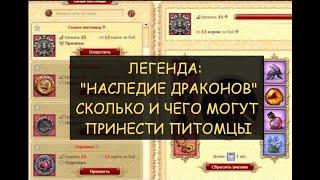


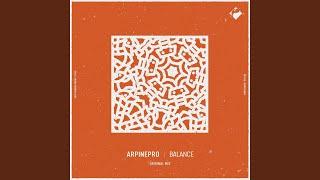
![[#밥블레스유] 최화정이 냉장고에 남은 재료로 요리하는 법 간단하면서 비주얼은 최강인 최화정 표 지라시스시 레시피 대공개 [#밥블레스유] 최화정이 냉장고에 남은 재료로 요리하는 법 간단하면서 비주얼은 최강인 최화정 표 지라시스시 레시피 대공개](https://rtube.cc/img/upload/QU9ZQUdHdWkzVDI.jpg)