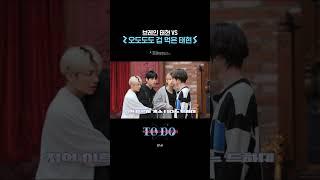How to Show Added to Cart Popup in WooCommerce Store WordPress|Add To Cart PopUp Best Plugin| 2025
Welcome to our channel! In today's video, we’ll guide you step-by-step on how to add an "Added to Cart" popup in your WooCommerce store using WordPress. A pop-up notification can significantly enhance user experience and boost conversions by keeping your customers informed about their cart status without navigating away from the page.
🔍 What You'll Learn:
Why adding a cart popup is essential for your online store.
A review of the best plugins available for 2025.
Detailed installation and setup instructions.
Customization tips to match your store’s branding.
Whether you're a beginner or an experienced store owner, this tutorial will provide you with the tools you need to optimize your WooCommerce experience.
Don't forget to like, subscribe, and hit the notification bell for more WooCommerce tips and tutorials! If you have any questions or suggestions, leave them in the comments below!
WooCommerce
WordPress
Add to Cart Popup
WooCommerce Popup
E-commerce Tips
Online Store
WooCommerce Plugins
Cart Notifications
WordPress Tutorial
Boost Conversions
User Experience
WooCommerce Setup
Best Plugins 2025
E-commerce Strategies
Online Shopping
🔍 What You'll Learn:
Why adding a cart popup is essential for your online store.
A review of the best plugins available for 2025.
Detailed installation and setup instructions.
Customization tips to match your store’s branding.
Whether you're a beginner or an experienced store owner, this tutorial will provide you with the tools you need to optimize your WooCommerce experience.
Don't forget to like, subscribe, and hit the notification bell for more WooCommerce tips and tutorials! If you have any questions or suggestions, leave them in the comments below!
WooCommerce
WordPress
Add to Cart Popup
WooCommerce Popup
E-commerce Tips
Online Store
WooCommerce Plugins
Cart Notifications
WordPress Tutorial
Boost Conversions
User Experience
WooCommerce Setup
Best Plugins 2025
E-commerce Strategies
Online Shopping
Тэги:
#WordPress #Add_to_Cart_Popup #WooCommerce_Popup #E-commerce_Tips #Online_Store #WooCommerce_Plugins #Cart_Notifications #WordPress_Tutorial #Boost_Conversions #User_Experience #WooCommerce_Setup #Best_Plugins_2025 #E-commerce_Strategies_Online_Shopping #WordPress_WooCommerce #Add_to_Cart #Shopping_Cart_Popup #Customization #E-commerce_Solutions #Store_Optimization #Cart_Popup_Plugin #Online_Business #Website_Development #WooCommerce_Tips #Plugin_Installation #Sales_BoostКомментарии:
브레인 태현 vs 오도도도 겁 먹은 태현 #shorts #투모로우바이투게더 #TOMORROW_X_TOGETHER #TXT #TODO
TOMORROW X TOGETHER OFFICIAL
AXO Indy Leather Race Suit Review from SportbikeTrackGear.com
Sportbike Track Gear
Aranmula Parthasarathy Temple | Pilgrimage Journey |ആറന്മുള പാർത്ഥസാരഥി ക്ഷേത്രദർശനം
Hindu Devotional Manorama Music
How to prepare ENCHANTMENT TABLE in mine craft by #Vedanth Telugu Gamer#
Vedanth Telugu Gamer