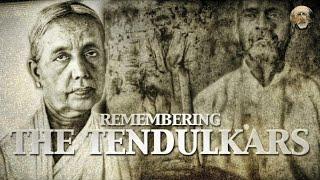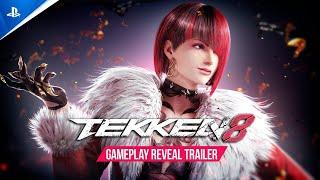Setup Your Epson EcoTank Printer Using USB Cable (PC & MAC Computer)
Комментарии:
HERRLANDSLAGET ALLA MÅL 2022!
svenskfotboll
Remembering The Tendulkars
Sai Baba's Devotee Speaks
#1 WARZONE PRO in THE WORLD w/BEST MOVEMENT
DiazBiffle
Stop Sleeping on CanLit Dammit!
ThePoptimist
How To Introduce Any Speaker
Timothy Hyde - The Expert MC
TEKKEN 8 - Trailer de gameplay de Anna Williams | PS5
PlayStation France