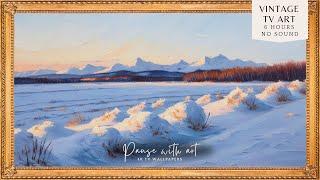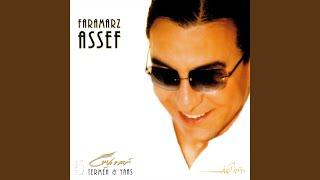V-Ray for Cinema 4D — How to use V-Ray Blend Material.
Комментарии:

Make blend material for maya also
Ответить
Please make tree or plant materials and how to adjust them properly.
Ответить
Really want to know about Vray Hair material, please drop a video on that too.
Ответить
How to create the Infinite Studio Setup like you have there?
Ответить
Hi Chaos team, thanks for sharing, is blend materil instead of projection texture?
Ответить
Please make AOVs system for Cinema 4D. VFX can not without it.
Ответить
Please tell me where do I can find LegacySceneConverter ??? it's mentioned on new feature change log but I cannot find it in UI and also cannot find it in documentation. Please help! Thanks.
Ответить
Help me to understand working with V-ray materials in Body Paint Cinema 4D. When creating a layer texture and selecting a color, the object becomes just black. Creating new layers and drawing on them is also inexplicable. At any given brush color, still draws white. At the same time in the viewport still nothing is displayed, solid black color. It is noteworthy that there is nothing on the web on the request "How to use v-ray material in body paint cinema 4d".
Ответить