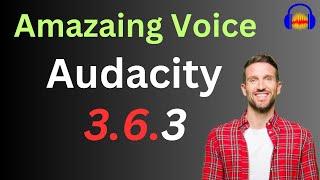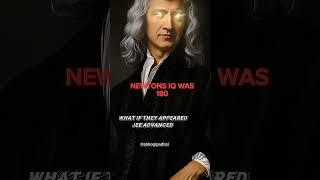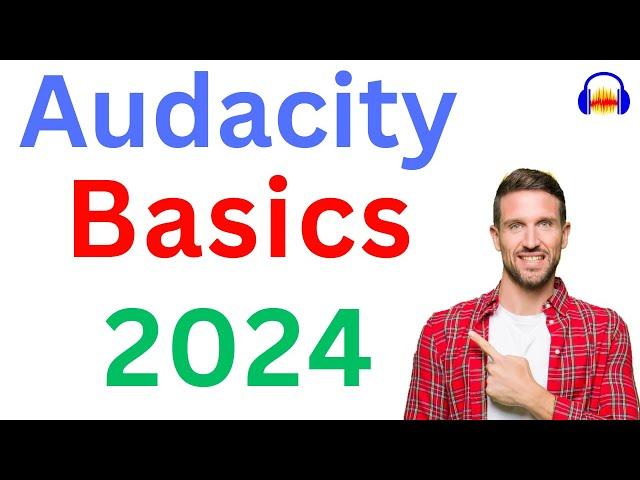
Audacity Basics - Latest (2024): Recording, Editing & Sound better
Комментарии:

👍
Ответить
The irony of this being an ai voice
Ответить
Yeah a robot telling me how to do something instead of a human.... So lazy.
Ответить
Thanks for the info, as always !
Ответить
Sooooo tired of crappy bot readers who sound as bad as if they graduated from a Chicago public school. Brave New World.
Ответить
Great info! Friendly feedback - you've done yourself a disservice re attracting potential sign-ups to your course and services by using an AI voiceover in this video... your own voice would have won me over.
Ответить
In the video you said the macros were $19, not $49. Am I missing something?
Ответить
video for only advertising purpose😑😑
Ответить
can you share the AI voice website that you used? it sound pretty clear and I would like to use it for my recording projects
Ответить
Easy to follow and really helpful! 😊😊
Ответить
is there an instrument plug in for audacity so that i could play an electric keyboard and make it sound like strings or horns, etc. ?
Ответить
Can I record my singing with track by connecting a Yamaha mixer to laptop. Both Microphone and the track will be connected to the mixer and the mixer is connected to the laptop by a 2.0 USB cable
Ответить
very helpful!
Ответить
hate the Ai going elsewhere
Ответить
So far, the only issue I have with this tutorial is the amount of advertising. I've seen maybe four or five in the first 28 minutes. Another thing, instead of telling us where to get other macros and eqs, you advertised your own which are 50 bucks. My only feedback is to maybe make it a bit more user friendly by explaining where to find other macros and eqs that won't cost an arm and a leg for a program that costs nothing
On another note, I learned quite a few things and intend to make do with what I have since I don't have a spare 50 laying about, but after finding out about the macro and eq stuff, I'm a little deterred from continuing :/

Please run a discount again soon :)
Ответить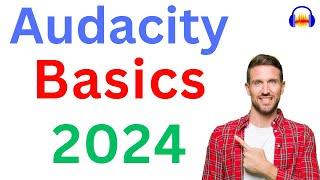
![[Zig Livecoding] Zine (static site generator) [Zig Livecoding] Zine (static site generator)](https://rtube.cc/img/upload/Y3pDMjhpdnd6SHE.jpg)