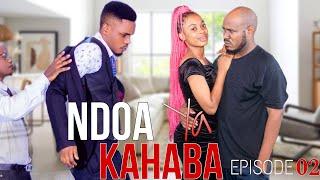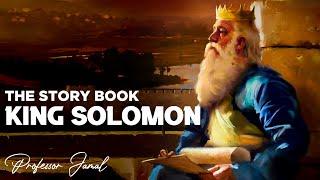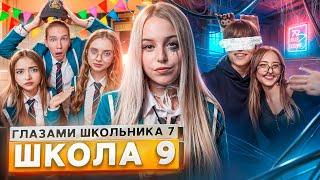Picture-in-Picture for Local Videos in Android, Step-by-Step Guide
Learn how to enable and use Picture-in-Picture (PiP) mode for local videos on your Android device. In this step-by-step guide, we'll show you how to watch your favorite videos in a small, resizable window while using other apps on your phone. Perfect for multitasking and enhancing your viewing experience!
Don't forget to like, subscribe, and hit the bell icon for more Android tips and tutorials!
►NOTE:
Laptop / PC used in the making of this video :
Thinkpad x201 , 2 GB RAM, 128GB storage, Intel Core i5 Processor (First Generation, BTW )
►Subscribe (if you haven't) to see my videos first.
►Subscribe kijiye Double Den ko taki aap Mere video ko sabse phele dekhe ! Ye bikhul free hai !
Feel free to like, share and comment !
►My Blog : https://yadavbits.blogspot.in/
►My Patreon Page : https://www.patreon.com/DoubleDen
►Subscribe here : https://www.youtube.com/@lion_kumarrr
►
►►Disclaimer:
►MUSIC : Youtube Free Audio Library
►All work produced in this video is my original work and i am the sole copyright holder of this video.
Any attempt to use/copy the video without permission will be considered as an act of copyright infringement !
►►Share your opinion in the comment box below, if any.
►To contact me, See the About section.
___________________________________________
Join this channel to get access to perks:
https://www.youtube.com/channel/
____________________________________________
Don't forget to like, subscribe, and hit the bell icon for more Android tips and tutorials!
►NOTE:
Laptop / PC used in the making of this video :
Thinkpad x201 , 2 GB RAM, 128GB storage, Intel Core i5 Processor (First Generation, BTW )
►Subscribe (if you haven't) to see my videos first.
►Subscribe kijiye Double Den ko taki aap Mere video ko sabse phele dekhe ! Ye bikhul free hai !
Feel free to like, share and comment !
►My Blog : https://yadavbits.blogspot.in/
►My Patreon Page : https://www.patreon.com/DoubleDen
►Subscribe here : https://www.youtube.com/@lion_kumarrr
►
►►Disclaimer:
►MUSIC : Youtube Free Audio Library
►All work produced in this video is my original work and i am the sole copyright holder of this video.
Any attempt to use/copy the video without permission will be considered as an act of copyright infringement !
►►Share your opinion in the comment box below, if any.
►To contact me, See the About section.
___________________________________________
Join this channel to get access to perks:
https://www.youtube.com/channel/
____________________________________________
Тэги:
#double-den #sky #yadav #doubleden_reborn #Picture-in-Picture #PiP #local_videos #Android #PiP_mode #enable_PiP #Android_tips #Android_tutorials #watch_videos_while_multitasking #resizable_video_window #Android_settings #PiP_for_local_videos #multitasking_on_Android #how_to_use_PiP #step-by-step_guide #Android_features #video_in_small_window #Android_PiP_setup #video_tutorialsКомментарии:
Picture-in-Picture for Local Videos in Android, Step-by-Step Guide
Lion Kumarrr . 13M views .
MTV UNPLUGGED: Сплин
MTV Россия
Վարչապետը ՆԳՆ աշխատակազմին է ներկայացրել նորանշանակ նախարար Արփինե Սարգսյանին
Government of Armenia
Летние полёты 2022 - бонус трек 1
Densikos
ภาวนาสัมมาอะระหัง 999 ครั้ง (เสียงหลวงปู่สด)
Sarila.Chanel
How to Clear Chrome Browser History and Cookies on Computer
Kevin Stratvert
MUME WA DADA... EPISODE 1
BIN MAHSEN FILM
NYUKI ZIMEFYATU,
MC Jaden empire