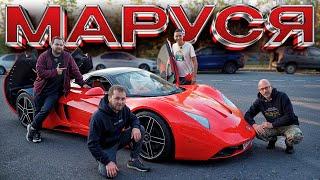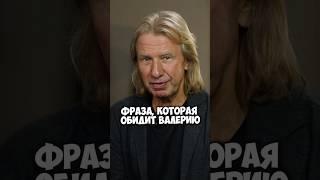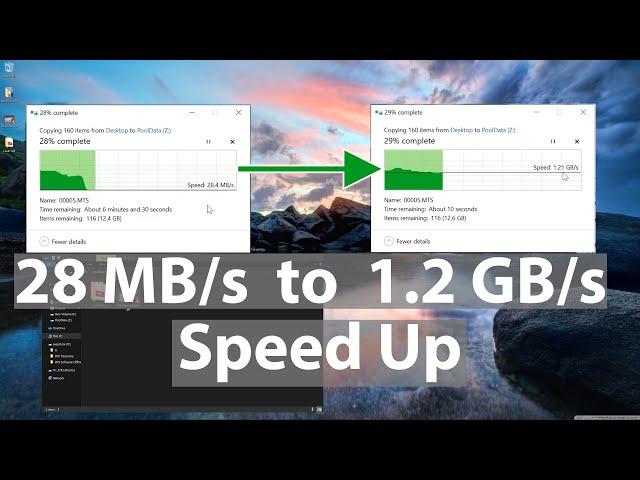
How to Speed Up Your File Transfers Drastically using PrimoCache | Windows 10
Комментарии:

so i have to turn the cache if i want to work on Premiere Pro?
Ответить
Primocache is awesome. However, putting SSD as a writing cache is a very risky step as it will simply kill the SSD due to overuse.
It will work awesomely if it was reading cache.
RAM writing cache for 1GB is more than enough for any HDD.

Would transferring files from an HDD (Cached) to an SSD significantly increase the speed for files that have never been transferred before?"
Ответить
Can't u show the file and the version this is not working
Ответить
Is it work for 1gb ssd drive set for cache.
To sharing speed 1gb?

Me: using RAMDISK as a L2, and additional my own ram as L1 (fast af boi)
Ответить
So I have a game storage of 500GB which can move, If I used this program and I delete the program once I moved the files over and it would affect anything ?
Ответить
Arigato my Boi, I usually don’t comment on any videos but this shiii really worked
Ответить
if i had this program on a pc i use just for network storage, will it speed up how fast i can copy to that pc from a different pc over a home network
Ответить
MAjority off ssd already does this !!! samsung 860 evo as a option to use 1gb or more off system ram and i get faster than nvme speeds !! this program is useless because the first time you write a file primo cache as to learn ,only the next trasnfers are fast !!! but who gonna keep transfer the same files back and fourth ?
Ответить
THIS IS ALL NEAT AND NICE BUT IT'S A DREAM BECAUSE I HAVE BEEN TRYING TO MOVE MY MUSIC FILES FROM HDD TO EXTERNAL HDD AND FOR THE 11 PARTS THAT HAVE COMBINED SIZES OF 1.5 GB FIRST NOTHING IS HAPPENING THEN ALL OF THE SUDDEN IT STARTS AT 355 KB AND TIME REMAINED SAYS 1 DAY IT IS TO GO COMPLETELY LOOPEY
Ответить
Bro while i am extracting files,its very slow and 100% disk usage then i can't able copy any single file due the speed...
Ответить
it's 4k and still image not clear???
Ответить
interesting, but Im out of budget XD.
Oh 1 more question, does Samsung m.2 built-in cache works similarly like this? I planned to buy it in future.

Aqui não deu certo.
Ответить
Using primo cache is good, but configuring primo ramdisk and remapping browser cache folders also greatly improves internet browsing. just use mklink /d "source" "destination". copy the cache folder path, delete the source folder and then run mklink in the windows terminal and a shortcut to the ramdisk folder will be created.
Ответить
👍
Ответить
Does it work for USB 2.0 and 3.0 transfer speeds
Ответить
Isn't the cache mechanism limited by the source drive speed anyway?..... i smell bs
Ответить
well i made wit my removable harddrive but i need to use it now how i can undo this level 2 storage? @landpet
Ответить
Plz 🙏 tell me how can I get back my reserved drive without primocach?
Ответить
It's not working 👨💻 error showing😢
Ответить
So I have been enjoying using this for a hard disk drive but trying to use it for an SSD and it only works about every 2 minutes and then slows down. Trying to transfer a terabyte quickly.
Ответить
i followed to the T, and went from about 4mb/s to 20mb/s? wtf? and sometimes i'll reach 20mb/s with the same drives.
Ответить
What for sd card or pendrive
Ответить
It s doesn t worked, what a waste of time.
Ответить
Primocache ain t free
Ответить
do I need 3 storage to transfer faster?
Ответить
hold on. do i need an empty ssd? i cant use c-drive right?
Ответить
can tis hack help in win 11 if yes plz make video
Ответить
How to activate PrimoCache??
Ответить
Oh man! This is a life saver. I was going bonkers with the slow transfers.
Ответить
Can we use it with RAM only? No SSD or partition.
Ответить
Not working Ryzen 5600g 16gb 500gb SSD crusual
Ответить
how do i undo the formating?
Ответить
Does this work for m.2 drives too? Thanks
Ответить
can usb drive work?
Ответить
Isn’t this the same thing as ready boost?
Ответить
Is there any possible way that I can reserve just n only through RAM as expansion - 64GB 2666mhz, between drive to another while transferring data, cuz firstly Ive had 500GB NVME as (C;), alongside with 1TB NVME as (D;), i saw around 4++ mbps while transferring, then when it comes to SSD it drops till 150-250mbps, so when it comes to 3TB HDD as (E:), couldn't even make it up to 30mbps only
Ответить
Thank you so much! this did drastically improve my harddisk speed. Cheers!
Ответить
does it work on flash memory?
Ответить
This Method Fucked Up My 2TB M.2 NVME
Ответить
Thnku so much
Ответить
how do i back my drive up?
Ответить
2 nanometre window
Ответить
Hello, I have watched your most recent video on this also. For someone who regularly downloads 1-2tb of avi data from sd cards. Would installing a 2tb nvme and using this as an L2 cache memory, speed up my file copying from sd to a different 4tb nvme? My current uhs 1 reader downloads at a rate of 140mb/s. Any help is much appreciated. TIA.
Ответить
I tried to follow it but I wasn't able to fully follow it. Now I can't open my laptop. Omygosh pls help me 😭😭😭😭
Ответить
can you use this tutorial with a SATA III SSD drive?
Ответить
So not so useful while working in large Photoshop files.
Ответить