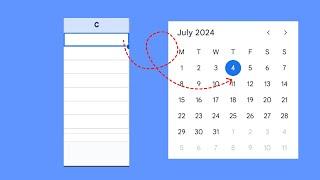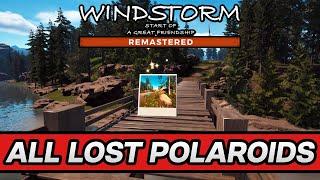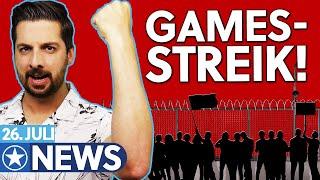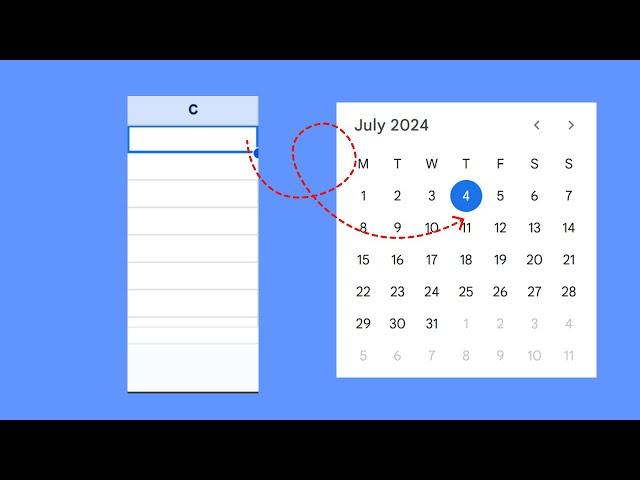
How to Insert Date Picker in Google Sheets 2024
How to Insert Date Picker in Google Sheets | Step-by-Step Tutorial
Welcome to our channel! In this video, we'll walk you through the steps to insert a date picker in Google Sheets. A date picker is a fantastic feature for ensuring accurate date entries in your spreadsheets, whether you're managing schedules, tracking deadlines, or organizing events.
📌 Topics Covered:
1)Adding a date picker to cells in Google Sheets
2)Setting up data validation for date entries
3)Customizing date ranges and options
📋 Steps to Insert Date Picker:
1)Select the cell or range where you want to insert the date picker.
2)Navigate to the Data menu and choose Data validation.
3)Set the criteria to Date and ensure the "Show dropdown list in cell" option is selected.
4)Save your settings, and you're ready to use the date picker!
🔔 Don't forget to subscribe to our channel for more Google Sheets tutorials and productivity tips! If you found this video helpful, give it a thumbs up and leave a comment below with any questions or suggestions for future tutorials.
Welcome to our channel! In this video, we'll walk you through the steps to insert a date picker in Google Sheets. A date picker is a fantastic feature for ensuring accurate date entries in your spreadsheets, whether you're managing schedules, tracking deadlines, or organizing events.
📌 Topics Covered:
1)Adding a date picker to cells in Google Sheets
2)Setting up data validation for date entries
3)Customizing date ranges and options
📋 Steps to Insert Date Picker:
1)Select the cell or range where you want to insert the date picker.
2)Navigate to the Data menu and choose Data validation.
3)Set the criteria to Date and ensure the "Show dropdown list in cell" option is selected.
4)Save your settings, and you're ready to use the date picker!
🔔 Don't forget to subscribe to our channel for more Google Sheets tutorials and productivity tips! If you found this video helpful, give it a thumbs up and leave a comment below with any questions or suggestions for future tutorials.
Тэги:
#google_sheets #calendar #date_picker #data_validation #google_sheet #how_to_add_calendar_in_google_sheets #google_sheets_calendar #google_sheets_date_autofill #date_picker_in_google_sheets #google_sheets_date_picker #How_to_Insert_Date_Picker_in_Google_Sheets_2024 #excel_gixКомментарии:
Let's Play The X-COM Files: Part 262 Bat Woman
TheGamakazi
Bone Health
The Dr. Gundry Podcast
Şehzade Mehmet (Gürbey İleri)
Chrryclq
Haseki Hürrem Sultan
Chrryclq
Bando - Shootas ( Dir. By @Goodenergyfilms )
Good Energy Films
MANA O'SHA TIK TOKNI PORTLATGAN QIZ. TIK TOKDA ENG TEZ KO'TARILGAN QIZ.1 OYDA 1.2 MILLION OBUNACHI
STARS HOUSE UZ official (original)