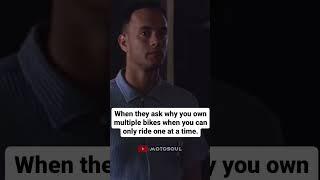How to Edit Photos on Sharefactory PS5 & Make Thumbnail for Youtube (Photo Editing Tutorial)
To edit photos on ShareFactory for PS5 and create a custom thumbnail for YouTube, follow these steps:
Capture Screenshots or Video Clips:
Take screenshots or record video clips of your gameplay using the PS5’s built-in capture feature.
These will serve as the base for your thumbnail.
Access ShareFactory:
Open the ShareFactory app on your PS5.
If you haven’t installed it, you can find it in the PlayStation Store.
Create a New Project:
Start a new project in ShareFactory.
Choose the “Photo Editor” option.
Edit Your Screenshot:
Select the screenshot you want to use for your thumbnail.
Add stickers, text, filters, and other elements to enhance it.
Adjust the size, color, font, and opacity as needed.
Save Your Thumbnail:
Save the edited image as either a PNG or JPEG.
You can export it to your photo gallery or a USB drive.
Upload to YouTube:
Once you have your custom thumbnail, upload it along with your video to YouTube.
Make sure the thumbnail accurately represents your content and is eye-catching.
...
Twitter: https://twitter.com/YourSixStudios?lang=en
Twitch: https://www.twitch.tv/yoursixstudios
Discord: https://discord.gg/6DfFDnK6
Instagram: https://www.instagram.com/yoursixstudios/ -
((( Subscribe to my LIVE STREAMING )))
((( Gaming Channel "YourSixGaming" )))
https://www.youtube.com/channel/UCvgTpqI_3ZF8XL-jmwLXYKw?sub_confirmation=1 ...
((( Subscribe to my ADVENTURE CHANNEL )))
((( Travel, Cameras & More "YourSixAdventures)))
https://www.youtube.com/channel/UCvnlEu1SSvbBUcnn2RTgMbA?sub_confirmation=1
Capture Screenshots or Video Clips:
Take screenshots or record video clips of your gameplay using the PS5’s built-in capture feature.
These will serve as the base for your thumbnail.
Access ShareFactory:
Open the ShareFactory app on your PS5.
If you haven’t installed it, you can find it in the PlayStation Store.
Create a New Project:
Start a new project in ShareFactory.
Choose the “Photo Editor” option.
Edit Your Screenshot:
Select the screenshot you want to use for your thumbnail.
Add stickers, text, filters, and other elements to enhance it.
Adjust the size, color, font, and opacity as needed.
Save Your Thumbnail:
Save the edited image as either a PNG or JPEG.
You can export it to your photo gallery or a USB drive.
Upload to YouTube:
Once you have your custom thumbnail, upload it along with your video to YouTube.
Make sure the thumbnail accurately represents your content and is eye-catching.
...
Twitter: https://twitter.com/YourSixStudios?lang=en
Twitch: https://www.twitch.tv/yoursixstudios
Discord: https://discord.gg/6DfFDnK6
Instagram: https://www.instagram.com/yoursixstudios/ -
((( Subscribe to my LIVE STREAMING )))
((( Gaming Channel "YourSixGaming" )))
https://www.youtube.com/channel/UCvgTpqI_3ZF8XL-jmwLXYKw?sub_confirmation=1 ...
((( Subscribe to my ADVENTURE CHANNEL )))
((( Travel, Cameras & More "YourSixAdventures)))
https://www.youtube.com/channel/UCvnlEu1SSvbBUcnn2RTgMbA?sub_confirmation=1
Комментарии:
Jurassic World: Chaos Theory – Brooklyn Featurette
Jurassic World
KI Lectures an der LMU - Einblicke in die Künstliche Intelligenz
Ludwig-Maximilians-Universität München
Trance - Official Trailer #1 [HD]
20th Century Studios Singapore
why do you own multiple bikes? #save2stroke #yamaha
Motosoul By Hassan Elyas
группа Владимир - Хиты Шансона
Хит-Шансон


![ДОТА 2 [RU] Team Spirit vs Xtreme Gaming [bo3] The International 2024 ДОТА 2 [RU] Team Spirit vs Xtreme Gaming [bo3] The International 2024](https://rtube.cc/img/upload/b1NDRm5Na1Rtdnc.jpg)

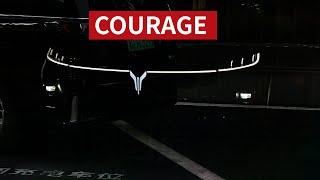


![Trance - Official Trailer #1 [HD] Trance - Official Trailer #1 [HD]](https://rtube.cc/img/upload/WTl3aTFVaG9mUHI.jpg)