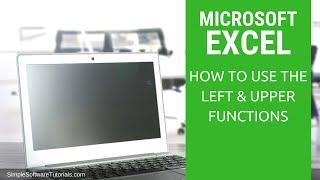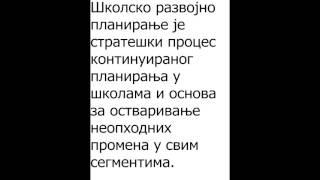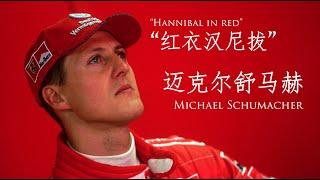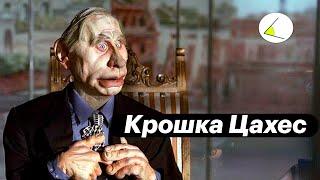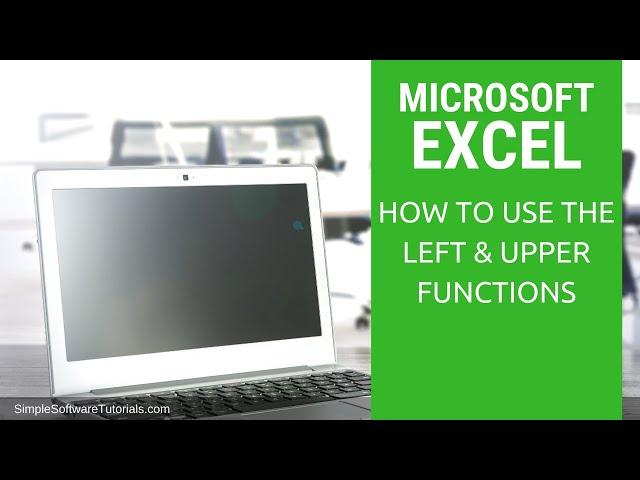
How to Use the Left & Upper Functions in Microsoft Excel
This video tutorial demonstrates how to use the LEFT and UPPER functions in excel.
In this example, we have a fictional address list in which part of the data is in all caps and the rest is in sentence case. Additionally, some zip codes have the additional 4 digits and for this example, we only want to use 5-digit zip codes.
We use the UPPER function to change all the text to uppercase and the LEFT function to choose only the first 5 digits of the zip code. Also shown is paste values.
Video recorded using Cam Studio (www.camstudio.org)
Thanks for watching, I hope this was helpful to you!
In this example, we have a fictional address list in which part of the data is in all caps and the rest is in sentence case. Additionally, some zip codes have the additional 4 digits and for this example, we only want to use 5-digit zip codes.
We use the UPPER function to change all the text to uppercase and the LEFT function to choose only the first 5 digits of the zip code. Also shown is paste values.
Video recorded using Cam Studio (www.camstudio.org)
Thanks for watching, I hope this was helpful to you!
Тэги:
#microsoft_excel_tutorials #Microsoft_Excel_(Software) #tutorial #excel_left #Howto #excel_upper #Sally_U_Tutorial #Sally_Ulianich #excel_paste_values #video_tutorialКомментарии:
How to Use the Left & Upper Functions in Microsoft Excel
Simple Software Tutorials
Passau - Dreisessel Berg mit dem Gravelbike
Gravelnator
CHRISTMAS MORNING OPENING PRESENTS!
The Ingham Family
【F1传奇】迈克尔舒马赫 :“红衣汉尼拔”(全4章)
村长托马斯ChiefThomas
#时尚穿搭 #beauty #fashion #穿搭 #穿搭分享 #outfitideas
fashionable outfit
Артур - Слёзы любви (День города 2011)
Союз Продакшн