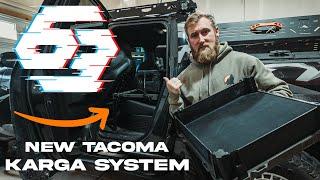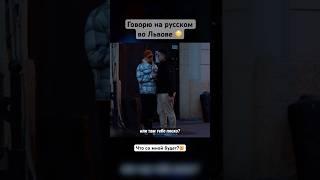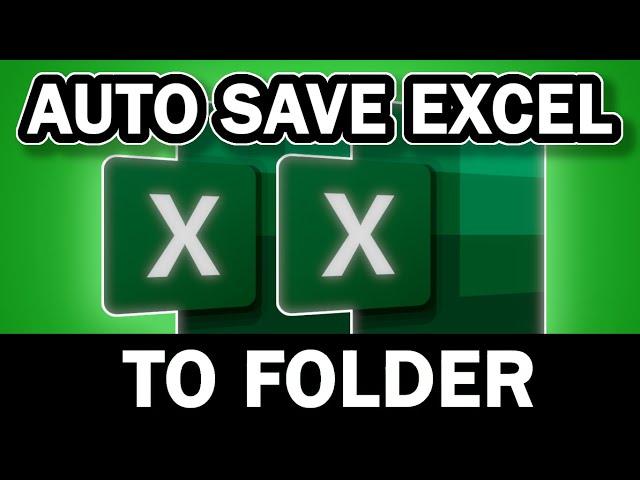
Auto Save Excel Workbook To Folder - File Name from Cell Value | usemybox
Are you manually saving your workbook in Excel? In this tutorial, we show you how to auto save a workbook in Excel to a folder using a file name from a cell value.
Learn the easiest method to auto save a workbook in Excel, use the VBA Macro feature, and discover quick tips and shortcuts to save your workbook. Whether you're a beginner or an advanced user, this Excel trick will save you time and effort. Watch now to master Excel auto save a workbook to a folder and enhance your spreadsheet skills!
Code used in the video:
Sub SaveWithVariableFromCell()
Dim SaveName As String
SaveName = ActiveSheet.Range("A1").Text
ActiveWorkbook.SaveAs Filename:="C:\Users\Home\Desktop\" & _
SaveName & ".xls"
End Sub
If you are interested in more information about Microsoft, then I highly recommend the channel @Microsoft.
Video Title: Auto Save Excel Workbook To Folder - File Name from Cell Value | usemybox
The video has information on Auto Save Excel Workbook To Folder - File Name from Cell Value, But also tries to cover the following subjects:
Excel VBA Macro Save .xlsm File to Specific Location as .xlxs ! File Name Based on Cell Values
Excel VBA Macro: Save File As (Based on Cell Value)
✅ Stay Connected To Me.
🔔 Subscribe to UseMyBox for the latest tech tips and tricks to enhance your computer skills and productivity!
https://www.youtube.com/@usemybox/?sub_confirmation=1
=============================
✅ Recommended Playlists:
👉 Excel Tutorial: Intermediate How To Videos: https://www.youtube.com/watch?v=c_faHxS9xLI&list=PLkRasmOWpyPX4GscFkmWUINhp-NKXCjrg&pp=iAQB
👉 Microsoft Word Tips and Tricks: https://www.youtube.com/playlist?list=PLkRasmOWpyPX_6ur3KEwYGOTx1rJ-Aohy
👉 Excel Tutorial: Beginners Tips and Tricks: https://www.youtube.com/watch?v=2IoNfN0wgHU&list=PLkRasmOWpyPUYvFli4HElbmLi8e3_oT16&pp=iAQB
✅ Other Videos You Might Be Interested In Watching:
👉 Auto Highlight Row In Excel:
https://www.youtube.com/watch?v=S1F0Hsgh8Yk&list=PLkRasmOWpyPX4GscFkmWUINhp-NKXCjrg&index=16
👉 Use This Tip To Convert Data In Excel To XML:
https://www.youtube.com/watch?v=AnSnY5ocJlM&list=PLkRasmOWpyPX4GscFkmWUINhp-NKXCjrg&index=9
👉 Open Multiple Google Sheets At Once Using This Hack:
https://www.youtube.com/watch?v=PmjdDIA-5hc&list=PLkRasmOWpyPWR-8m7DYgQSDUTVTKknsaZ&index=5
=========================
✅ About usemybox :
Easy to follow computer how to videos for Excel, Word, Powerpoint, Windows, internet browsers and more. Usemybox can help you with computer knowledge so you can become an advanced computer user.
🔔 Join UseMyBox now for expert tutorials on Excel, Google Sheets, GIMP, and more to master your tech tools!
https://www.youtube.com/@usemybox/?sub_confirmation=1
=================================
#exceltips #exceltutorial #exceltricks
Disclaimer: I do not accept any liability for any loss or damage which is incurred by you acting or not acting as a result of watching any of my publications. You acknowledge that you use the information I provide at your own risk. Do your own research.
Copyright Notice: This video and my YouTube channel contain dialogue, music, and images that are the property of usemybox. You are authorised to share the video link and channel and embed this video in your website or others as long as a link back to my YouTube channel is provided.
© usemybox
Learn the easiest method to auto save a workbook in Excel, use the VBA Macro feature, and discover quick tips and shortcuts to save your workbook. Whether you're a beginner or an advanced user, this Excel trick will save you time and effort. Watch now to master Excel auto save a workbook to a folder and enhance your spreadsheet skills!
Code used in the video:
Sub SaveWithVariableFromCell()
Dim SaveName As String
SaveName = ActiveSheet.Range("A1").Text
ActiveWorkbook.SaveAs Filename:="C:\Users\Home\Desktop\" & _
SaveName & ".xls"
End Sub
If you are interested in more information about Microsoft, then I highly recommend the channel @Microsoft.
Video Title: Auto Save Excel Workbook To Folder - File Name from Cell Value | usemybox
The video has information on Auto Save Excel Workbook To Folder - File Name from Cell Value, But also tries to cover the following subjects:
Excel VBA Macro Save .xlsm File to Specific Location as .xlxs ! File Name Based on Cell Values
Excel VBA Macro: Save File As (Based on Cell Value)
✅ Stay Connected To Me.
🔔 Subscribe to UseMyBox for the latest tech tips and tricks to enhance your computer skills and productivity!
https://www.youtube.com/@usemybox/?sub_confirmation=1
=============================
✅ Recommended Playlists:
👉 Excel Tutorial: Intermediate How To Videos: https://www.youtube.com/watch?v=c_faHxS9xLI&list=PLkRasmOWpyPX4GscFkmWUINhp-NKXCjrg&pp=iAQB
👉 Microsoft Word Tips and Tricks: https://www.youtube.com/playlist?list=PLkRasmOWpyPX_6ur3KEwYGOTx1rJ-Aohy
👉 Excel Tutorial: Beginners Tips and Tricks: https://www.youtube.com/watch?v=2IoNfN0wgHU&list=PLkRasmOWpyPUYvFli4HElbmLi8e3_oT16&pp=iAQB
✅ Other Videos You Might Be Interested In Watching:
👉 Auto Highlight Row In Excel:
https://www.youtube.com/watch?v=S1F0Hsgh8Yk&list=PLkRasmOWpyPX4GscFkmWUINhp-NKXCjrg&index=16
👉 Use This Tip To Convert Data In Excel To XML:
https://www.youtube.com/watch?v=AnSnY5ocJlM&list=PLkRasmOWpyPX4GscFkmWUINhp-NKXCjrg&index=9
👉 Open Multiple Google Sheets At Once Using This Hack:
https://www.youtube.com/watch?v=PmjdDIA-5hc&list=PLkRasmOWpyPWR-8m7DYgQSDUTVTKknsaZ&index=5
=========================
✅ About usemybox :
Easy to follow computer how to videos for Excel, Word, Powerpoint, Windows, internet browsers and more. Usemybox can help you with computer knowledge so you can become an advanced computer user.
🔔 Join UseMyBox now for expert tutorials on Excel, Google Sheets, GIMP, and more to master your tech tools!
https://www.youtube.com/@usemybox/?sub_confirmation=1
=================================
#exceltips #exceltutorial #exceltricks
Disclaimer: I do not accept any liability for any loss or damage which is incurred by you acting or not acting as a result of watching any of my publications. You acknowledge that you use the information I provide at your own risk. Do your own research.
Copyright Notice: This video and my YouTube channel contain dialogue, music, and images that are the property of usemybox. You are authorised to share the video link and channel and embed this video in your website or others as long as a link back to my YouTube channel is provided.
© usemybox
Тэги:
#auto_save_excel_workbook #auto_save_excel_workbook_to_folder #file_name_from_cell_value #usemybox #excel_vba_macro #excel_auto_save_workbook #auto_save_workbook #save_excel_workbook #save_excel_workbook_to_folder #excel_save_workbook_to_folder #vba_macro_save_excel_workbook #excel_vba_macro_save_file_as #excel_tips #UmB&#% #auto save excel workbook #excel #excel_tutorial #how_to_enable_autosave_in_excel #autosave_excel_file #microsoft_excel_tutorialКомментарии:
Blazor EventCallback
kudvenkat
电动车全车线路,快速学习方法分享
电动车创业小伙
Authorization in Blazor
kudvenkat
Coke Studio Season 9| Rang | Rahat Fateh Ali Khan & Amjad Sabri
Coke Studio Pakistan
Мал, да удал (1974)
Советское телевидение. ГОСТЕЛЕРАДИОФОНД