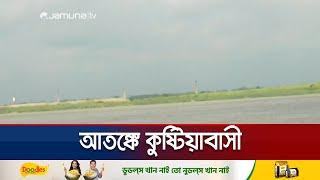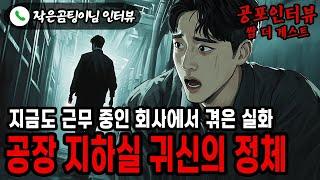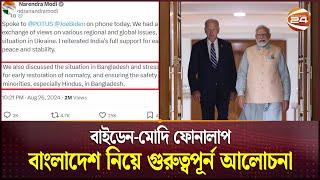Introduction to Game Development (E09: space, parenting, rotation)
Комментарии:

These are insanely good. If I had a credit card I would be a Patreon for sure but still underage :(
Ответить
best series just what I needed thank you
Ответить
Awesome tutorial, do some courses in udemy
Ответить
why vector3.up doesnt have new .what is the purpose of new
Ответить
Everything is so confusing, if you could explain all methods in deep detail and show what they do in examples, it would be more helpful.
Ответить
Hey Mr! Thank yo for your videos. Finaly one programmer doing some creative stuff! And not just debug.Log.Til I Die! Peace Brother ! <3
Ответить
i love you man .... i just f love you .
Ответить
can you make a video about Quaternions please , it would be really amazing .
Ответить
Really good and well explained tutorials. I would just suggest to explain and do transitions a bit slower to accompained you at the same time.
Ответить
Well done. Thank you! :)
Ответить
Awesome video! you make it so easy!
Ответить
I am new to C#/Unity game design and, I'm having trouble understanding how to code rotation for a tank game object. I've currently coded the standard horizontal, vertical movement with the Input.GetAxis();/Vector3(); methods but, I want to rotate the tank using the same arrow keys on keyboard already in use. Can all this functionality be coded with the same keys and, how so? Or, do I need another way to code the rotation. Also, I want to rotate a cylinder object of the tank that I'm using as the turret as, tanks have rotating turret (gun barrel). I appreciate any help from anyone. Thank you.
Ответить
Thanks bro ;)
Ответить
Gosh I dont understand anything
Ответить
i confuse local and global all the time,thanks for this wonderful explanation
Ответить
when I write transform.eulerAngles += Vector3.left* 180 * Time.deltaTime; cube rotates 90 degrees and stucks. other 4 directions works normal but left and right is broken. can you help me with the problem?
Ответить
I can't thank you enough for these videos. Excellent quality material.
Ответить
If we're dragging the sphere to the Transform variable of the cube why do we need to set it to be equal to the transform again inside the start method?
Ответить
Who is that one guy who dared to dislike this tutorial
Ответить
Man I've watched so many tutorials and now I'm actually starting to understand things. Thank you so much
Ответить
These tutorials make c# easy to understand great video!
Ответить
I played this video at .5 speed and... it sounded like he was talking slightly slower than an average talking speed.
Ответить
who on earth disliked this??
Ответить
Nice relativity lesson 👌
Ответить
I have to say this is THE Definitive Guide for learning Unity from scratch. I've been watching videos for two months now and have learned a lot, but now finding and going thru this series everything is falling into place perfectly. Thank you so much !!
Ответить
This is awesome, using what I learned so far I was able to make a first person controller on my own! Thank you for making this series.
Ответить
When I write Input.GetKeyUp(KeyCode.Space) it doesn't work but every other key works. How??????
Ответить
Eeven tho I have learned programming for a bit, but I used to not understand how spacing work, this tutorial helped me a lot, it is very clear and easy to understand, also the pace is great as well
Ответить
Excellent content. Please keeping adding more content!
Ответить
Thank you, you are saving my life. For some reason my school didn't record their first labs and I missed them. These are very nice substitutes if not better than the intended labs.
Ответить
Help? If I parent an object to another one with code during runtime (using transform.parent or .SetParent()), the parent is snapping to the child's position. Shouldn't it be the other way around? Am I forgetting something?
Edit: thank you for this cool series!

If you let the cube go for a very long distance (let's say Z: 1226) and have the if statement code as the .position version, when you press space the sphere goes back to 0,0,0 sure but, you wont be able to get a good look at it as it will whizz past so fast that you'll only be able to see it for about a frame or two every rotation
Edit: my guess is that since it still thinks that it's in the small radius that it was originally, and because we put a set speed, the rotation time isnt getting slower the farther away it's getting from the cube unlike in real life where it would take forever to do a full rotation
Either that or I'm just overthinking things because I'm doing this at two am

"Let's talk a bit about parenting"
Okay...

hi what is differnt between Direction and inverse Directiion in Transform?
Ответить
These are better than college classes
Ответить
What would be an interesting topic is , how do get out of Gimbal lock and still using Euler angles. Like rotation around x is 90, 180, 270 deg.
Ответить
You are a perfect teacher. Can't thank you enough for doing this.. 💖
Ответить
Thank you for this, I've written games using the pygame library for some time now although as I get more and more ambitious it just seemed to be overcomplicated. This tutorial is helping me perfectly understand unity and the C# programming languages.
Ответить
amazing
Ответить
I have done this with 4 objects (Two Parents and Two Child Objects) To rotate the Child Separately. Both of my Children Rotate together though, how do I differentiate a difference.
Edit: Managed it by created two transforms although one parent has a empty transform and I don't like how messy it is.

I can't put in words how happy I am about a tutorial that actually takes it's time to explain all these important fundamental things ❤️
Ответить
Thank you so much for creating these tutorials! I just love your calming voice and the way you explain things. It makes me want to learn more and I actually understand it rather than just mimic the things
Ответить
i dunno if someone can see my comment but i have some issue. For example when i wrote "Input." i cannot see GeyKeydown, GetKey etc. options. How can i see those options in my code?
Ответить
For some reason it really didn't like when I entered 'Vector3.one', but was fine with 'Vector3(1,1,1). I quadruple-checked my code vs yours and it was the same, so I'm wondering if it's something new with Unity since this series was made. Either way this series has been invaluable, so thank you for that!
Ответить