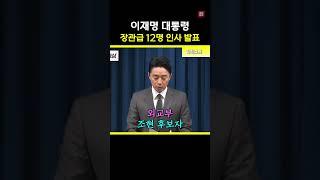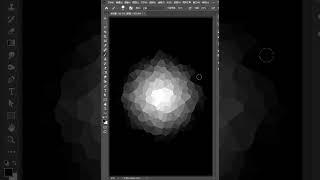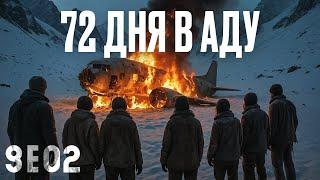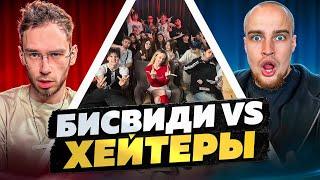How to Pair an Apple Watch with New iPhone Without Old Phone (Solved)
Комментарии:

Thank you so much ❤
Ответить
THANK YOU!!! I gave up on mine last Summer! I just picked it up again today…watched this video and Voila! Thank you so much. Straight forward and clear direction.🙌🏾
Ответить
Which phone and which series watch did you test with, did I miss something?
Ответить
Thank you! Thank you 🎉 Thank you 🙏
Ответить
What if you have a cellular version
Ответить
Thank god for your video.
Ответить
This worked with no issues!! Thanks
Ответить
Why mine can’t
Ответить
I got a completely knew Apple ID so it won’t let me in what do I do
Ответить
so helpful thank you
Ответить
Do all of ur fitness awards stay or erase? Xx
Ответить
Do all of ur fitness awards stay or erase? Xx
Ответить
Thank You so much :)
Ответить
It’s asking old password… what to do?
Ответить
Wow! Your well done video worked perfectly! I had everything backed up and updated, and had my watch paired with my now ruined old phone until yesterday ,so what you explained worked in only a few minutes! Thank you so very much!!!
Ответить
I have iCloud lock that I don’t have my old iCloud info
Ответить
Mine was saying 20 hours to install
Ответить
Wow amazing … I wasted 3 days .. done in 3 min after watching your videos
Ответить
Amazing, thank you for your help!
Ответить
What do you do if it stops and says connect to wifi and it’s connected to the WiFi ?
Ответить
Mine won’t pair at all. So I can’t update it at all. I thought this video was a workaround
Ответить
Thank you wow why is this so hard for apple to explain on any of their forums lol
Ответить
Thank you for your help.
Ответить
Thank you for your help! My old phone had been stolen and I was afraid to mess my watch up, your steps worked great!
Ответить
This is why I HATE APPLE
Ответить
Thank you so much - worked like a charm.
Ответить
Thanks for your help. I was panicking because I wiped my old phone completely before unpairing my Apple Watch. You're the best!
Ответить
Not excited to repeat that several times. It's been about a year since getting a new phone. Haven't had time to go get it done for me because of twin toddlers lol
Ответить
KKindly Message me
Ответить
Thank you
Ответить
Awesome video totally helped me pair with my new phone when the other one wasn’t available tx!!
Ответить
What if when you click update it tells you to enter the iCloud password and you forgot it?
Ответить
Why dont i have the reset button?? My Apple Watch 7 generation…
Ответить
What about the activation lock? i didn’t disable that? will that impact it
Ответить
Thank you very much
Ответить
I just did this. It’s so helpful.
Ответить
Thank you for this video. Clear, concise, and effective.
Ответить
Thank you so so much!! I really thought I couldn’t get into my watch and was about to sell!! Thank you so much!!
Ответить
What case on phone
Ответить
THANK YOU SO MUCH
SUPER HELPFUL

Thank you. It worked!
Ответить
when i reset the watch, is it going to reset my phone too? wouldn’t want that to happen 😅
Ответить
It keeps telling me that I am not connected to the internet.
Ответить
Thank you! This worked perfectly!!!
Ответить
Thank you so much! My old iPhone got the white screen of death so was definitely not able to access the phone, let alone unpair it. This worked!
Ответить
What do I do if I don’t got my old apple account I lost the email and password
Ответить
The case turned the iphone to a samsung phone🤣
Ответить
What if mines says it it’s unable to install update? I can’t go past that
Ответить
Your video is dead on accurate as I couldn’t pair my watch to my ew iPhone 15 Pro. Old phone was wiped and couldn’t be paired. Followed your instructions and it took just over ten minutes start to finish. Excellent video for those of who forgot to unpair from my old phone before trying to add the watch to the new. This video is perfect and explained well.
Ответить