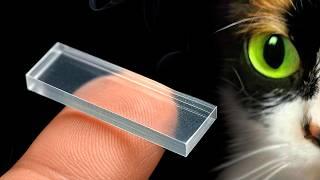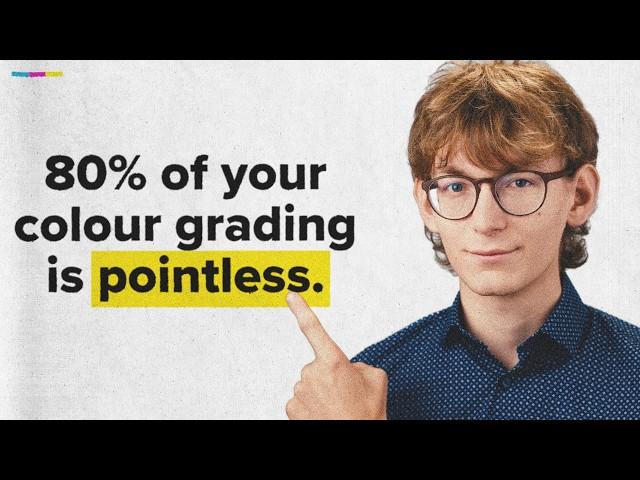
What Nobody Told You About Colour Grading
Комментарии:
What Nobody Told You About Colour Grading
Colour for Creators by Eric Lenz
Lớp học online mầm non 4 tuổi 1
luan Huu
🫢 #tiktok #elsarca
Elsa Arca
YA ROUSSIA JAYIN يا روسيا جايين 2
Tunisie Telecom
A Devil In Angel Guise - Feature Friday
ELP Modelling
Барышня-Крестьянка
тв тв
Form Foundations - Footwork
Foundation Disc Golf
Spice Spot Spec Ad Music Bed Challenge
Directed X ECP
ЖАДИНА МУЛЬТиВАРИК ТВ ДОБРАЯ МУЛЬТ ПЕСЕНКА ДЛЯ ДЕТЕЙ 0+
МультиВарик ТВ