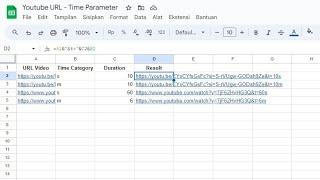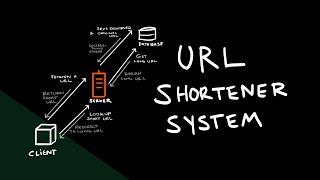How To Create Custom YouTube URL
Subscribe: http://www.youtube.com/subscription_center?add_user=SimpleBizSupport
Learn how to create a custom URL for your business YouTube channel in today's #OneMinuteMarketingTip
Ryan Perry founded SBS in 2009 to help small business owners increase sales using video via Google search.
http://www.simplebizsupport.com
https://www.facebook.com/simpbizsupport
https://twitter.com/simpbizsupport
https://plus.google.com/u/0/b/107924984035915480450/+Simplebizsupport/posts
http://www.linkedin.com/in/simplebizsupport
To get your very own custom URL for your. YouTube channel is actually very, very simple.
The first thing you'll need to do is log in to your business YouTube channel. Please don't use your personal, use the one that you're using for your business. In this case I have it here for a client. On the right hand side, look for channel tips. In this case, the first option is get a new custom URL.
Click on the button and then click 'get yours now'. YouTube will automatically determine what that URL is for you, and it's going to be for both your YouTube channel and your Google+ account, if they're linked together. All you need to do is click the 'I agree', and then change the URL and confirm your choice. Now you have a custom URL for your YouTube channel.
-~-~~-~~~-~~-~-
Please watch: "Small Business Marketing Tip: Are Yelp Ads Worth It? 💲💲"
https://www.youtube.com/watch?v=3jVYNsZlR4k
-~-~~-~~~-~~-~-
Learn how to create a custom URL for your business YouTube channel in today's #OneMinuteMarketingTip
Ryan Perry founded SBS in 2009 to help small business owners increase sales using video via Google search.
http://www.simplebizsupport.com
https://www.facebook.com/simpbizsupport
https://twitter.com/simpbizsupport
https://plus.google.com/u/0/b/107924984035915480450/+Simplebizsupport/posts
http://www.linkedin.com/in/simplebizsupport
To get your very own custom URL for your. YouTube channel is actually very, very simple.
The first thing you'll need to do is log in to your business YouTube channel. Please don't use your personal, use the one that you're using for your business. In this case I have it here for a client. On the right hand side, look for channel tips. In this case, the first option is get a new custom URL.
Click on the button and then click 'get yours now'. YouTube will automatically determine what that URL is for you, and it's going to be for both your YouTube channel and your Google+ account, if they're linked together. All you need to do is click the 'I agree', and then change the URL and confirm your choice. Now you have a custom URL for your YouTube channel.
-~-~~-~~~-~~-~-
Please watch: "Small Business Marketing Tip: Are Yelp Ads Worth It? 💲💲"
https://www.youtube.com/watch?v=3jVYNsZlR4k
-~-~~-~~~-~~-~-
Тэги:
#SEO #Search_Engine_Optimization #Marketing #Video #SMB #Small_Business #Website #Internet #YouTube #URLКомментарии:
How To Create Custom YouTube URL
Simple Biz Support
YouTube URL Hacks: Start Videos at Specific Times with Simple Tricks!
Consulthink Programmer
Age of Sorcery: Did it Make Conan Exiles BETTER? (My Review 2022)
The Vaniverse Gaming
Почему тормозят игры? Как узнать слабое место в ПК!
Castommer X - Про видеоигры и девайсы!
Whooping time
Devin Brooks