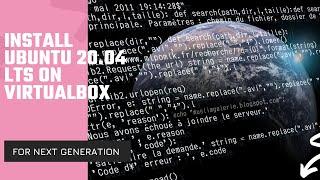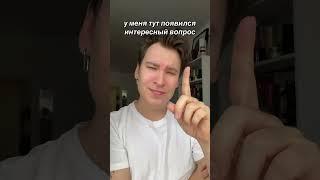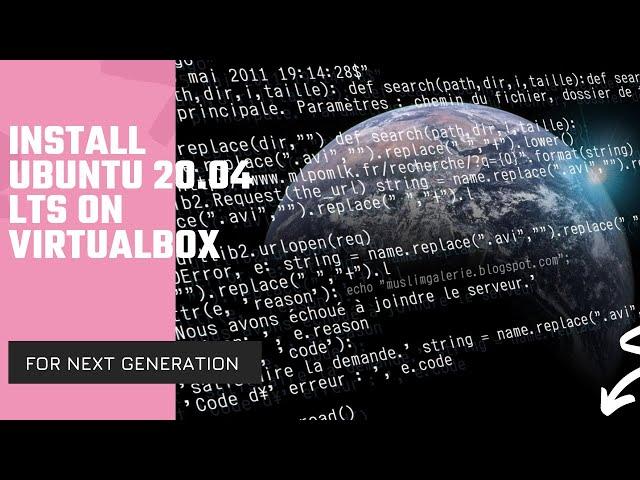
How to Install Ubuntu 20 04 LTS on VirtualBox in Windows 10 1
Welcome to MY you Tube channel
1. Download VirtualBox and Ubuntu 20.04 ISO Image
The first step requires downloading a virtual machine and an Ubuntu ISO for your operating system.
Here, we will download VirtualBox — free and open-source software to create virtual machines.
You can also download other software like VMWare.
Go to the official VirtualBox site and download the latest version
https://www.virtualbox.org/wiki/Downloads
Next, download the ISO image of Ubuntu 20.04 LTS from the official site here.
https://ubuntu.com/download
After VirtualBox and Ubuntu ISO download, we’ll create a Ubuntu virtual machine. But, before that, we also need to
install VirtualBox on the current operating system.
The installation of VirtualBox follows the same process on all operating systems.
Hence, whether you’re using macOS, Linux, or Windows, just open the downloaded
VirtualBox package and proceed further to set up VirtualBox.
watch video
✅ Please subscribe to my YouTube channel.
1. Download VirtualBox and Ubuntu 20.04 ISO Image
The first step requires downloading a virtual machine and an Ubuntu ISO for your operating system.
Here, we will download VirtualBox — free and open-source software to create virtual machines.
You can also download other software like VMWare.
Go to the official VirtualBox site and download the latest version
https://www.virtualbox.org/wiki/Downloads
Next, download the ISO image of Ubuntu 20.04 LTS from the official site here.
https://ubuntu.com/download
After VirtualBox and Ubuntu ISO download, we’ll create a Ubuntu virtual machine. But, before that, we also need to
install VirtualBox on the current operating system.
The installation of VirtualBox follows the same process on all operating systems.
Hence, whether you’re using macOS, Linux, or Windows, just open the downloaded
VirtualBox package and proceed further to set up VirtualBox.
watch video
✅ Please subscribe to my YouTube channel.
Тэги:
##ubuntu_#virtualBox_#RMYServices ##install_ubuntu_#instsll_ubuntu_20.04_#virtual_machine_#how_to_installl ##ubuntu_operation_system_#how_to_install_ubuntu_20.4_on_virtualbox #how_to_install #install_ubuntuКомментарии:
Amy Dabbs - Hypermnesia
Unknown To The Unknown
What Is Dating in China Like?
Date Night China
River Ranch Season 1 Episode 5: The Project Horse
Olivia's Youtube
Актёры на целине
Дмитрий Михайлович Клишин
A HYBRID TRIMMING & SHAVING SOLUTION BY PHILIPS - OneBlade
Ur IndianConsumer
Snip (Andreas J Remix)
Alex H
THE LABRANT FAMILY OFFICIAL BABY MAMA DANCE!!! (With Baby Z)
The LaBrant Fam
Build ISV AppExchange Apps for Salesforce Essentials
Salesforce Developers