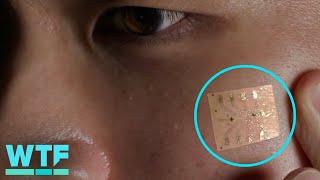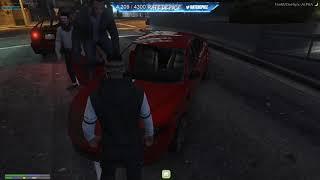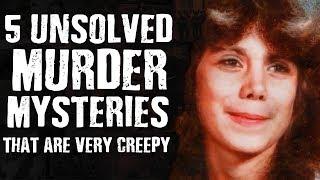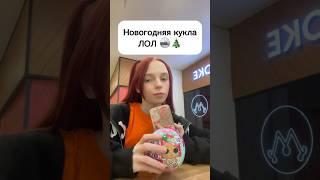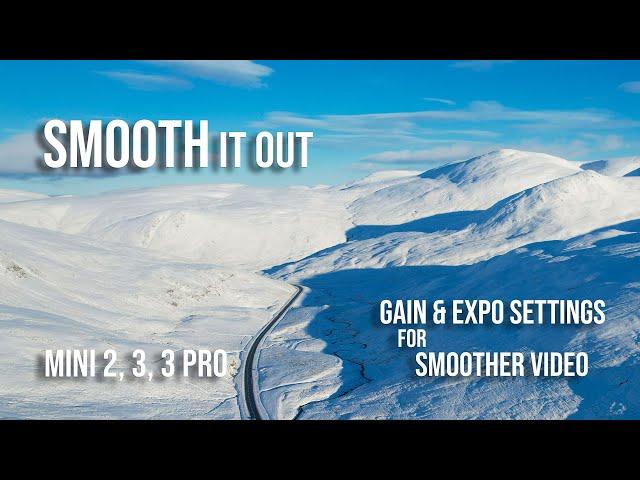
DJI Mini 3 & 3 Pro: New Fly App Settings for Simple Smoother Video
Комментарии:

Thanks Ian, I’ve just upgraded from the mini 2 to the mini 3 pro. Used your suggested settings for the mini 2 and they worked a treat so I’ve followed suit for the mini 3 pro!
Ответить
Thank you so much for explaining the change in the Fly App, exactly what I have been looking for. As @GasgasLex stated "without the self aggrandisement of many other drone UTube video content creators" Your content is first class!
Ответить
EXP adjustment is very handy for people with Parkinsons or other shaking hand issues.
Ответить
As always, brilliant, thanks Ian. I like the way you show examples of how footage looks bad and then show the good examples afterwards :)
Ответить
another great instructional video. Thanks Ian
Ответить
thank you as always for your help, by way thanks for great tips managed to get some nice shots in Scotland
Ответить
Useful information, easily understood by the way you put it across. Thanks Ian.
Ответить
Some more good tips Ian
Ответить
Great video Ian but is there a way to slow down the movement forward and backward? Ive got the mini pro 3 with the older controller and even when I switch to the cine mode it still seems too fast.
Ответить
Thanks Ian, just what I needed. Flew virtually every day for 24 days, hours at a time, with all 4 my drones, and wish I had made these changes before, as some of my footage, well, will annoy you ;)…. But, alas nothing a good edit will not eliminate. Keep ‘em coming, eagerly await every video you post.
Ответить
Very well explained video, Ian. Do you recommend these same settings on a Mavic 3?
Ответить
Excellent information and advice as usual Ian. Always learn from your channel
Ответить
Brilliant. Yeh I hate the sudden yerk movements in videos so your video is once again really helpful and much appreciated.
Off the topic.
I'm wondering if you've seen any of these 'AUDIT' videos? Typically a person will turn up at police stations or industrial sites, they start by filming from the ground, they get a kick out of baiting people into a reaction. Now they have learned they can fly drones 250g or less over the site, as you know, this is perfectly within the drone laws, however, usually people featuring in said videos aren't aware and therefore engage in heated arguments. It becoming a bit of a craze as sadly there seems to be an audience for conflict.
Do you think this will have a detrimental effect on future decisions by the CAA when deciding drone laws. Its seems to me they could end up ruining it for us all.

Thank you for your video 😊. I thought I set these up already but my drone was reactive to the controls. Now after using your settings it much more calm and cinematic in the way it moves now.
Ответить
Another great clear and concise video Ian...I have Mavic Art 2 and I'm having trouble setting up Cine mode with the NEW settings.
Mine doesn't have the expo graph like Normal and Sport.
Just did a Firmware update and nothing new there unfortunately...Do you know if I might have missed something? Thanks again mate 🤜💥🤛 🍊

Warning sounds during takeoff or landing or positioning sounds on the remote control. Warnings are text only, but the warning sounds are inaudible
Ответить
Do i need a license for the mini 3 pro just for hobby, this video is really helpful I will love to try and will appreciate a feedback
Ответить
how is it the settings in the comments differ from the ones used in the video ian ?
Ответить
Expo is the same as in RC Heli and Plane flying and the best way to describe is that it reduces the sensitivity around centre stick, so any poor movements aren't immediately transferred, giving you a buffer and thus a smoother flight and as you become adept you can lower the expo. Great videos please keep up the good work.
Ответить
Hello again Ian. Loving your videos mate, shame I can't say the same about my Mavic Air 2 of late. Spewing about the Expo and gain update as per my replies below. I have them on the lowest setting possible in Cine setting and it is all over the shop. The video I'm shooting is so bloody glitchy it's not funny. It's about as much use as David Moyes this season if I'm completely honest...
I've been in touch with DJI and it seems they won't be doing any further firmware updates to fix the issues. I had the best sunrise to work with in Swansea (an hour north of Sydney) on Sunday and the footage was so ordinary it looks like i strapped a GoPro on a seagulls back. My tweet DM to DJI was basically asking them if they aren't updating firmware so punters like me go and buy the Mavic 3 upgrades. I'm awaiting a reply but won't hold my breath for an honest response. I'd like to know how your Mavic Air 2 is flying (and your other viewers, too) and if yours has gone 'glitchy' like mine.
Talk about frustrating...Thanks in advance Ian and have a great day ahead mate ⚒🤜💥🤛 🙃

I wonder if anyone else is having the same problem that I am. I had a look at Ian’s videos to see if there was something about the settings on this drone I did not understand. I’m familiar with adjusting the controls for smooth flight. On this drone, I have set the EXP settings lower than I ever have on any drone I have owned. But even with settings of .15 in the cine mode for pitch/roll and yaw, the drone still moves ridiculously quickly with even the most minimal stick input. I’ve even tried switching between flight modes on the controller while it’s in the air to be sure that it is engaging cine mode. Ian, if you have any thoughts, or if anybody else does, I would sure appreciate it. In it’s current state I would consider it dangerous to fly in close quarters Scenarios
Ответить
Thanks!
Ответить
thanks for the video it help me out heaps
Ответить
Thanks Ian...
Ответить
nm thought this was the max foward speed...
Ответить
oooooh they must have updated this yet again a new video shows actual horizontal speed settinsgs now sweeeeeet lol tripod mode is back!!!!!!!!!
Ответить
Thanks Ian! Great video, very helpful! This is exactly what i was looking for!
Ответить
This is exactly what I was looking for. Great demonstration. Is there an adjustment for the actual flight of the drone? (Left, right, up, down)
Ответить
Thanks so much, I was looking at aother video about settings and it was not even mentioning Gain and Expo, then I realised that the firmware had changed and yours is more uptodate. Though I did see on my latest update there were extra settings in that Gain and Expo, those of Max Horizontal Speed, Max Ascent speed and Max Descent Speed, These appear before the Max Angular Velocity.
Ответить
Thanks a lot very helpfull after update of the software on my dji mini 2
Ответить
5 stars 🌟
Ответить
Excellent video, thanks for sharing!
Ответить
Good video. Well done.
Ответить
Excellent Video Ian. I have the Mini 2 and with the updates in the app, DJI also added the Gain & Expo Tuning to the Mini 2 which is fantastic - but one thing. I was able to incorporate your suggested settings in my Mini 2, however, I ran into an oddity?? Under the headings Normal and Sport, the Gain and Expo Tuning were there exactly as you illustrated in the Mini 3 Pro, but it was different in Cine?? While Cine did have some of the same settings as Normal and Sport, for some reason the Expo part (graphs and ability to change the expo settings weren't there) - but only in the Cine heading? The expo graphs and setting adjustments were there for both Normal and Sport. Are you aware of this? Do you know if any other of your viewers have run into this with the Mini 2? Thks, Bruce
Ответить
❤ Thank you for this. Will give these settings a try as I wasn’t too happy with the settings I was using since they updated the firmware some time ago 😊 Love the channel btw.
Ответить
Good info.
Thanks.

Just recieved my m3p yesterday.
Great info and greatly improves the footage

Thank you for sharing
Ответить
been looking for this as my footage is a little jerky thanks .
Ответить
Thank you. It was a bit jumpy!
Ответить
Thanks a lot.
Ответить
Thank you sir. Very informative. Phoenix,Arizona U.S.
Ответить
Great! I noticed that Dji Mini 3 doesn't have Expo Settings in Cine Mode. Is this a bug?
Ответить
Thank you for sharing your expertise and experience with beginners like me. Much appreciated!
Ответить
Great video. Congrats from Brazil. Thank you
Ответить
Thanks, from Perth Western Australia!
Ответить
thank you Sir got my mini 3 i will use ur settings 😍😍 hi from the Philippines
Ответить
This update came with the last Fly Update just before Christmas. Preferred values below. *Remember as usual, ignore any scam messages using my profile picture asking you to contact me on Telegram*
My preferred values:
Normal mode:
Max Angular Velocity: 30'/s Smoothness: 70
Expo: all around 0.20
Max Control Speed (Tilt): 20'/s Smoothness: 23
Cine Mode:
Max Angular Velocity: 20'/s Smoothness: 80
Expo: all around 0.20
Max Control Speed (Tilt): 15'/s Smoothness: 26
Sport Mode:
Max Angular Velocity: 50'/s Smoothness: 50
Expo: all around 0.20
Max Control Speed (Tilt): 40'/s Smoothness: 15