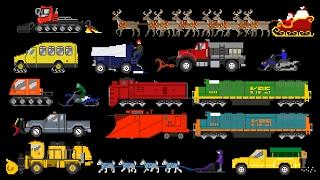How to Put a Passcode and Face Recognition on a HUAWEI P Smart Android Phone
It’s important to have security on your phone especially if you miss place it, I’ll show you how to put a passcode and fingerprint recognition on your HUAWEI P Smart Android Phone. Go to Settings then security and privacy, hit fingerprint id/fingerprint management. You’ll be asked to scan your finger, keep moving it until it says your ok to go. For the passcode it’s security and privacy again then lock screen passcode, you’ll get an option to choose a six digit code or four, which you’ll have to repeat.
#passcode
#facerecognition
#huawei
#android
#phone
#passcode
#facerecognition
#huawei
#android
#phone
Тэги:
#passcode #face #recognition #huawei #android #phoneКомментарии:
СЛЕПАЯ: Бантики
Психологические сериалы
Vehicle - Leonid & Friends (The Ides of March cover)
Leonid & Friends
Những tính năng cực hay trên Capcut có thể bạn chưa biết
Mẹo vặt & thủ thuật
Unlocking Unlimited Heroes | Community Event
Clash of Clans
Мои родители алкоголики! "Пин_Код" 9 августа 2017
ПИН_КОД (Беларусь 2)




![Ed Sheeran - Visiting Hours [Official Performance Video] Ed Sheeran - Visiting Hours [Official Performance Video]](https://rtube.cc/img/upload/QTRmRVl5RW9DM3Q.jpg)


![[EVENT] How to get the HIDDEN TREASURE BADGE & 10 SHINES in THE GAMES HUB | Roblox [EVENT] How to get the HIDDEN TREASURE BADGE & 10 SHINES in THE GAMES HUB | Roblox](https://rtube.cc/img/upload/MFUtS1VyU1Fuam0.jpg)