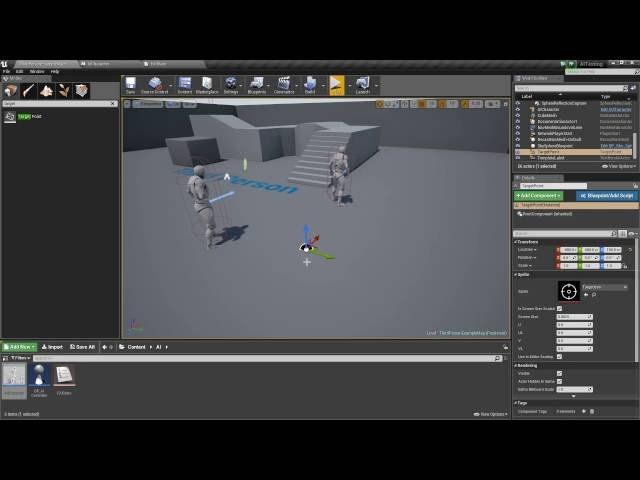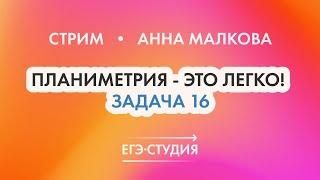Комментарии:

Ill wait for the next video , Thanks for the series of AI tutorials you make it in the way new people can understand and thats what i apreciate , nice video bro keep it up :D btw how do i set up that the ai character deals damage to my health bar in my hud? just a little thing that might come in cool , thanks for the tutorial :D
Ответить
keep it up man your toturial are very helpfull 😊
Ответить
Thanks much! I was wondering if there is a way to set the destination target points to be random, so that way it seems that the AI don't necessarily appear to have a "Patrol Route"? I like the way you explained it here, and this was just a question that came to mind while watching. Props for explaining the blueprints in a way that shows what is happening when you write them! Sort of explains the theory behind the blueprint.
Ответить
Hey it's a great tutorial, I find most of your tutorials are easy to follow along :), thanks for the videos, especially the RPG Series. one question though I find there's alot of people using Behaviour Trees to set up the AI, which one is better? I find this one is simpler , and easy to use though.
Ответить
Loving your tutorials! They are very helpful!
I have a question about the patrolling using the waypoints set as an array. Being a developer by trade I hate duplicating code so each copying that multiple times and counting doesn't seem like good coding practice, so I'm wondering if there is a reason you didn't suggest using a for loop.
Would this work with a for loop or does the delay function prevent that from working?

Thank you! Good stuff!
Ответить
when you're laying the target points, can you lay out out a whole bunch of them and place them in an array to have the ai randomly pick a different once each time?
is it as simple as i just made it sound?

Hi Jackson, great tutorials. I Was wondering though, is there a way to get The actor to turn in place before making their next move? It doesn't seem to be an issue on your example as the character is sprinting around but in mine they are walking slowly and it looks a little odd with them snapping to a direction. Anyway, keep up the good work! D
Ответить
Thank you so much for this dude! Really helpful tutorials! I have a problem though, my AI roams and delays, but because I'm making a SideScroller game, it wont chase me once I enter the navmesh bounds
Ответить
Hi thanks for this tutorials but my question is... wheres the next video showing how AI goes from roaming to chase then to attack player? would be really helpful
Ответить
If your ai doesn't move to location when it's being spawned in, try adding a delay between 'patrol custom event' and 'Ai MoveTo'
Ответить
Hey I'm trying to make a RTS and command an ai to gather resource but it is kinda dificult would you be able to make a tuto for that? please
Ответить
I appreciate the tutorial!!!
Ответить
I was watching and I can’t seem to do the AI state part can you tell me the vid that you do that in?
Ответить
hello friend .. as I do so that the enemy only walks patrolling ... and when the character enters the enemy's sight .. the enemy changes from walking to running the character ... I hope your quick answer .. the tutorials are excellent thanks
Ответить
Patoral activated
Ответить
quick question how do i make the AI walk while patrolling? i am making an AI cop and i want to patrol the area walking instead of running
Ответить
how can I get a slower spin before ai gets the random point?
Ответить
I want to know how can we switch the state of AI from patrolling to chasing when it sees the actor?
Ответить
Hey Jackson. Really strange issue. I've done your ROAM/PATROL/CHASE on probably half a dozen projects and it usually works fantastic. I must be having a brain fart of something. Now, when I do this, all of the AI characters (doesn't matter which I choose) goes to the exact center of the map. It is so strange. Doesn't matter where I place them.
I've been migrating these into other projects and the problem occurs. I guess I could start from scratch and see if I'm missing something dumb...but I can't for the life of me figure out what I'm doing wrong. I'm on 4.22.
Please help!!!!!
Thanks. Chris

TY
Ответить
Im having trouble getting the AIState you have in the video in order to do the patrol
Ответить
Hi. I can add onseepawn to any of the actions, and where is it placed, for example when patrolling, if it sees me it follows me? were I add the node.. thanks.
Ответить
Thanks for the video, but how can you do that when you're patrolling when you see us, break the patrol and look for us
Ответить
Thanks You very very nice am French
Ответить
Yo can u help me make a document of this? like ryt now? 😆
Ответить
Dude you should make a course on Udemy you have helped me so much in game development.Thank you so much!
Ответить
How do I set up a waypoint in bluprint itself ?So you don't have to choose points on stage
Ответить
Thank you so SO much for these tutorials! :)
Ответить
4 years later and this is still helpful thanks btw now i can make my horror game monster!
Ответить
Splendid
Ответить
TY friend, <3 :)
Ответить
It helped me.thanx
Ответить
If anyone is having problem where the AI will patrol to one Target Point and then just stay there, look at your AI MoveTo node and plug On Fail into the delay.
Ответить
Great
Ответить