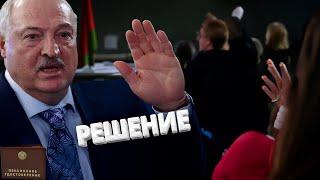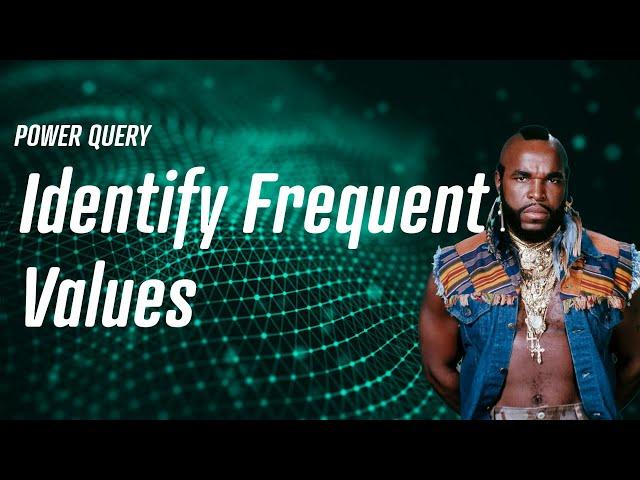
Power Query - Identifying Frequent Values
in this video i show you some tricks using list functions to identify Frequently or non Frequently used values in a dataset. i'll be using Stock Codes in various portfolio - so you can see how many times some stocks appear in a list of portfolios.
#data #dataanalysis #powerbi #powerquery #mquery #excel
Following Along file
https://github.com/jbotes/powerbiTutorials/blob/main/PQ_VALUE_ALL_COLUMNS_VIDEO.xlsx
Functions Used
List.Select - for selecting values in the list
List.Distinct - for only returning distinct values in a list
List.Combine - combine lists
List.Count - count items in list
Table.ToColumns - convert table into seperate lists
Table.Transpose - to transpose table columns into rows
Link to Referenced Video on Each and underscore
https://www.youtube.com/watch?v=WxWL3i05hZ0
#data #dataanalysis #powerbi #powerquery #mquery #excel
Following Along file
https://github.com/jbotes/powerbiTutorials/blob/main/PQ_VALUE_ALL_COLUMNS_VIDEO.xlsx
Functions Used
List.Select - for selecting values in the list
List.Distinct - for only returning distinct values in a list
List.Combine - combine lists
List.Count - count items in list
Table.ToColumns - convert table into seperate lists
Table.Transpose - to transpose table columns into rows
Link to Referenced Video on Each and underscore
https://www.youtube.com/watch?v=WxWL3i05hZ0
Комментарии:
클레이로 만든 기상야자수
코도 클레이 Koddo Clay
Walking in Rome, Italy (Ρώμη, Ιταλία) | travelmaniaworld
travelmaniaworld
Коли купив нову котушку
ІБІС. Риболовля та туризм
Dallas Smith - Wastin' Gas
Dallas Smith
Як заробити на риболовлі?
ІБІС. Риболовля та туризм
Trace Adkins - Ladies Love Country Boys
Midnightryder3
Unboxing Humidifier Levoit 6000s
Pascal Marquis Unbox
Mind Teasers From The Quiz Maniac
The Peters Family



![[ FreeFire ] Đệ Abu Leo Top Thông Thạo P90 Liệu Có Đạt Top 1 “ Sever Việt Nam “ Hay Không ? [ FreeFire ] Đệ Abu Leo Top Thông Thạo P90 Liệu Có Đạt Top 1 “ Sever Việt Nam “ Hay Không ?](https://rtube.cc/img/upload/VV9qcGtXQms1c0g.jpg)