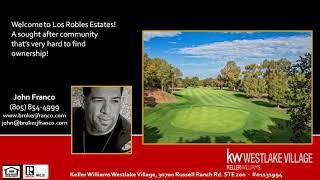M4 Pro MacBook vs M3 Pro MacBook — Finally Worth The Money!
Комментарии:
Is Renting a WASTE of Money?
The Money Guy Show
Children And the girls
Yousef UG
Falling Behind? The RIGHT Way to Catch Up This Year
The Money Guy Show
one direction commercial (both)
ariel brauer
John Franco - Looking for the Best Real Estate Agent in Los Robles Estates
John Franco Broker
West Cork, Ireland, Quest for Sunrise on the Wild Atlantic Way
West Cork Discovered
How to Make Your First $1,000,000 (And Then the Next Four)
The Money Guy Show
How Millionaires Build Wealth! (With Dave Ramsey)
The Money Guy Show





![[슬기로운 렌트생활] 기아 더 뉴 K9 최고급 옵션의 차량 렌터카 정리하려니 눈물 날 수밖에 없는 이유는 무얼까? [슬기로운 렌트생활] 기아 더 뉴 K9 최고급 옵션의 차량 렌터카 정리하려니 눈물 날 수밖에 없는 이유는 무얼까?](https://rtube.cc/img/upload/d3Z3YzE3cVlySUc.jpg)
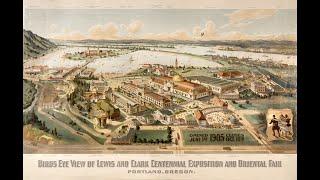
![Magic Kingdom Rides - 2024 POVs at Walt Disney World [4K POV] Magic Kingdom Rides - 2024 POVs at Walt Disney World [4K POV]](https://rtube.cc/img/upload/a3QzMmN4TDRnUXY.jpg)