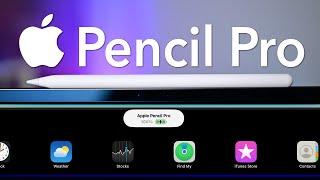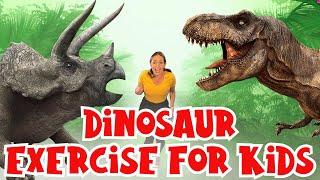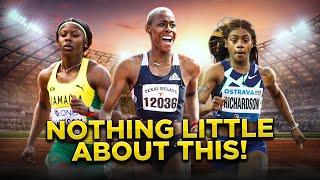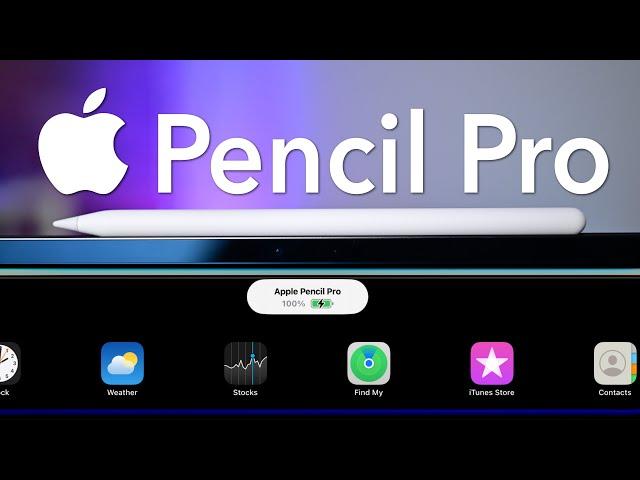
Everything Apple Pencil Pro -- Full Guide & Review
Комментарии:

Bro all those devices on your find my 💀
Ответить
I heard the ipad overheats when using the pen is it true?
Ответить
Wait I have a iPad Pro 12.9 inch so it won’t work with that one?
Ответить
I can’t believe the 2nd generation pencil not compatible with the iPad mini 7?!???
Ответить
Didn’t seem to find anyone in the comment experience overheating when using apple note?
Ответить
yeah i can tell this guy never used this after this Lol
Ответить
I rlly want a apple pencil but my dad has to work more😢😢😔😔
Ответить
Is it compatible on m2 iPad Pro 12.9?
Ответить
The tap to wake up with the apple pencil doesn‘t works with ios 18 anymore
Ответить
are the nibs the same as an apple pencil gen 1&2?
Ответить
Great video! Straight to the point
Ответить
The orientation of The tool not working, when I update To Ipados18. Idon'T know why.
Ответить
Excellent tutorial, thank you
Ответить
Are You high ? They removed precise lines and shapes from books, a feature many students everywhere use.
Ответить
Got mine last night with my Ipad m4😊
Ответить
Craziest thing is that the Gen 1 can works on iPads Pros with USB C using LightBlue app to pair it. They made older ipads incompatible just for money.
Ответить
While using pencil pro , we should on Bluetooth everytime , bcoz I turned off Bluetooth , pencil is not working for some time (4-5min) then it's working normally , I usually face this problem after taking ipad from charge , any solution pls?
Ответить
If they wanted ppl to buy the pencil more they should have made it so older gen iPads could buy it too
Ответить
I like mine so fr
Ответить
How can I use this pencil to open up a lock screen, without having to use my fingers? it doesn’t seem to respond when I try to swipe up from the middle bottom of the screen.
Ответить
What about erasing with the top of the pencil??
Ответить
Anyone able to attest whether the Apple Pencil scratches your screen over time? Just bought the brand new IPad Air (2024). Don’t have a screen protector but got in my head about the pencil “hurting” the screen.
Ответить
Thanks for sharing.
Ответить
Anyone purchased a helpful silicon grip cover for the pen? Which brand & from where? Thanks!
Ответить
would love the pinch feature being implemented on final cut pro
Ответить
Hows the battery life? Heard it drains fast
Ответить
Does anyone know if the tips that are already sold for the Apple Pencil 2 are compatible with the Pro? I want metal ones
Ответить
Its really bad that they dont support it on at least the ipad pro m2 thats really cheap and im quite disappointed, i want a pencil with find my
Ответить
I like how that mic is kinda camouflaged on your shirt.
Ответить
I have a Apple Pencil 2
Ответить
Me too I swear to God
Ответить
Why does my Apple Pencil pro doest work on iPad 10 😢
Ответить
I have a question will the pen consume the charge of my iPod even if it is 100%
Ответить
So many features but you need to use your fingers????
The PPro just dont shut the open app on screen I must use my finger!!! 149 € for this when I can use one chip Pencil on Amazon!!!
Am I wrong??

Will the Apple Pencil pro battery go bad if you keep it attached to your iPad all the time?
Ответить
What iPad 11 air 2024 cases are available, that will allow the pencil to still sit on the top?
Ответить
Can you use the pen to write on word and change it to typed text to print?
Ответить
andrew
Ответить
This feels completely pointless...
Ответить
I want the air M2 but i dont like this pencil😭😭😭😭😭
Ответить
you say it's limited to 2024 tablet's but that's not true. apple's site says it's compatible with m2 iPad pros too.
Ответить
I don't have any this one😢
Ответить
My Apple Pencil pro’s barrel roll is not working since today. In apple note app. Should i visit apple store?
Ответить
Can the pressure sensitivity be use for iPad Pro M1 ?
Ответить
Its lame. Why cant they do what wacom does? But better?
Ответить
Warning! Many many issues with Apple Pencil Pro with iPad Pro on new iPad Pro M4. Also, I don’t use Procreate, but in researching my problems I found a lot of users having issues with it. My experience has been awful. Fortunately, I heard another brand works.
Ответить
Once you add your Apple Pencil to Find My, you can no longer turn off the Apple Pencil.
On prior Apple Pencils, and on an Apple Pencil Pro that is not registered to Find My, turning off Bluetooth on the connected iPad results in the Apple Pencil losing its connection to the iPad. This immediately shut down my two prior Apple Pencils (Lightning type and magnetic type). They would then keep their charge for months and months in a bag; otherwise they'd drain down to zero in just a week or so.
The Apple Pencil Pro, though, seems to stay on for about 30 seconds after turning off Bluetooth, but then it too will shut down. Once you turn Bluetooth back on on the iPad, the Apple Pencil will no longer be accessible. In Settings, the iPad will say to place the Apple Pencil in its iPad charging spot to re-connect. It will then keep its charge for a looonnnggggg time.
Registering the Apple Pencil Pro with Find My seems to alter the settings so that it never shuts down (makes sense, I guess). I've not yet determined how long the new Apple Pencil Pro keeps its charge like this. I'll be checking that.
So, you have to choose whether to be able to always find your Apple Pencil or to keep it in your bag for weeks unused and always have it remain charged. (I had been charging my Apple Pencils to 80% before turning them off before, FWIW).
Note: To add your Apple Pencil Pro to Find My, click + on Devices in the Find My app on the iPad. It will then guide you through the process (you just put your Pencil back in its charging spot and authorize the addition to Find My.)

Available on “find my”! 🎉
Ответить
Why when I go to the Apple Pencil pro settings I don’t get the squeeze ?
Ответить
Is it compatible with iPad Air Gen 5?
Ответить