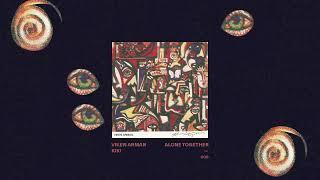How to fix Oculus Rift S black screen / controller tracking problems
Комментарии:

FAKE
Ответить
disabling the power management on the USB3 ports seemed to fix my problem for a little while before breaking again after 1,5 sessions. I'm gonna try to find a powered usb hub and see if that fixes it, heard somewhere else that it may do so aswell but i don't know... apart from this software issue, I've been using this set without any problems for almost 4 years, never damaged in any way, still keep all of the original items it came with and really want to be able to sell it since it still goes for a good sum.
Ответить
I had all these symptoms. Freezes if I take of my headset for more then 1 minute. Static noise, loose tracking and so on. I found out that my Razer Electra V2 headphones was making the problem. As soon as I choose Razer as the soundcard I get all these problems. If I plug theme out the problems is gone!
Ответить
so i need to spend more money for somethings that is over 500 bucks, kinda alot of bullshit
Ответить
im having issues suddenly where i get a black screen randomly and then when i get my screen back my controllers just got messed up tracking where my hands wonts move correctly at all, is there an easy fix?
Ответить
My problem is where my controllers stop moving and will only move on a roll axis. even outside a game, inside oculus home.
Ответить
I am using a dual GPU laptop (AMD iGPU and NVIDIA GTX GPU ).
I was able to "fix" this issue doing the following:
-plug in the headset and put it on
-in the Device Manager, on Display Adapters, disable the AMD igpu, the headset should then light up
-enable the AMD igpu again, the headset will go dark again but wait for a few seconds and it should light up again and then it will work fine.
I have to do this everytime tho, its not optimal but at least the headset is not bricked anymore.
Hope this helps anyone with a similar system.

my controllers are flashing white has it run out of battery?
Ответить
Thanks, that worked for me.
Ответить
Hello, can you tell me the specific Hub you're using? I'm starting to have the issue
Ответить
My experience with Rift S is really wild. Im gonna use bullet points on this.
-Works fine on on-board usb on the motherboard for a few month.
-Robot voice problem came in. after a few weeks, the frequency of robot voice increase.
-Robot voice severe it happens every 15 seconds.
-Suddenly there's a beep and static sound with black screen and steamvr said "oculus disconnected". It happens every 30 minutes.
-tried everything except the usb hub thingy (not usb c but regular usb type A), it worked. I have that for a while. It has DC power in, and i bought the adapter, plug it in.
-It only works for a few weeks, the robot voice happens again. Im starting to believe the DC power adapter is just cosmetic. It's a cheap usb hub.
-Bought a new usb hub with LED lights on it. When i plug it with the DC adapter, no usb to the pc, it lights up, Indicating the DC power works.
-I am now using it and no robot voice ever since.
-Except the controller lost position tracking and only rotational tracking situation happens every 1 hour. it also loses 6DOF because it becomes 3DOF
-I open the passthrough mode and it shows only static like TV with no channel
I still have no idea how to permanently fix this other than buying other vr. It's like gamble everytime I play it.

That makes it sound like it's a usb driver issue. By putting the intermediatery device in you allowed your pc to handshake with the device and the device to handshake with the oculus.
The touch freezing might have been because you were running oculus on your other computer and the connection jumped to it.

I don't want to hear that it's my USB's not getting enough power because everything was working completely fine and out-of-the-box.
I took a break for a week and came back to my Oculus app getting the v27 update and that's when everything started fucking up. Now I just have a screen with 3 dots and the controllers are on the ground.

My number one advice to avoid having this problem if you are thinking about getting a rift s is.... DON'T BUY IT, buy a quest 2 or some other more expensive vr headset
Ответить
you have problems mine isnt out of the box yet and the fing app wont even work
i get a black screen after selecting a profile picture

Thank you so much i needed this
Ответить
my vr has been working for 1 1/2 months and yesterday it started flickering then went completely black.
Ответить
So I gotta buy a usb hub even tho I have 5 usb 3.1 on my computer
Ответить
Saddly I don't have usb c port in my pc :(
Ответить
Works flawless on Oculus...Steam VR, not so good. My chess game crashed! Says cannot track head set.
Ответить
Hi. I've tryed buy this product, but my drifts don't work. I'm very sad...
Ответить
ive bought a PCI E 3.0 and it didnt work
Ответить
1.5X: how everyone else talks, This guy:
Great vid though, I have tried everything, my rift s still black screens, orange lights and loses controller connection. really annoying and very intermittent, sometimes it works great and other times it doesn't. Keep up the good work <3

This worked for about three months then it started to do it again :((
Ответить
I missed where controller issues were fixed?
Ответить
Thanks Man, my case a little different than your, on my PC Rift s was working fine since its last firmware updated to 2.2.0 and after that my windows was updated to ver 2004, now i am facing the same problem every now and then without any fixed time stamp my rift s lost connection to display port, like you i have disabled all power saving options, reinstalled Nvidia 1060GTX 6GB drivers, unplug and replug the rift s cable from rift s but nothing seems to work, but i do notice one thing though that mostly whenever i tilt my head or look up wearing my headset it lost its connection, but NOT all the time it happens this way. i am REALLY FRUSTRATED, I DONT KNOW WHAT TO DO , Man if you have any suggestions please Help me out
Ответить
Can you provide link to the usbc adapter you have?
Ответить
i found a fix intel virtualization needs to be turned on
Ответить
I moved , connected everything back , obviously to diff usbs since I don’t remember which ones I was connected to originally. Now I get black screen but I can hear being In oculus. Anyone know what the problem might be ? So strange
Ответить
I dont seem to have any of these problems. For me I'll start my VR and for anywhere from 2 minutes to 15 minutes in it will freeze the game make a loud beeping sound and then static after that my wifi and mouse and keyboard will all temporarily turn off and when they come back and you try and start it again the controllers will be in the ground and they wont move anywhere you can turn them but cant move.
Ответить
The USB hub tip helped me a lot! haven't crashing since :)
Ответить
i got mine today, after shutting down my PC, and trying to use my headset later, it just showed a loading screen, help
Ответить
Can you send me the link to that item my oculus have the same issue as yours
Ответить
I'm having a beep then it goes to static, looking at passthrough has a snowy/static display as well, no tracking just rotation, and the whole thing is screwed up, tried my luck on a powered hub, no luck I've tried everything, if someone can help, God Bless You.
Ответить
Hello, I need help. (I use oculus rift s) Maybe like two days ago, I was playing a vr game, everything was okay, but suddenly my oculus crashed. When I opened it again, it said that my displayport is not connected. I tried to unplug it and plug it back in, reinstall oculus, update everything, basicly all I could think of. Can someone please help me?
Ответить
My headset tells me to plug in the display port while already being plugged in. There is no visual in the headset but the Oculus app says it’s active and I also hear the sound coming out normal but the only thing is , is the display. There is no display in the headset.
Ответить
Good content. But Problems... (Oculus broke my DisplayPort and I asked for another one, so I got it, I had a black screen and used your tips.) Keep Up The Good Work!
Ответить
If it was working before, (like mine did) and no hardware was changed, but now it doesn't, that could mean there is a problem with the new updates.
Ответить
Cheaper to buy a new psu
Ответить
I bought a powered usb port, still doesn't work. My rift s won't even go past the Sensors Setup. Keeps saying to enable to camera, which I've done, or try a different port. The issue is I keep getting a error 31 code in Device Manager with like a little orange triangle... I've sent an email to them about it and it's very annoying and the longer they take the more less likely I'm going to get a refund wince it's clearly not working.
Ответить
What if you do not have a usb-c port though on your motherboard, then what?
Ответить
I accidentally turned of hand tracking and the controllers ( some how :/ ). I was wondering if anybody knew how to turn the setting back on.
Ответить
play this in 0.5 or 0.25 and it looks like hes drunk
Ответить
Also, you said you believed it was some power/motherboard related issue and before the c hub arrives I am going to change some things about with my motherboard to allow more power going to my VR headset. The reason why I have this issue is that I have recently just changed my motherboard, CPU and ram. My VR headset worked moderately fine before the changes.
Ответить
I am going to buy a usb c hub and see if this works, wish me luck!
Ответить
I was also able to fix it by using a powered USB 3.0 hub that I bought from Amazon.
Ответить