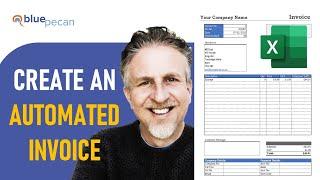How to Create an Automated Invoice in Excel | Including Formulas and Customer Database
Комментарии:

Very nice information 🤍ℹ️
Ответить
Thanks so much sir 👍🤍
Ответить
Excellent series Sir! you have made my life so much easier! I hate to ask, but I was wondering if you by any chance have a tutorial on how to make the invoice print on a 3" receipt printer. obviously not the whole receipt, but a till receipt you would get at a store?
Ответить
The option to download the template gets stuck in a verification loop.
Ответить
I don't understand what i am doing wrong with the customer list. Everytime i fill other customers in. The list on the template is wrong... can you please help me
Ответить
I enjoyed following you on these tutorials. However I am having a couple of issues on some of them. My email button worked when I created it, now it doesn't, next is when I push button to save a "excel sheet" it saves it on a seperate line as when I save it when I email it. Can you share with me the solution to this please? Thank you.
Ответить
Fantastic sir your way of explanation is
Ответить
You are a God send! Thank you so much for this.
Ответить
I am getting an error running create new invoice button. Can you help please it is regarding merged cells error is in the fourth line of the coding. I have checked it several times and I am still not able to figure out the error.
Ответить
Does this work if using Gmail to send the invoices?
Ответить
Can you send template for me please?
Ответить
This is a great video and very easy to follow. I just spotted a calculation mistake in the vat formula which should be (F19*G19*20%) or you can do (H19*20%) , but not (G19*20%) because you need to calculate the vat for 6 items not only 1 item. Again you have done a good job and I learnt a lot from you. Thank you
Ответить
thank you for this video
Ответить
I think I’ve watched this series of videos enough times in the last few days to recite them! If I can do it, literally any human can do it. Thanks for your help, Chester!
Ответить
Hi Bud, it wont let me download the template and it keeps coming with bot verification (every time i complete it another one comes up) ? any idea how i can download it?
Ответить
Thank you for the video, quite interesting. The download link is broken though, just FYI.
Ответить
Amazing! Thank you very much! This is very helpful as I have been struggling to find a system that would work, and this looks promising! I am trying to download the template but having trouble. Any help so I can accomplish this download? :)
Ответить
This is amazing! Thank you! Is there a way to add multiple emails and send the invoice to multiple emails?
Ответить
thanks for the Video it helped a lot
Ответить
Hi i am wondering if you could give me some advice, i downloaded the template from your links but the macros dont work with Mac it seems, is there anything i could do to fix this?
Ответить
THANKS FOR THIS VIDEO ITS REALLY HELP ME A LOTS AND LEARNED FROM IT "THANK YOU, THANK YOU.........
Ответить
Thanks!
Ответить
This looks like something I could use and not spend money on QuickBooks. I live in the USA so can this be adapted to dollars? I do pet sitting and want to be able to create an invoice and keep a record of what I charge along with my customer database. Thank you.
Ответить
Oh my god you have saved my bacon!! thank you for this tutorial
Ответить
Thanks a lot for this! I needed to have an invoice that automated the math for me to make it faster. I did not expect to learn as much as I did. Again I humbly thank you!
Ответить
I can't seem to download the template!
Ответить
Can we do in google sheet ??
Ответить
This is very helpful and thank you for making this video.
Ответить
One item two purchase rate.
How to calculate GST invoice automatically.
example: purchase
10/9/24 Mouse rate 200.
28/9/24 Mouse rate 220.
How to Sale Mouse GST invoice.
Sir please solve this question.
Please sir urgent

Need to add delivery note and quotation linked to this please guide
Ответить
HI Chester, thank you for this brilliant video. I now have a fully working invoice system. Unfortunately I still have one issue. Can you tell me how to stop a 0 appearing in the address lines if there are no details in that field
Ответить
😢 when i type in =vlookup(a8,delivery_dates,5,0) it just says n/a and ive tried everything i can think of. If i change it =hlookup it will pull the info from b6 from my table, so something is connecting but i can NOT figure out what is wrong
Ответить
Hi Chester, excellent videos which have helped me a lot. Do you have any videos showing how to sync Invoice to Inventory? So automatically reducing stock according to the invoice? Thanks for your videos!!
Ответить
can anyone help i am having trouble creating the macro?
Ответить
I have tried to use this template several times but I just cannot get it to run due to Macros not been enabled, I have made sure the settings in trust center are ticked but I cannot use it. Any help would be appreciated as the template looks amazing and the video is so easy to follow.
Ответить
I juste created the invoice following every step of the tutorial but I can’t figure out why the email as pdf isn’t working ! The email page opens and everything seems fine but when I click send it never does ! Nothing in my sent folder and the client don’t receive it either ! Any help ? Thanks so much this just made my life so much easier !
Ответить
That was great, great work Chester!
Ответить
This video has been really helpful. Thank you so much
Ответить
Will definitely use this as my guide on automating our invoices. Thank you so much Chester for the tutorial.
Ответить
I have created the series, but I was just wondering if anyone can help me. I am trying to add more information to the body of the email i.e. Dear......
and at the end of the letter Yours Sincerely etc... can someone help me with this please?

You Are Number One. Thank you Very Much
Ответить
Great video thanks. My only problem now is when I haven't got a full address for certain clients and rather than a blank space it inserts a zero. How can I get it to just leave a blank cell when the address column doesn't contain data - or is that not possible?
Ответить
Nice
Ответить
When trying this on my MacBook and setting up the page format the a4 sheet is only coming across to row H as shown by the dotted line how to I get it to column J like on the video as this is not enough space :(
Ответить
Hey this video helped me a lot in many ways and I am very grateful for this lesson but can you tell what if we just want to change the invoice number and all data of consignee and description etcetera shows up. Can you help in this regard. I will be very grateful
Ответить
This video alone will probably get you into heaven. Brother, you are indeed an accessible source of knowledge! You have saved me. May God bless you and protect you from any harm.
Ответить
Man this is really beautiful and an eye opener
Ответить
Thank you so very much!!! This was was such a GREAT video, detailed and easy to follow.
Ответить