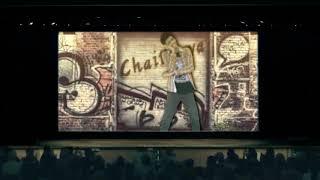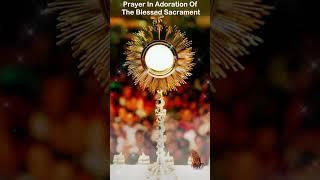How to Put Netflix on TV with Your Phone !
Комментарии:
How to Put Netflix on TV with Your Phone !
App Guide - Tutorials Everyday
Software Development Company Hamilton (416)655-1411
Justin Covas
Good and Evil | Compilation Videos | Haunted Cars and Trucks
Hip Hop Kids - Fun Learning Videos for Children
CHAPULETADA DE DOM ADAIR E DO PADRE JOSÉ AUGUSTO!
Católicos de VERDADE
Solo Solo Song by Chaitanya || Movie : Chi La Sow
Chaithu Maharaj
Prayer in Adoration of the Blessed Sacrament
Divine Mercy Prayer