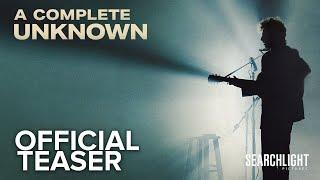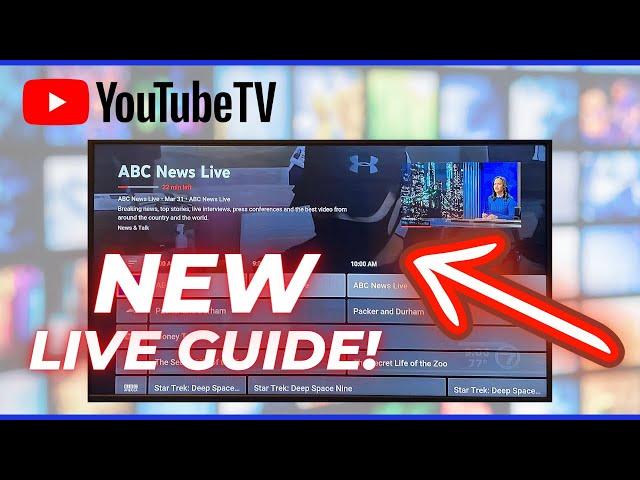
How to Use YouTube TV's New and Improved Live Guide!
Комментарии:

Is there a way to scroll to future times and shows on my Apple TV? When I want to record or add to library a show days or weeks in the future, the only way I know how is to slowly and tediously scroll forward in that channel to the desired show. Am I missing a shortcut for doing this? TIA.
Ответить
But how did you get to the live guide? My parents have Firestick on the main tv and they are having a hard time locating the live guide.
Ответить
With this new description option, I have Apple TV and don’t have it. A friend with Roku does, and a friend with Fire TV does. Is this new description update being done by devices?
Ответить
Why is there no page scroll on the guide? Seems like that would be a very basic function.
Ответить
But how did you pull up the guide.
Ответить
This there a way to scroll down a page at a time
Ответить
How do you get to the live guide on a Google chrome cast? I can’t get to that more traditional guide. I’m trying to see if an elderly person can use it
Ответить
on an m1 iMac and when I scroll down the listings, the shows to the right of the channel bar jump forward in time. Then I have to scroll backwards to get to the current show. Any way to fix that?
Ответить
Everything proven people don't do good enough job on sodering tvs now days everything proven VCR players are tilling on tvs now days everything proven people don't want you believe it's your tvs everything proven I had to get my own tv resoder it fixed the problem what it was doing is this picture screen itself move left and right now it doesn't do it at all
Ответить
Mine still has the old one and it’s version is 1.7.1, how come I still have the old one?
Ответить
Perhaps I'm one of the few here, but I don't like the new live guide at all. One of my TV's is using the new live guide and the other 2 use the prior version. Is there a way to not get this update?
Ответить
Same here. I have three Apple TVs, 1 HD and 2 4Ks. Two just updated to the new guide and my other Apple TV 4K still has the old live guide, which I def prefer. I am NOT a fan of the new live guide. At all. Wish there was a way to toggle guide types. BRING BACK THE OLD LIVE GUIDE!
Ответить
No, this new guide has messed everything up for me! I cannot get rid of the ad recommendations and back to just watching you tube tv! I am going to have to cancel.
Ответить
I've ordered the channels in the live guide on my computer, but the tv live guide is not syncing with it. How do I fix that?
Ответить
I got the new guide last week and liked it but today it was gone. Anybody know how to get it back?
Ответить
I had the new live guide, all last week. I really liked it! Last Saturday, I turned the TV on and I had the old guide back again. What gives?
Ответить
Very inconvenient that when you're watching a live guide always goes back to the very top
Ответить
Can you imput channel numbers
Ответить
How do you exit out of the live guide back to a channel you're watching. When I had DirectTV, you just hit the exit button.
Ответить
I really like the new guide but I only have it on one TV. I have two Apple TV boxes but mainly seeing change on my Living Room TV and not on my bedroom TV. Any ideas why?
Ответить
Please can someone tell me if there's a way to see a list of what channels I am a moderator for? Thanks in advance anyone/someone!☺
Ответить
The new library guide sucks. I liked that my recently recorded section actually showed what was recently recorded. The movies tab does not put the movies most recently recorded up top and there is no way to change the view settings. 😞
Ответить
You can not scroll down the second time to get the detailed guide. It only shows the tile guide when you scroll down. I had to push the back arrow to get the detailed guide
Ответить
Wish the guide had more color
Ответить
Mine doesn’t let you scroll down to the old school listings . Fire stick . Bad bad interface
Ответить
How do I know which movies in my library are available to watch? There used to be a little triangle in the bottom left, how do I get that back??
Ответить
What about Our Local Channels NY area
Ответить
If I am watching a show that has already ended and pull up the live guide, I can't exit the live guide without changing to another show. So I can't finish watching the show I am watching when I pulled up the guide. Is there any way to exit the guide without going to a different channel or show?
Ответить
The update ruined the library for me. I want to easily find things 'dvr' style. There is now an emphasis on 'new and upcoming' content that makes it difficult to find slightly older shows.
Ответить
We added a subscription to UP Faith and Family to YTTV, but no matter what I’ve tried, it won’t show on the guide. We can search for a show and watch it, but the channel never appears in the guide. How can we fix that?
Ответить
How in the world do I find a channel I’m looking for?
Ответить
The TV Guide I had on my computer is down and NOT operating for last 3 days. You can't reach them through their so called "help desk" they don't respond. You can't reset your password and your essentially locked out. I've used this guide for years but they seemingly have turned their back on their customers. It stinks if you ask me.
Ответить
Have have to channels on the live guide
Ответить
How do you even GET to the Live Guide screen???
Ответить
This content is absolutely stellar. A book I perused with similar themes revolutionized my approach to life. "A Life Unplugged: Reclaiming Reality in a Digital Age" by Theodore Blaze
Ответить
o just signed up. how do i know if I'm using the old or new guide. Hope it's the old because this one is cumbersome
Ответить
Thank you! Very helpful.
Ответить
What device and remote control were you using? I wish we could add channel number tuning for our grandparents who have no concept of using a UI. I have tried explaining this but it doesn’t sink in.
Ответить
I wouldn't really say the yt tv like guide is new or improved
Ответить
Smart TV
Ответить
Nerds cannot communicate with normal people. This guide is confusing, useless, and more proof a computer nerd and its mgt failed basic communication 101! Hire a communication professional that uses logic and common sense to communicate to NORMAL people. Reading has never been more enjoyable!
Ответить
How do you keep your current show playing in the background? Our live guide is just black and silent when searching
Ответить



![Подожду Пока Цены на Автомобили Упадут [Di Auto Trading — Авто из Кореи] #автоизкореи #diauto Подожду Пока Цены на Автомобили Упадут [Di Auto Trading — Авто из Кореи] #автоизкореи #diauto](https://rtube.cc/img/upload/RU1kUVU4UHBlekg.jpg)